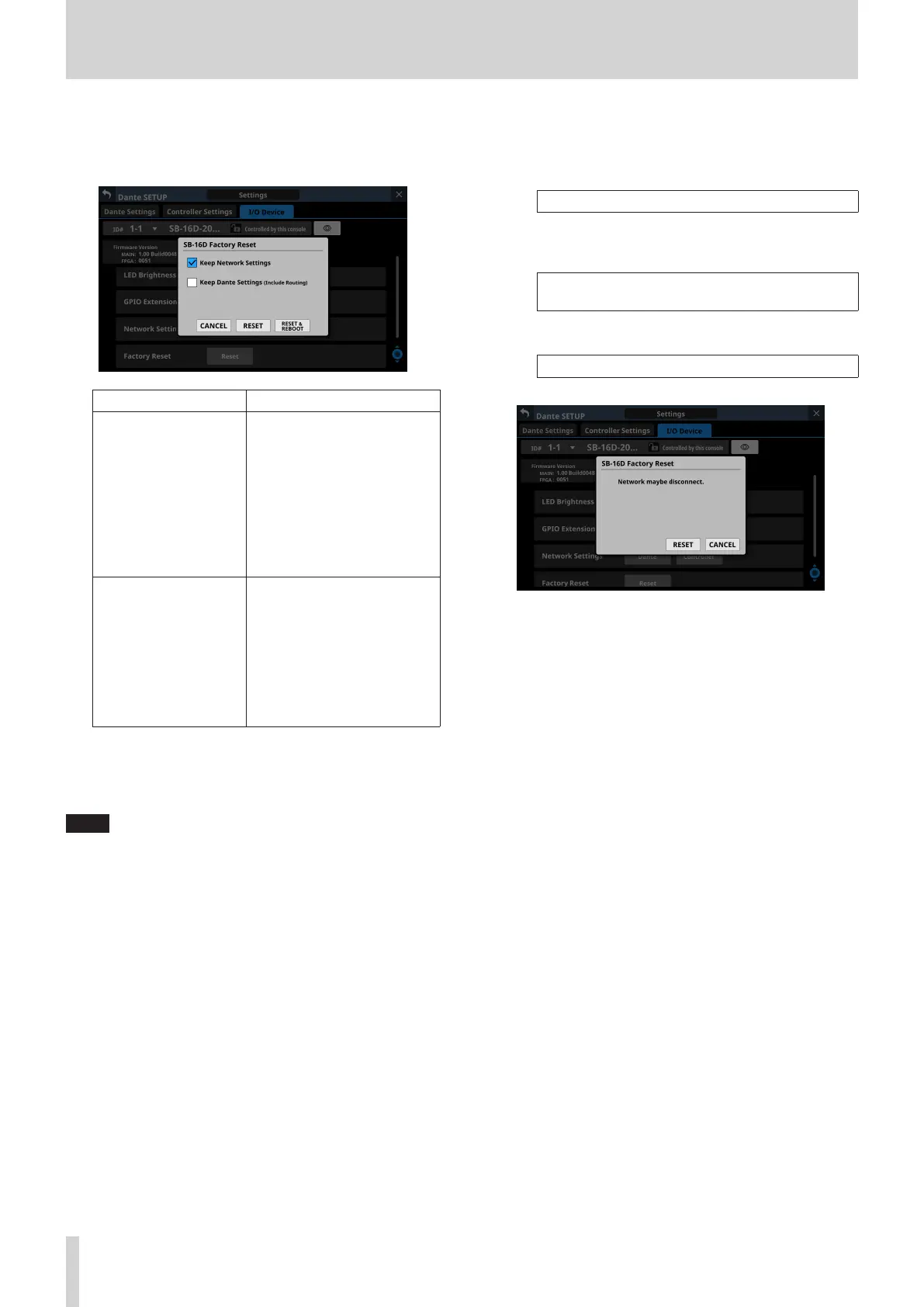4 – Mixer configuration and settings
Factory Reset
1. Tap the Reset button to open a window where settings can
be restored to their factory default values.
Item Explanation
Keep Network Settings
If the check mark (4) is added,
the SB-16D Dante network
settings will be retained.
If the check mark (4) is
removed, the SB-16D Dante
network settings will be
restored to their factory
defaults.
(This has a check (4) by
default.)
Keep Dante Settings
(Include Routing)
If the check mark (4) is added,
the SB-16D Dante settings will
be retained.
If the check mark (4) is
removed, the SB-16D Dante
settings will be restored to their
factory defaults.
(This does not have a check (4)
by default.)
2. Add check marks (4) for the settings that you want to
retain.
Remove check marks (4) for the settings that you want to
restore to factory defaults.
NOTE
If check marks (4) are added to both, only settings that are
not related to the Dante network and Dante will be restored
to their factory defaults.
3. Tapping the RESET or RESET & REBOOT button will open the
following warning messages in a window.
i Message if Keep Network Settings does not have a
check mark (4):
Network maybe disconnect.
i Message if Keep Dante Settings (Include Routing) does
not have a check mark (4):
Audio will be interrupt.
Dante routing will be cleared.
i Message when the RESET & REBOOT button is tapped:
Audio will be interrupt.
Message if Keep Network Settings does not have a check mark
(4)
4. Tap the RESET button in the warning message to close the
window and restore the following items to their factory
default settings.
i Settings without check marks (4)
i Settings other than those for Dante network and Dante
If the RESET & REBOOT button is tapped, after settings are
restored to their factory defaults, the I/O Device page of the
Dante Setup screen will open. Moreover, until the reset SB-
16D has completed restarting it will be disconnected from
the Dante network.
Tap the CANCEL button to close the window without
changing the settings.
78 TASCAM Sonicview 16/Sonicview 24 V1.1.0
