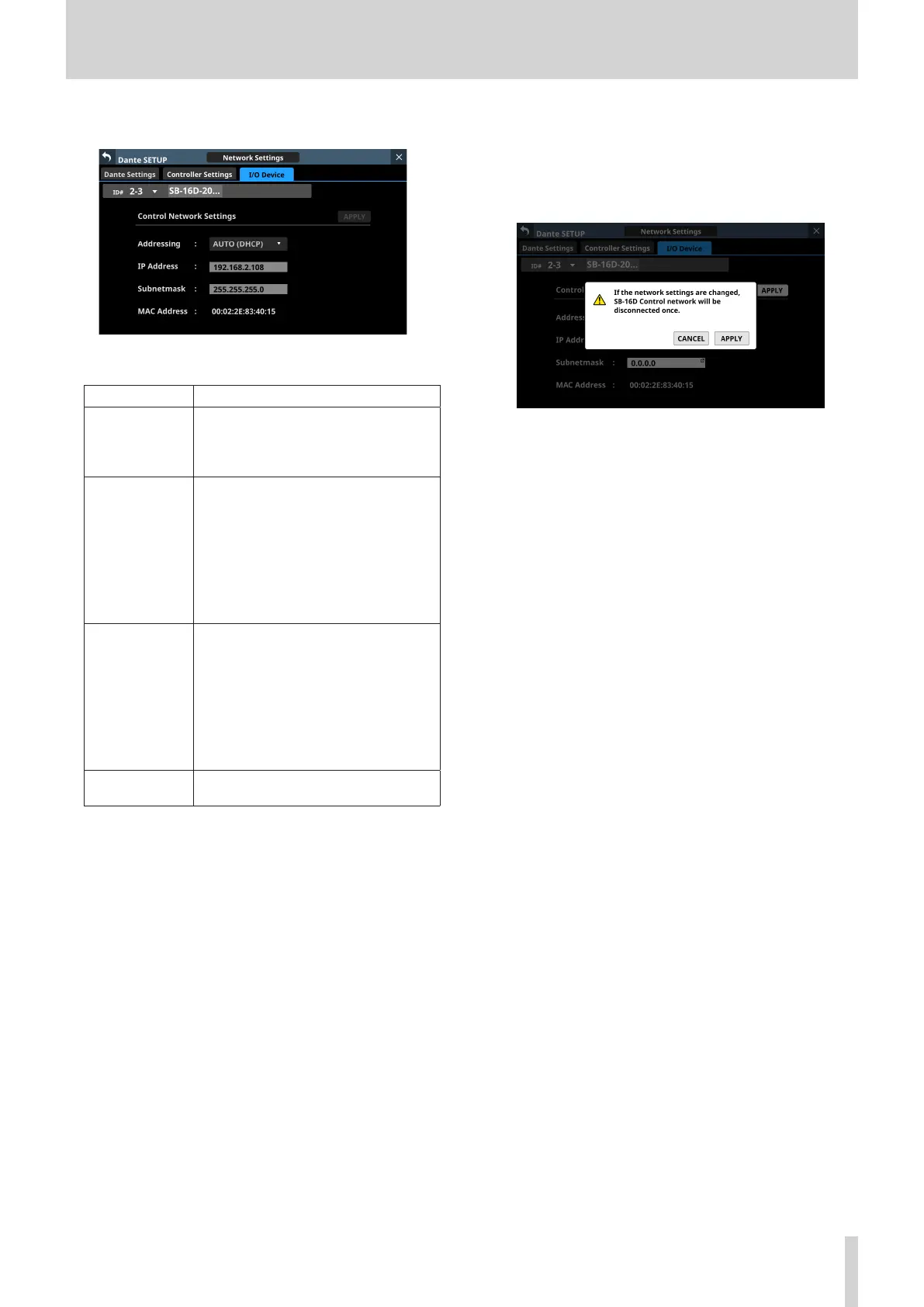4 – Mixer configuration and settings
Control Network Settings
This shows the status of the Dante network settings for SB-
16D control.
Item Content
Addressing
This shows the IP address setting mode.
Tap this area to open a window where
AUTO (DHCP) or STATIC can be selected.
(default: AUTO (DHCP))
IP Address
If the Addressing item is set to “AUTO”,
this will show the assigned IP address. If
it is set to “STATIC”, this will show the IP
address set by the user.
When the Addressing item is set to
“STATIC”, tapping this area will open the
IP ADDRESS Screen. (See “IP Address/
Subnet Mask/Default Gateway setting
procedures” on page 91.)
Subnet mask
If the Addressing item is set to “AUTO”,
this will show the assigned subnet mask.
If it is set to “STATIC”, this will show the
subnet mask set by the user.
When the Addressing item is set to
“STATIC”, tapping this area will open the
SUBNET MASK Screen. (See “IP Address/
Subnet Mask/Default Gateway setting
procedures” on page 91.)
MAC Address
This shows the MAC address for SB-16D
control.
If Dante network settings for SB-16D control have been
changed, the APPLY button will appear highlighted.
When settings are applied, the SB-16D Dante network
connection will be interrupted once. For this reason, tap the
APPLY button when it is highlighted to open a confirmation
message.
Tap the CANCEL button to cancel the changes and restore
the previous state.
Tap the APPLY button to confirm the changes.
TASCAM Sonicview 16/Sonicview 24 V1.1.0 77