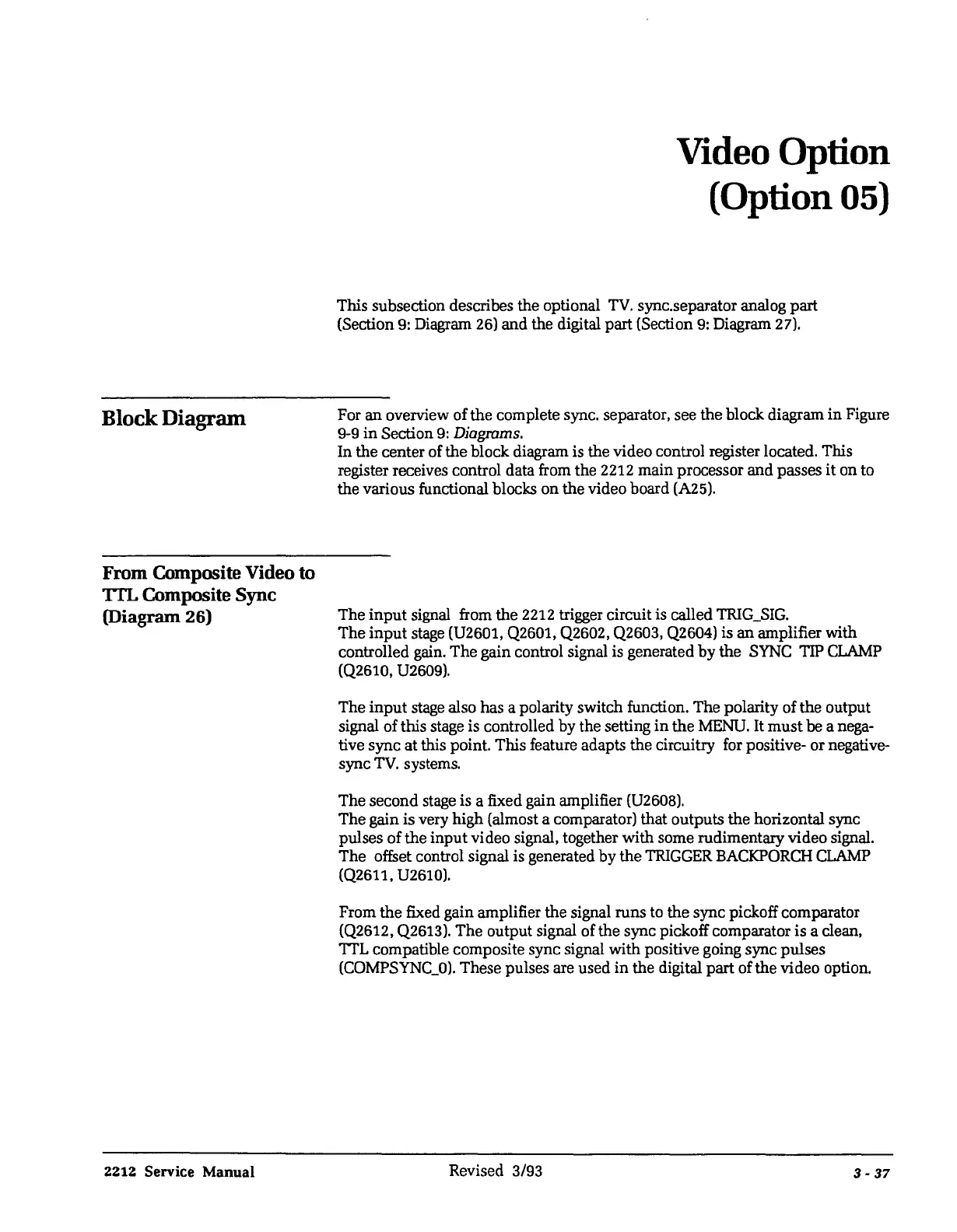Block Diagram
From Composite Video to
TfL
Composite Sync
(Diagram
26)
2212 Service Manual
Video Option
(Option05)
This subsection describes
the
optional TV. sync.separator analog
part
(Section 9: Diagram 26)
and
the digital part (Section
9:
Diagram 27).
For
an
overview
of
the
complete sync. separator, see
the
block diagram
in
Figure
9-9
in
Section 9: Diagrams.
In
the
center of
the
block diagram is the video control register located. This
register receives control data from the 2212
main
processor
and
passes
it
on
to
the various functional blocks
on
the
video board (A25).
The
input
signal from
the
2212 trigger circuit is called TRIG_SIG.
The
input
stage (U2601, Q2601, Q2602, Q2603, Q2604) is
an
amplifier
with
controlled gain.
The
gain control signal is generated
by
the
SYNC TIP CLAMP
(Q2610, U2609).
The
input
stage also has a polarity switch function.
The
polarity of
the
output
signal of this stage is controlled
by
the setting
in
the
MENU. It
must
be a nega-
tive
sync
at
this point. This feature adapts
the
circuitry for positive- or negative-
sync TV. systems.
The
second
stage is a fixed gain amplifier (U2608).
The
gain is very high (almost a comparator) that outputs
the
horizontal sync
pulses
of
the
input
video signal, together
with
some rudimentary video signal.
The
offset control signal is generated
by
the
TRIGGER BACKPORCH CLAMP
(Q2611, U2610).
From
the
fixed gain amplifier
the
signal
runs
to
the
sync pickoff comparator
(Q2612, Q2613).
The
output signal of
the
sync pickoff comparator
is
a clean,
TTL compatible composite sync signal
with
positive going sync pulses
(COMPSYNC_0). These pulses are used
in
the
digital
part
of
the
video option.
Revised 3/93
3-
37