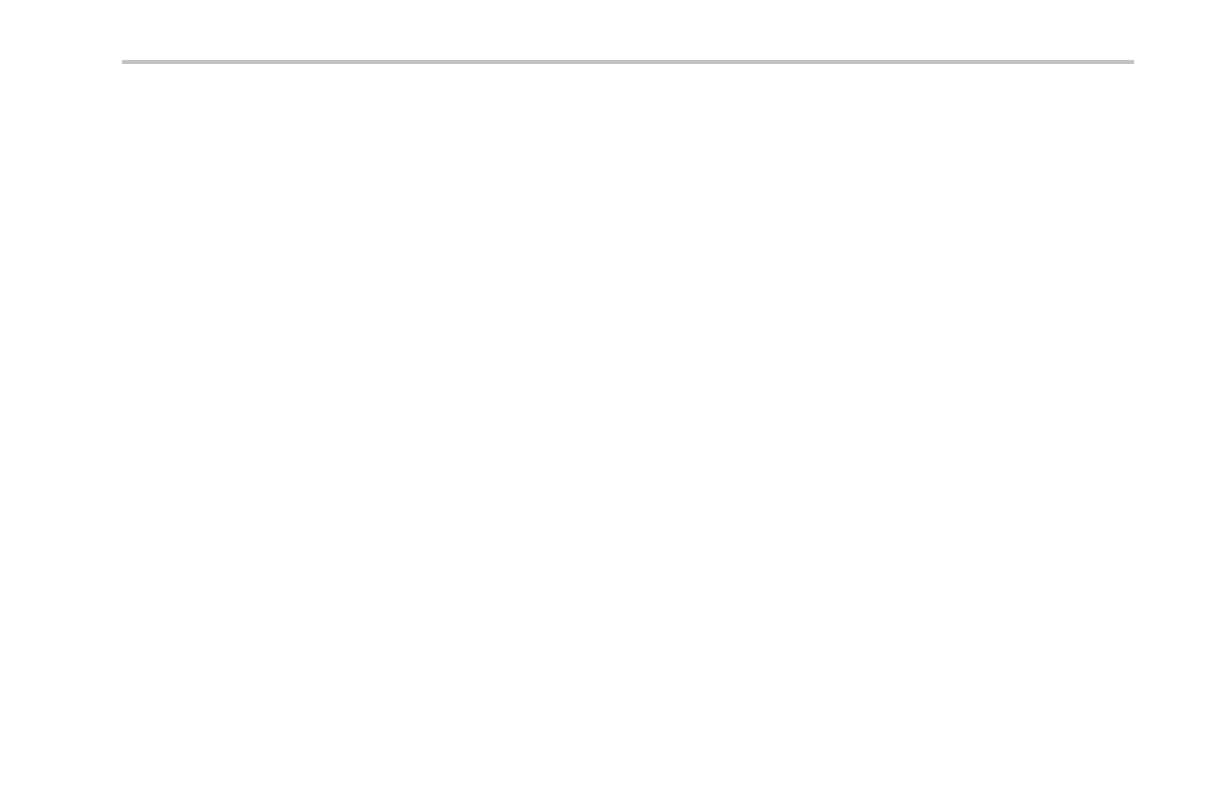Index
TEK-USB-488 Adapter, 36, 38, 68
TEK-USB–488 Adapter, 4
TekSecure, 196
TekVPI, 10
Temperature
DPO4000, 6
P6139A, 8
Termination, 123
Test button, 49
TPA-BNC A dapte r, 4, 10
Transit case, 4
Transition trigger, defined, 101
Trigger
concepts, 91
coupling, 94
delayed, 107
event, defined, 91
forcing, 92
holdoff, 93
level, 96
modes, 92, 98
posttrigger, 91, 96
pretrigger, 91, 96
readout, 107
sequential, 107
Serial, 84, 102, 238
slope, 96
Trigger level
button, 56
Icon, 63
knob, 97
Trigger menu, 49, 98, 108, 226
Trigger men u button, 226
Trigger Me n u button, 98
Trigger modes
Auto, 92
Normal, 92
Trigger position icon, 61
Trigger readout, 63
Trigger status
readout, 62
Trigger types, de fined, 9 9
U
Undo
Autoset, 74
Default Setup, 73
Upgrading firmware, 28
USB, x, 5, 36, 39, 50, 58, 69, 174, 189
port, 68
USBTMC, 68
User marks, 169
Utility button, 20, 23, 26 , 50, 117, 118,
189
Utility menu, 20, 23, 50, 57, 117
V
Variable p ersistence, 115
Versatile Probe Interface, 10
Vertical
button, 50
menu, 5 0, 122
Position, 121
position and autoset, 75
position and offset, 128
Position knob, 57, 72
Scale, 121, 230
Scale knob, 57, 72
Vibration, DPO4000, 7
Video
lines, 228
port, 68
Video trigger, defined, 101
View
waveform record, 61
Voltage, Input
DPO4000, 6
P6139A, 8
DPO4000 Series User Manual 249