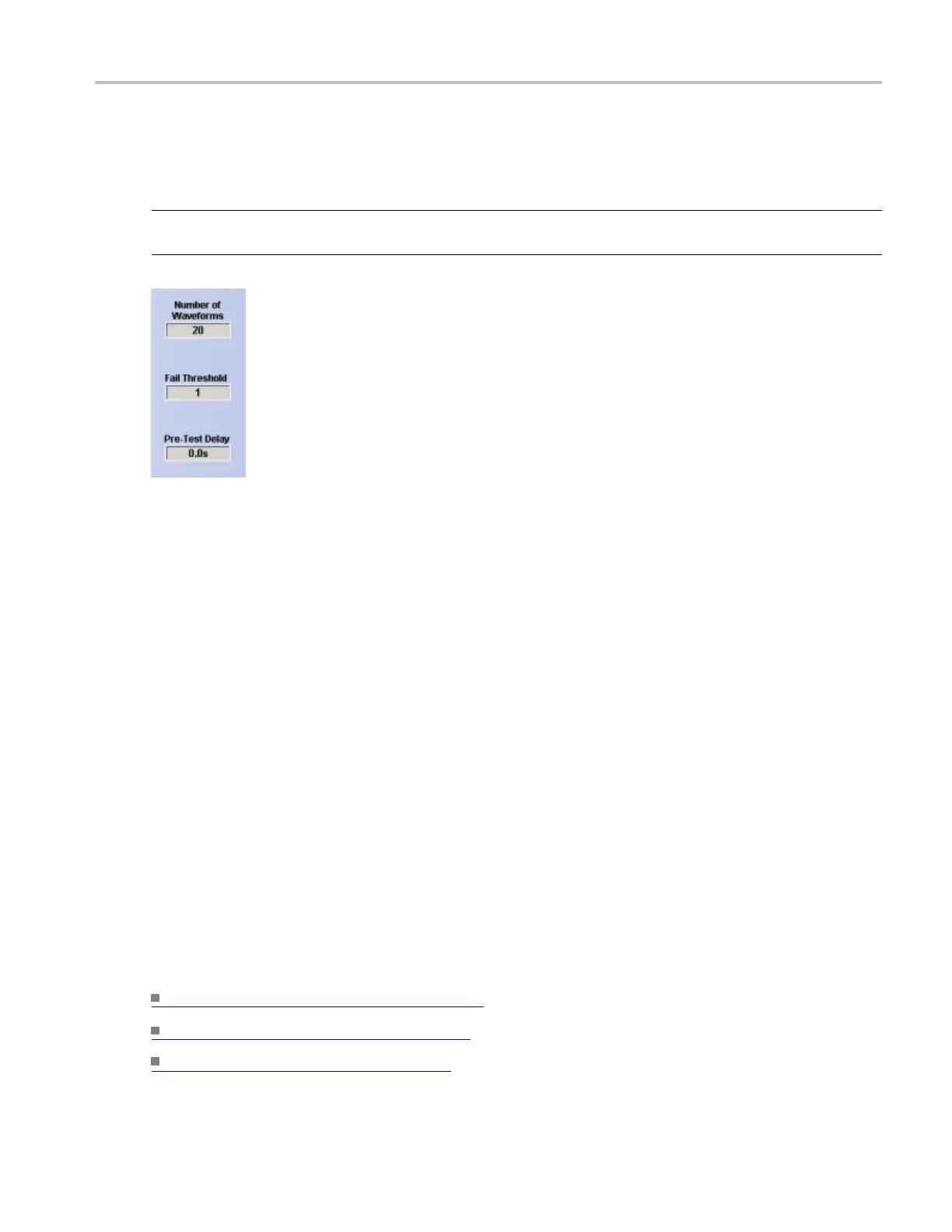Mask testing setups Set mask test parameters
Overview
Use the Number of Waveforms (Samples), Fail Threshold, and Pre-Test Delay controls to set the
parameters for the mask test.
NOTE. If you are using Waveform Database mode, the Number of Waveforms entry box changes to
a Samples ent
ry box.
To use
1. Click in the Number of Waveforms (Samples) entry box to activate the multipurpose knobs to enter a
value.
2. Click in the Fail Threshold entry box to activate the multipurpose knobs and enter the minimum
number of waveforms that must fail for the test to fail.
3. Click in the Pre-Test Delay entry box to activate the multipurpose knobs to enter the number of
seconds to wait before starting the test.
Behavior
Entering a number in the Number of Waveforms (Samples) entry box stops the test when that number
has been reached.
If the waveforms or samples that fail are equal to or greater than the number in the Fail Threshold entry
box, the test has failed. If the failed waveforms or samples are less than the number in the Fail Threshold
e
ntry box, the test passes.
The instrument begins sampling after the number o f seconds has passed set in the Pre-Test Delay entry
box. Use the Test Delay if you need to give the signal source time to stabilize.
What do you want to do next
Learn about test notification. (see page 222)
Learn about mask polarity. (see page 227)
Learn about test results. (see page 228)
DSA/DPO70000D, MSO/DPO/DSA70000C, DPO7000C, and MSO/DPO5000 Series 225
