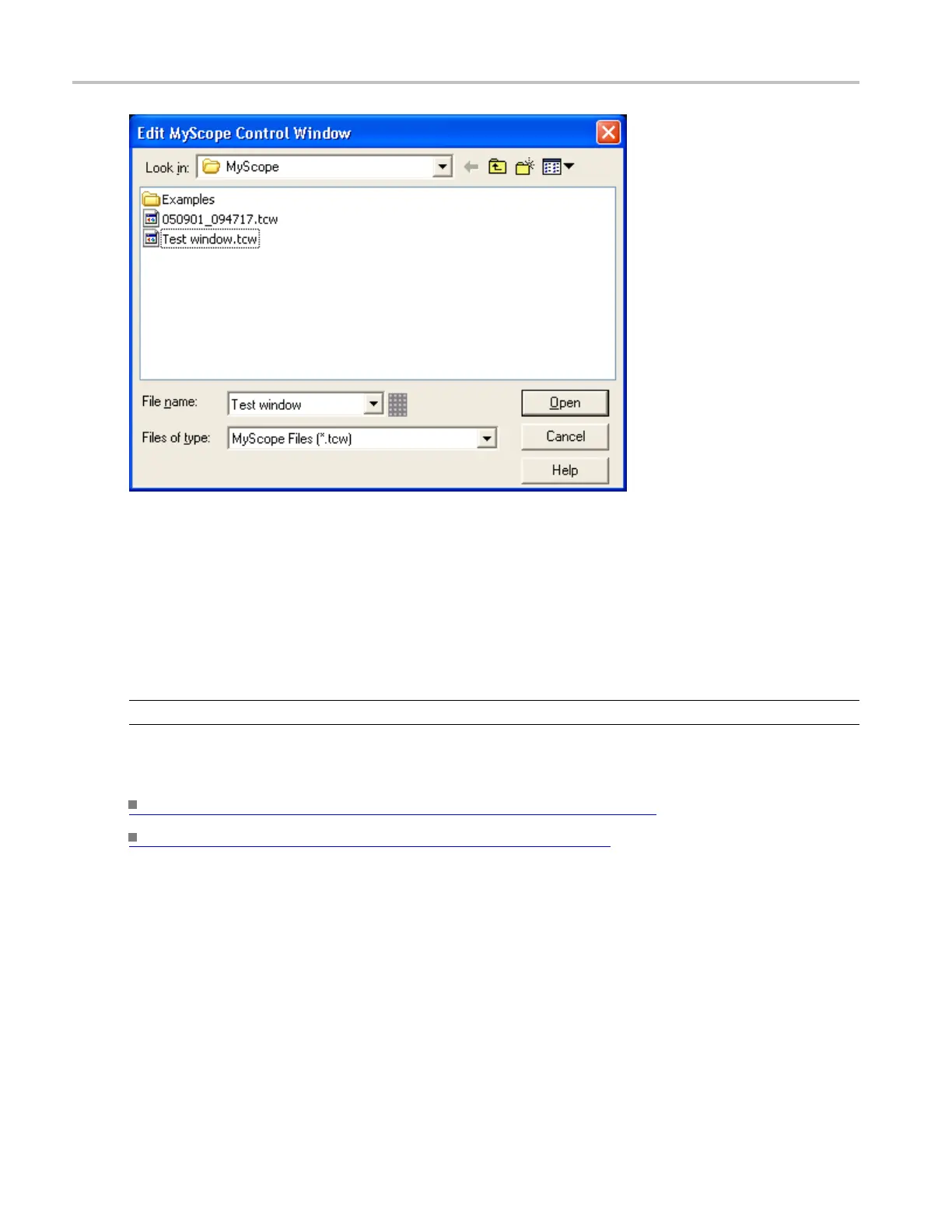MyScope setups Open or edit a MyScope dialog box
Behavior
This dia
log box opens to the d efault directory
C:\Users\[Username]\Tek-
tronix\TekScope\MyScope
. If you saved MyScope control window files in another directory, click
the Look in drop-down list togotothatdirectory.
Clicking Open will open the selected MyScope control window, allowing you to add or delete controls.
NOTE. The only available file type is . tcw.
What do you want to do next?
Lear
n about the MyScope Setup and Edit control window.
(see page 379)
Learn about the Save MyScope File As dialog box. (see page 382)
384 DSA/DPO70000D, MSO/DPO/DSA70000C, DPO7000C, and MSO/DPO5000 Series
