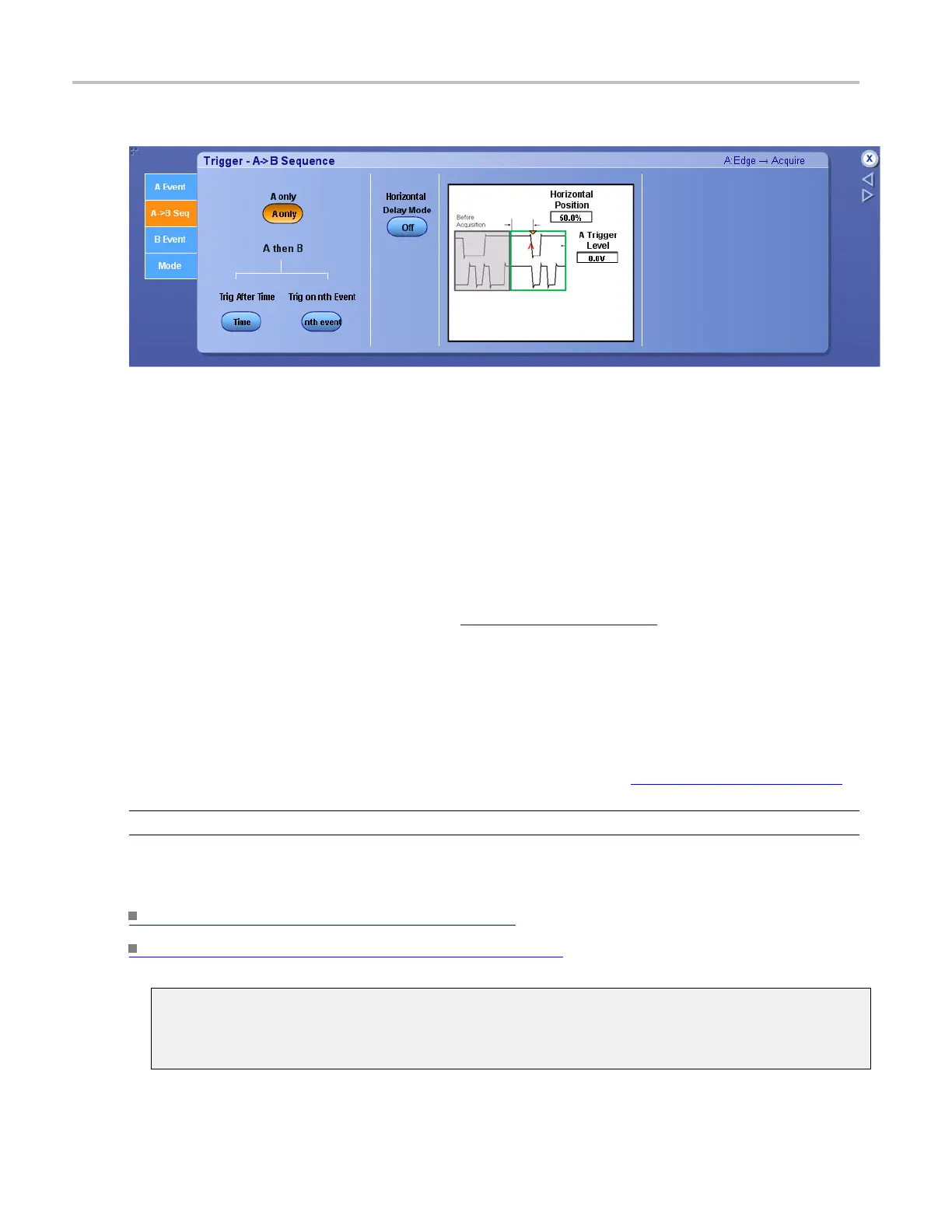Trigger setups Trigger on A Only (Horizontal Delay off)
The following screen appears on MSO/DPO5000 Series instruments:
To use
1. From the A Event tab, select the Trigger Type.
2. Configure the controls for the A Event in the trigger setup window.
3. Select the A->B Seq tab; then click A Only.
4. Click to
set the Horizontal Delay Mode button to Off.
5. Use the front panel Horizontal Position control (or click in the Horizontal Position entry box and use a
multip
urpose knob) to define the amount of pretrigger data
(see page 46).
6. Use the front panel Trigger Level control (or c lick in the A Trigger Level entry box and use a
multi
purpose knob) to set the A trigger level.
Behavior
When you select A Only with Delay Mode off, the instrument looks for the trigger conditions specified by
the A event. When the instrument recognizes the A event, it acquires the posttrigger data
(see page 448).
TIP. Use the front-panel Horizontal Position knob to set the amount of pretrigger data.
What do you want to do next?
Learn more about other trigger types. (see page 386)
R
eturn to the Trigger Setup control window.
(see page 385)
Posttrigger data
The data acquired and displayed after the trigger event. You can set the amount of pretrigger d ata
with the Horizontal Position control.
448 DSA/DPO70000D, MSO/DPO/DSA70000C, DPO7000C, and MSO/DPO5000 Series
