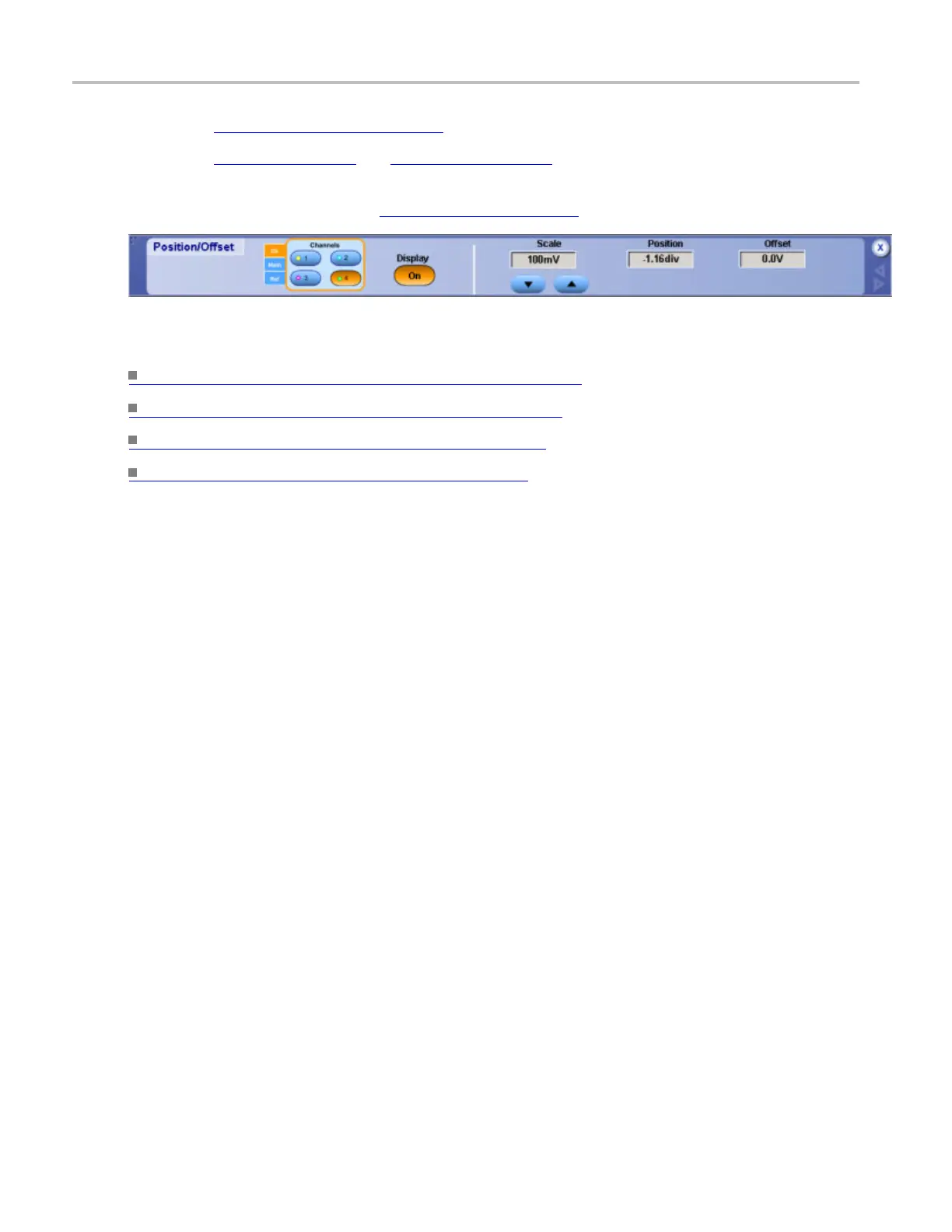Vertical Setups Set the Position/Offset
1. Use the Channels Selector (see page 258) to select a waveform.
2. Use the Scale
(see page 935) and Position (see page 934) controls to set the vertical position and
scale of the selected waveform.
3. Use the Offset control to set the vertical offset
(see page 487) of the selected waveform.
What do you want to do next?
Learn mor
e about the Vertical Position control.
(see page 934)
Learn more about the Vertical Scale control. (see page 935)
Learn more about the Waveform controls. (see page 487)
Learn m ore about the Vertical controls. (see page 487)
486 DSA/DPO70000D, MSO/DPO/DSA70000C, DPO7000C, and MSO/DPO5000 Series
