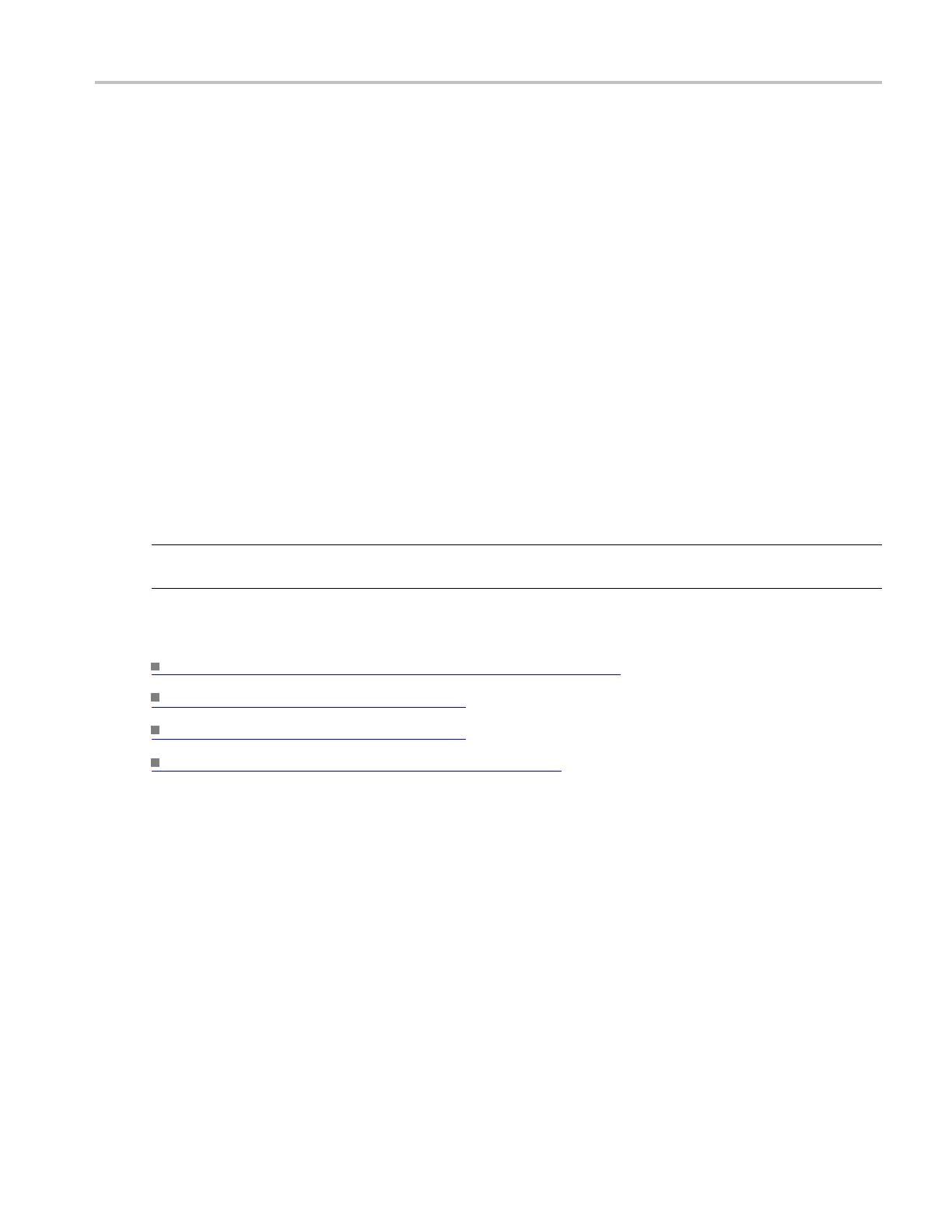Utilities E-mail on Event Control Window
6. In the Max E-mail Size entry b ox, enter the maximum message size, up to 2 GB, for each e-mail
message.
7. Click the Send button to send a test e-mail.
8. Click the ConfigbuttontoopentheE-mailConfiguration dialog box.
Behavior
The maximum number of characters in the Recipient e-mail address(es) box is 252, so you can enter any
number of e-mail addresses up to a total of 252 characters. You can select one or all of the e vents to send
e-mail on.
If you do not have a SMTP server address or e-mail address set up, you cannot select an
event to send e-mail on.
The scree
n capture, waveform, and measurement types for the e-mail attachments are determined by the
type that you select in the Save Options dialog box when you click Settings.
When the
maximum number of messages is reached, the Send E-mail on check boxes are cleared and the
Current Count is reset to 0. You must select the event again to continue sending e-mail. Clicking Reset
changes the current count back to 0.
Attachments that exceed the Max E -mail Size are saved to the hard drive on the instrument.
TIP. To save your attachments on the instrument hard drive and still send an e-mail, set the Max E-mail
Size limit to 0.
What do you want to do next?
Learn about the E-mail Configuration dialog box. (see page 818)
Learn about Mask Testing. (see page 209)
Learn about Limit Testing. (see page 236)
Learn about Measurement Save Options. (see page 554)
DSA/DPO70000D, MSO/DPO/DSA70000C, DPO7000C, and MSO/DPO5000 Series 553
