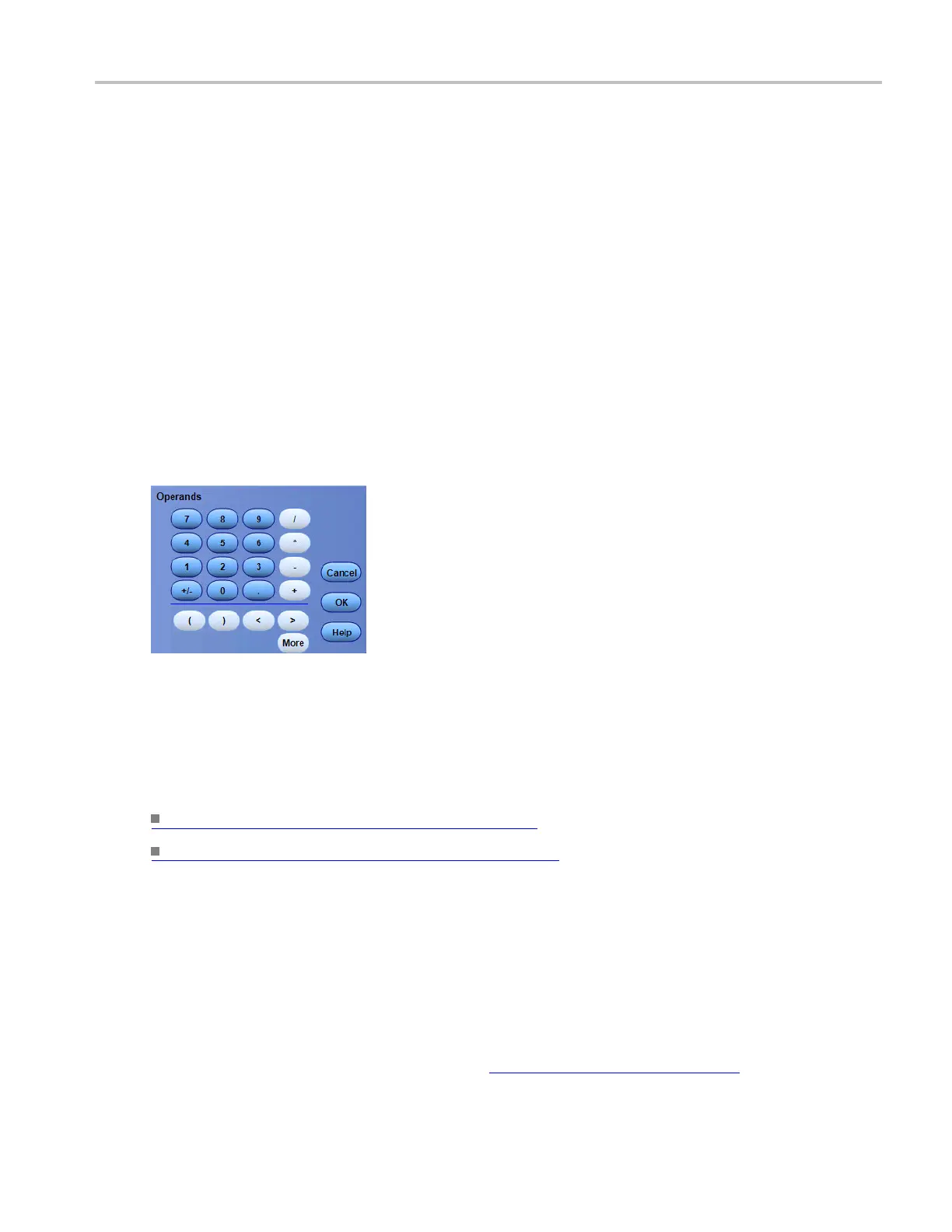Oscilloscope Reference Editor button
Editor button
Closes this window and opens the Equation Editor control window so you can edit the math expression.
Enter Math Equation Editor: Operands
From the Math menu, select Equation Editor, or click the Editor button in the Math Setup or Spectral
Setup control windows.
To use
Click an individual button to enter a character or operator into the math expression.
Behavior
The characters are entered into the math expression one at a time.
What do you want to do next?
Learn about the Math Setup controls. (see page 241)
Learn about averaging math waveforms. (see page 241)
Edit menu
Use the Edit menu for copying images, waveforms, or measurements to the clipboard for use in other
applications. You can s elect items from t he menu or you can select Copy Setup to fine tune the parameters
with the Copy control window before copying items to the c lipboard.
You can also use the Edit menu to clear data and undo the last Autoset
(see page 185).
DSA/DPO70000D, MSO/DPO/DSA70000C, DPO7000C, and MSO/DPO5000 Series 815
