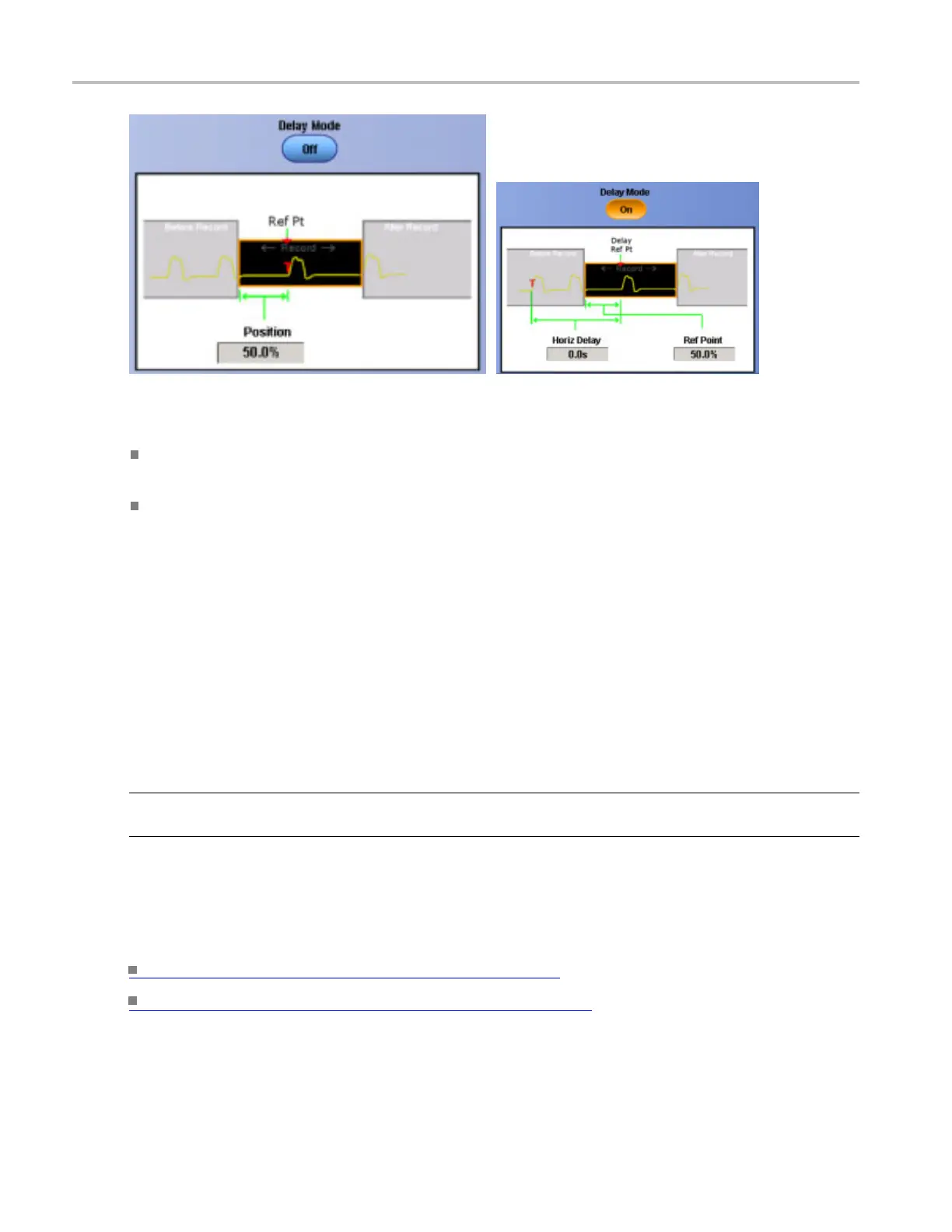Oscilloscope Reference Set horizontal delay and horizontal position
To use
Click Delay Mode to toggle Delay Mode Off, and then click in the Position entry box. Use a
multipurpose knob or the front-panel Horizontal Position knob to set the horizontal position.
Click Delay Modeto toggle Delay Mode On, and then click in the Horiz Delay (Horizontal Delay)
or Ref Point (Reference Point) entry boxes. Use a front panel m ultipurpose knob or the keypad to
set these values.
Behavi
or
The Position control moves the trigger point within the acquired waveform.
The Horiz Delay and Ref Point controls only appear when the Delay Mode is On. Horiz Delay enables the
instrument to look for a trigger and then wait a specified time before acquiring data. This is useful when
you k
now that the data you are interested in occurs a set time after the trigger.
Use the Ref Point control to specify the amount of pretrigger data. The reference point is represented on
the
screen by a small inverted triangle.
TIP. Use the dedicated Horizontal Delay button to turn the Horizontal Delay on and off. Or, use the
Horiz/Acq menu Delay Mode On command.
You can also toggle the Horizontal Delay on and off to quickly c ompare signal details at two d ifferent
areas of interest, one near the trigger location and the other centered at the delay time.
What do you want to do next?
Go to the Horizontal Setup control window. (see page 177)
Return to the Acquisition Setup control window. (see page 181)
840 DSA/DPO70000D, MSO/DPO/DSA70000C, DPO7000C, and MSO/DPO5000 Series
