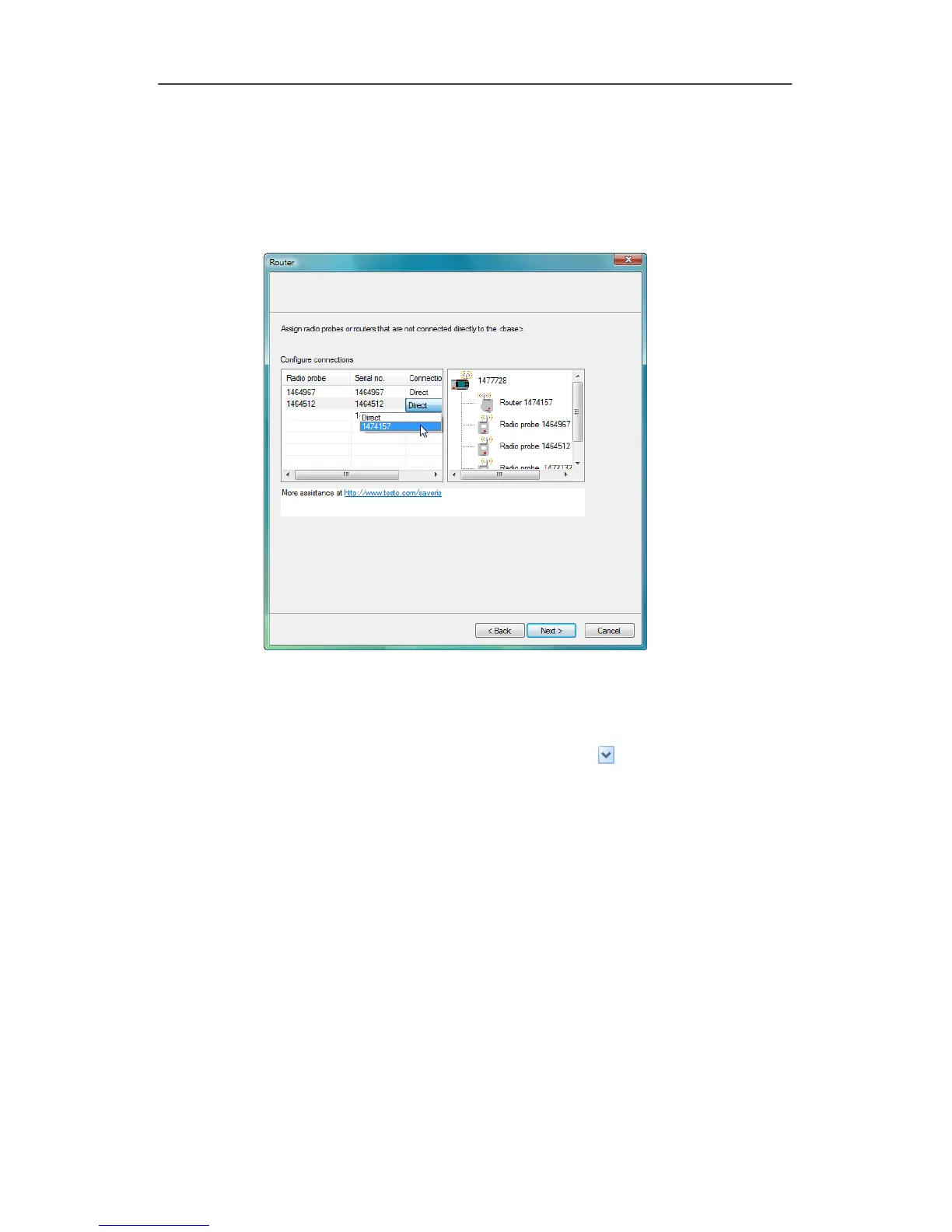5 First steps
46 0970 4020 en 01 testo AG
11. Click on [Continue >].
- If a router is connected at the Saveris base the configuration
of the connection type for the probes is shown.
If no router is connected continue with step 15.
12. Click in the Connection type cell of the probe which is to be
assigned to a router.
- The cell is shown as a selection list.
13. Open the selection list via the button and select the router
to which the probe is to be assigned.
14. Perform steps 12 and 13 for all remaining probes whose
measurement data is to be transmitted to the Saveris base
via a router.
15. Click on
[Continue >].
- If the Saveris base is equipped with a GSM module, the
settings for the SMS alarms are shown.
If there is no GSM module continue with step 28.