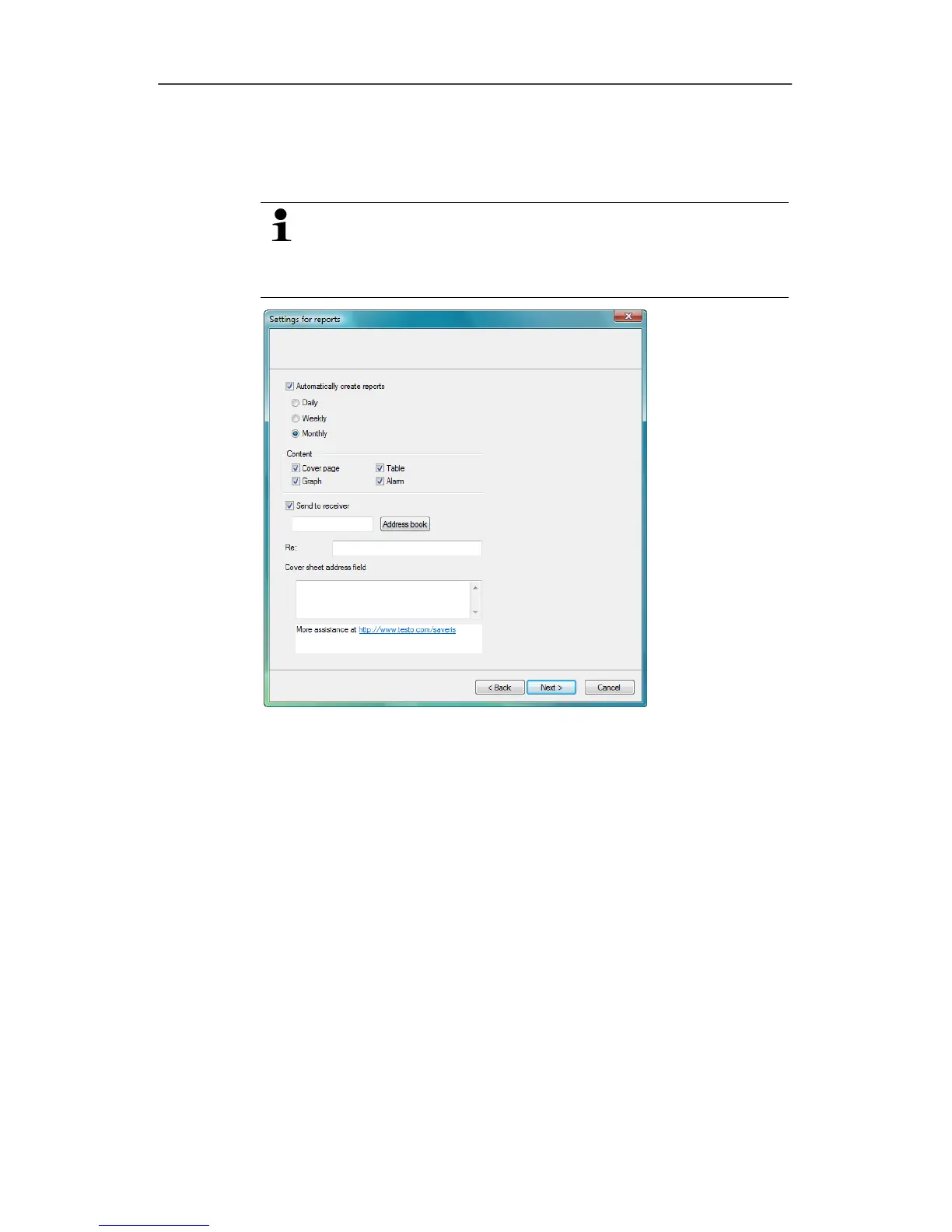5 First steps
48 0970 4020 en 01 testo AG
21. Click on [Continue >].
- The settings for the reporting are shown.
These specifications are applied as the default setting
for the reporting. You can change these settings or
create new configurations for the reports at any time;
see chapter "Report settings".
22. Deactivate Automatically create reports checkbox if this
function should not be used.
- In this case, continue with step 20.
23. Determine the intervals in which the reports should be
automatically created.
24. Determine which content the reports should include.
> Activate Send to receiver checkbox if reports should be
sent by e-mail.
- The input fields for the e-mail address and the subject line
as well as the
[Address book] button are shown.
> Enter the e-mail address of the recipient in the input field or
select the recipient from the Outlook contacts using the
[Address book].
> Enter text for the subject line of the e-mail.
25. Enter the address under
Cover sheet address field that
should be displayed on the top of the report.