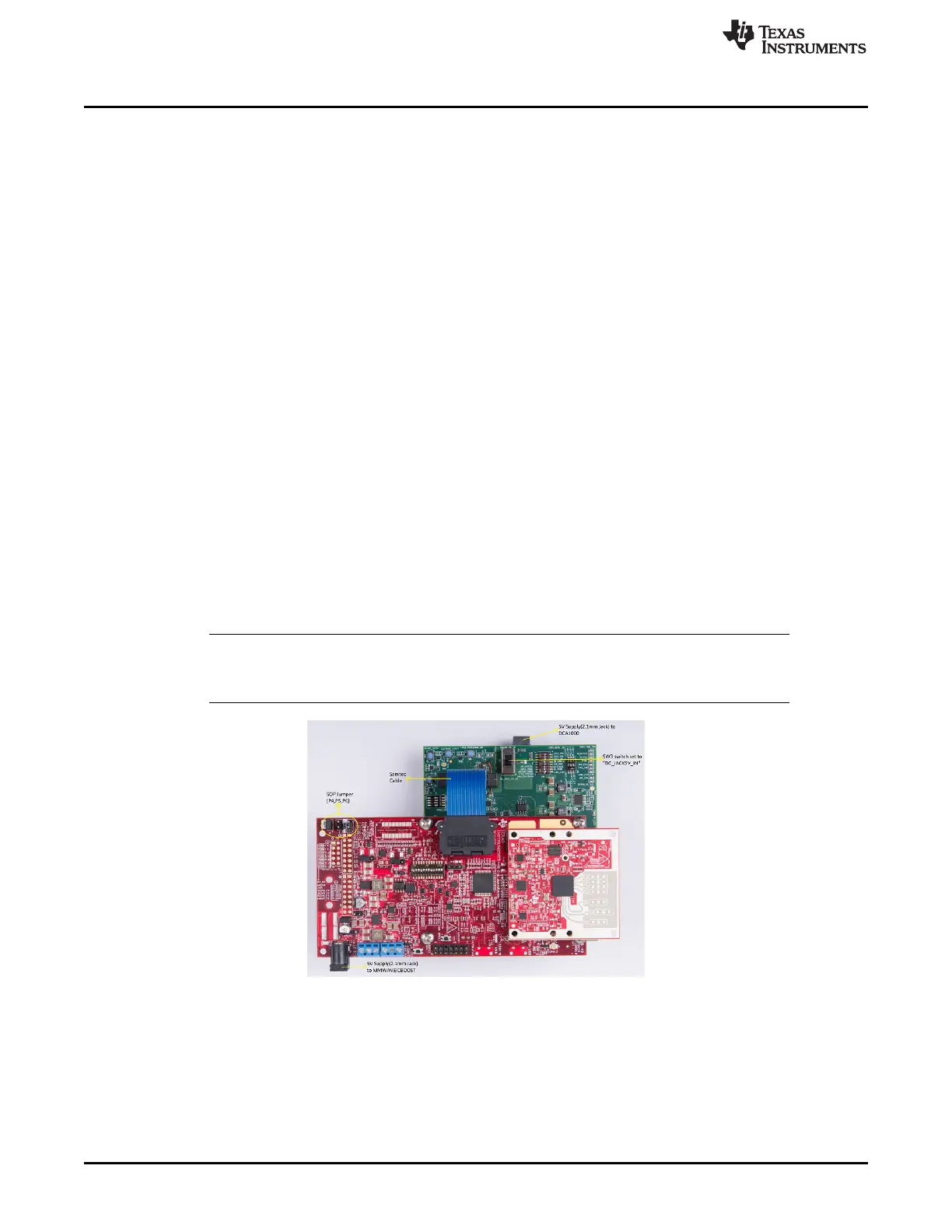MMWAVEICBOOST
www.ti.com
16
SWRU546C–October 2018–Revised April 2020
Submit Documentation Feedback
Copyright © 2018–2020, Texas Instruments Incorporated
mmWaveICBoost and Antenna Module
2.5 Interfacing with the DCA1000EVM
The high-speed LVDS data from the radar device can be captured using the DCA1000 EVM. For more
information about the DCA1000 EVM and ordering details, see the Real Time Data Capture Adapter and
the DCA1000EVM Data Capture Card User's Guide. mmWave Studio is required for configuration. For the
installation of the tool, see the mmWave Studio User's Guide.
2.5.1 mmWave Studio Interface
To control the radar device from mmWave Studio, both the starter kit and the MMWAVEICBOOST must
be powered and connected to the PC using the micro USB cable. The UART used to download the
firmware is accessed from the XDS110 device on the MMWAVEICBOOST. The SPI interface used to
control the radar device, SOP controls, and nRST control is performed from the FTDI chip on the
MMWAVEICBOOST. For details on the usage of mmWave Studio, see the Radar Studio User's Guide that
is part of the DFP package.
2.5.2 MMWAVEICBOOST and Antenna Module Configuration
The configuration of the MMWAVEICBOOST and starter kit are the same as mentioned in Section 2.4,
except the analog mux settings and the mux controls are received from the 60-pin connector (J10) instead
of FTDI. To mux all the digital controls to the 60-pin connector, the mux control switch positions should be
set to ON/OFF, as shown in Table 1,
2.5.3 DCA1000 EVM Connection
The DCA1000 EVM must be powered up with a 5-V supply and the micro-USB Ethernet cable connected
to the same PC as the MMWAVEICBOOST and antenna module. A 60-pin Samtec cable (HQCD-030-
02.00-SEU-TBR-1) is used to connect the 60-pin connector (J10) on the MMWAVEICBOOST to the J3
input connector on the DCA1000 EVM. Mount the four stand offs, four washers, and pan head screws to
mate with the DCA1000EVM. For more information, see the setup shown in Figure 12.
NOTE: The Samtec cable included in the kit is the HQCD-030-02.00-SEU-TBR-1. "02.00" indicates
the length of the cable in inches; cables with longer length can be ordered by the user if
needed.
Figure 12. IWR6843ISK-MMWAVEICBOOST-DCA1000EVM Test Setup
