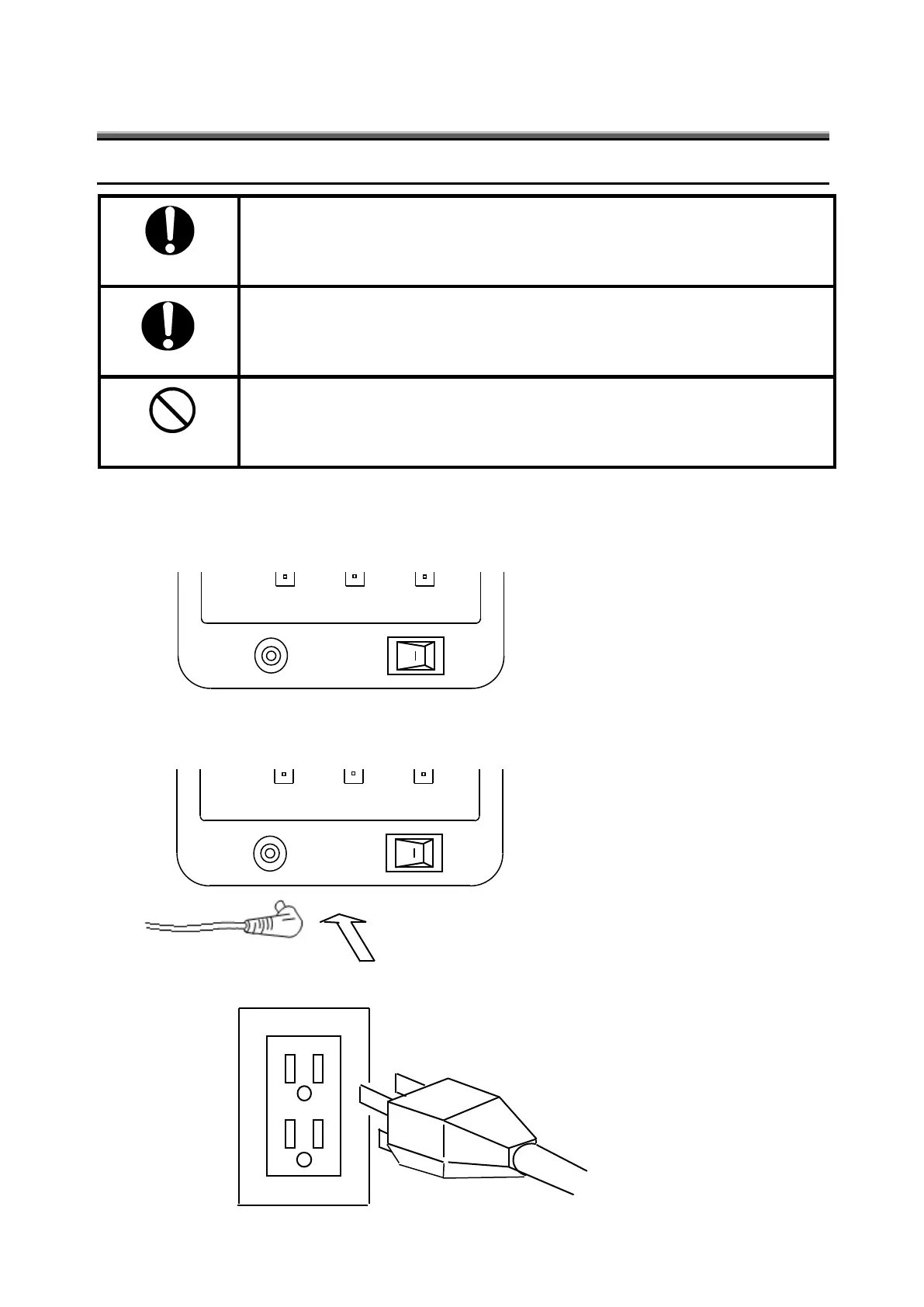- 8 -
1.3 Preparations
1.3.1 Connecting the AC Adapter
Do not use AC adapters other than those included or sold separately by
TOPCON TECHNOHOUSE.
AC adapter failure may result in a fire or electric shock.
Remove dust and moisture from the plug of the AC adapter.
Doing so may result in a fire.
Do not plug or unplug the instrument with wet hands.
Doing so may result in electric shock.
Use the following procedure to connect the AC adapter to the SR-LEDW/SR-UL2/SR-UL1R/SR-3AR:
1. Confirm that SR-LEDW/SR-UL2/SR-UL1R/SR-3AR is turned off.
2. Plug the output end of the AC adapter into the DC input connector of the instrument.
3. Plug the AC adapter in to an outlet.