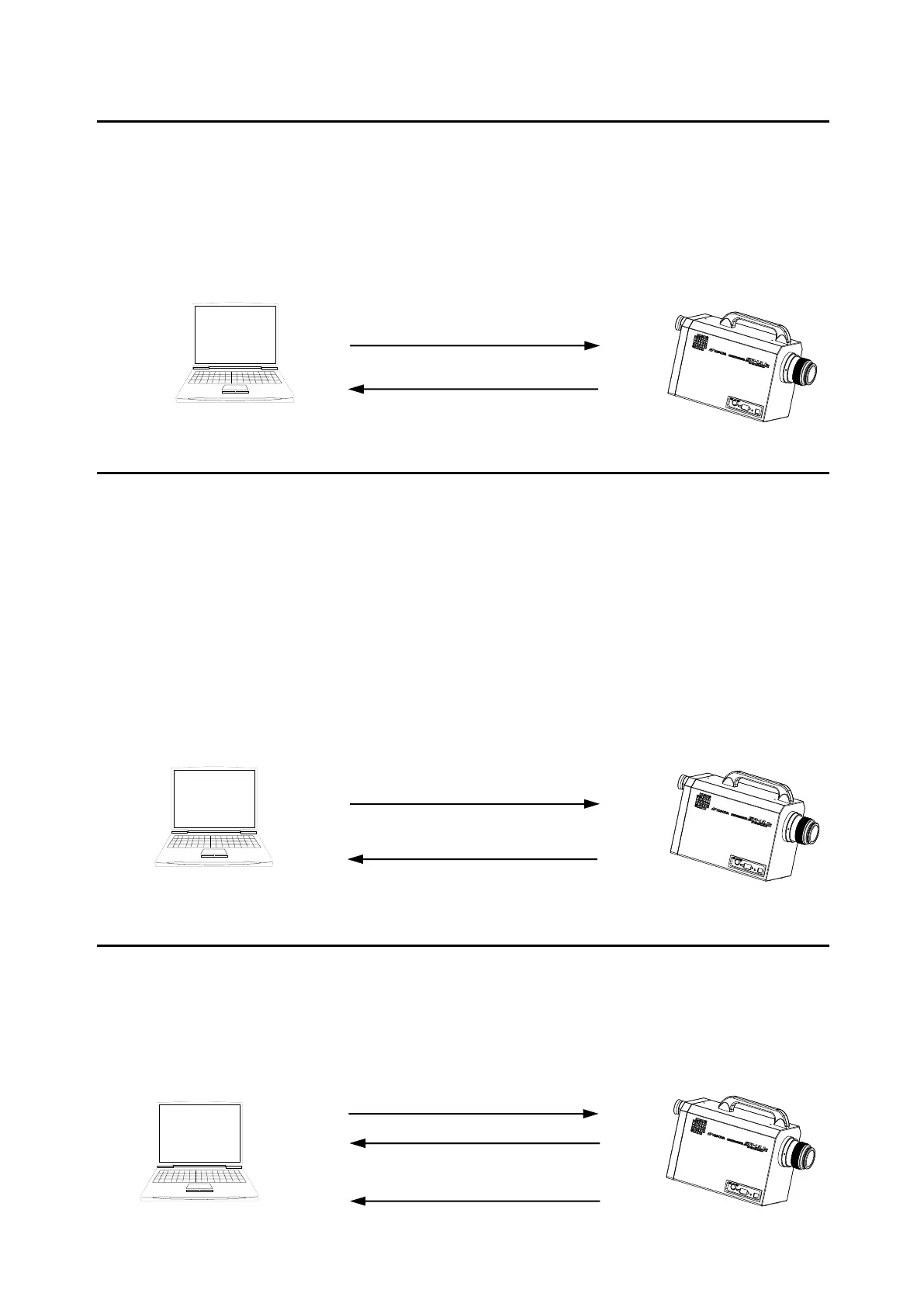- 85 -
4.1.23 ND and NF Command
Turn the integral time delay function in the SR-LEDW/SR-UL2/SR-UL1R/SR-3AR on and off.
ND: Activates the integral time delay function.
NF: Deactivates the integral time delay function.
PC Command communication direction Measuring instrument
ND/NF+(Cr・Lf)
OK+(Cr・Lf)
4.1.24 HS/HS2/HS3/NS Command
With these commands, the measuring speed of the instrument is changed.
NS : Changes the measuring speed to normal mode
HS : Changes the measuring speed to high speed mode.
HS2 : Changes the measuring speed to high speed mode 2.
HS3 : Changes the measuring speed to high speed mode 3.
※ Perform HCL command, refer to 4.1.28, when select High Speed mode.
PC Command communication direction Measuring instrument
"HS/NS/HS2/HS3" + (Cr•Lf)
“OK”+(Cr•Lf)
4.1.25 HCL Command
Starts the calibration when select High Speed or High Speed 2, High Speed 3 mode in 4.1.28
HS/HS2/HS3/NS Command. Close the finder shutter and follow the procedure as below
PC Command communication direction Measuring instrument
HCL+(Cr・Lf)
OK+(Cr・Lf)
Wait about 2 minute
END+(Cr・Lf)