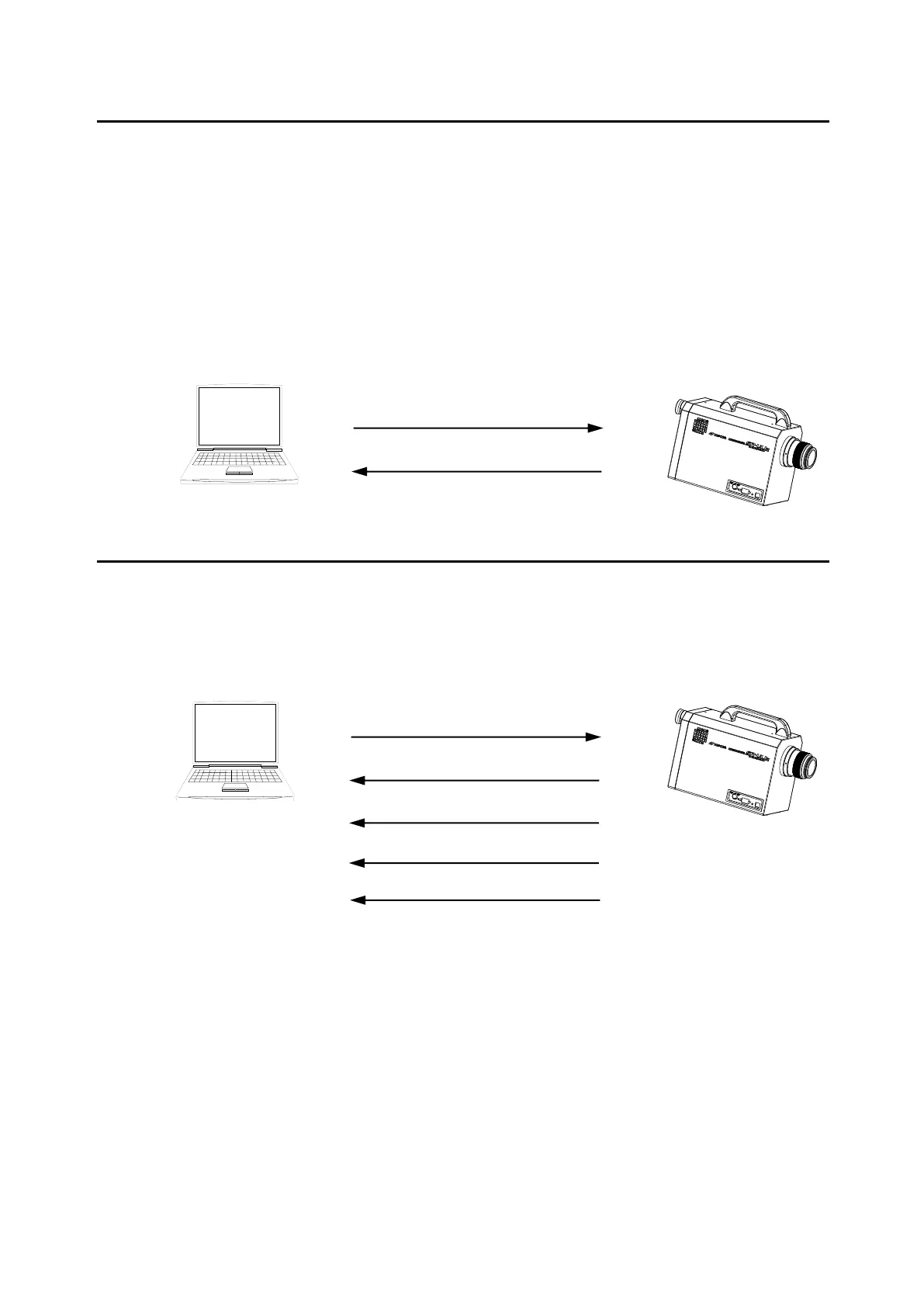- 83 -
4.1.18 LDD Command
Sets the number of display digits for the luminance display format in the SR-LEDW/SR-UL2/SR-
UL1R/SR-3AR.
LDD_#_#: The pound signs (#) indicate the number of digits displayed.
Use 6 to 10 for the first pound sign (#) for the integer portion of the number
and 0 to 3 for the second pound sign for the decimal portion
Note that the total number of digits including the decimal point cannot exceed 10.
PC Command communication direction Measuring instrument
LDD+(Cr・Lf)
OK+(Cr・Lf)
4.1.19 LDDR Command
Reads the setting for the number of digits of the luminance display format from the SR-LEDW/SR-
UL2/SR-UL1R/SR-3AR.
PC Command communication direction Measuring instrument
LDDR+(Cr・Lf)
OK+(Cr・Lf)
No. of integers+(Cr・Lf)
No. of decimal digits+(Cr・Lf)
END+(Cr・Lf)