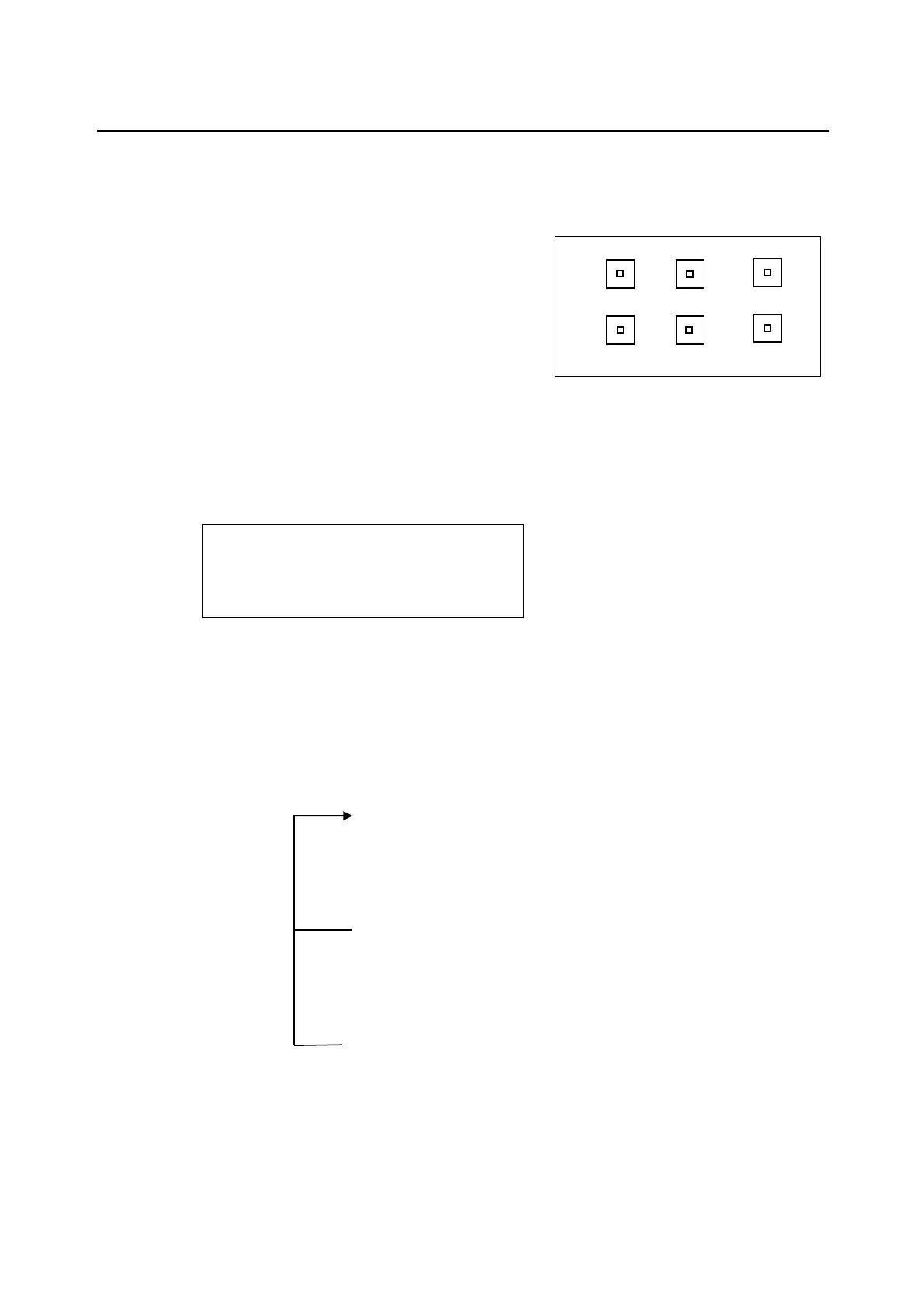- 41 -
3.3.4 FIX FREQ Mode
This mode is used to fix the filter setting during FREQ mode. The optimum integration time is calculated
according to the combination of entered frequency value and brightness of the light.
1 Switch to the FUNCTION mode to display
[MEASURE]-[Integ Time Input]
☞
’3.1.2 Entering/Returning from the Function mode」
2 Press the [CHANGE] switch. Press [ROTATION] switch to find [FIX FREQ], and then the [ENTER]
switch to accept your selection.
3 Then, enter [MEASURE]-[FIX FREQ Setting] in FUNCTION mode.
Setting method
☞
’3.1.3 Setting values’
* FIX FREQ Setting *
Freq[Hz]= 60
Shutter = *FILTER1
4 Press the [ENTER] switch to accept the frequency value on the display.
5 Press the [ROTATE] switch to select inner-filter type. Each time the [ROTATION] switch is
pressed, the inner-filter type is changed as follows. Press the [ENTER] switch to accept the
display value.
FILTER1
↓
FILTER2
↓
FILTER3
↓
FILTER4 (SR-LEDW)
↓
FILTER5 (SR-LEDW)