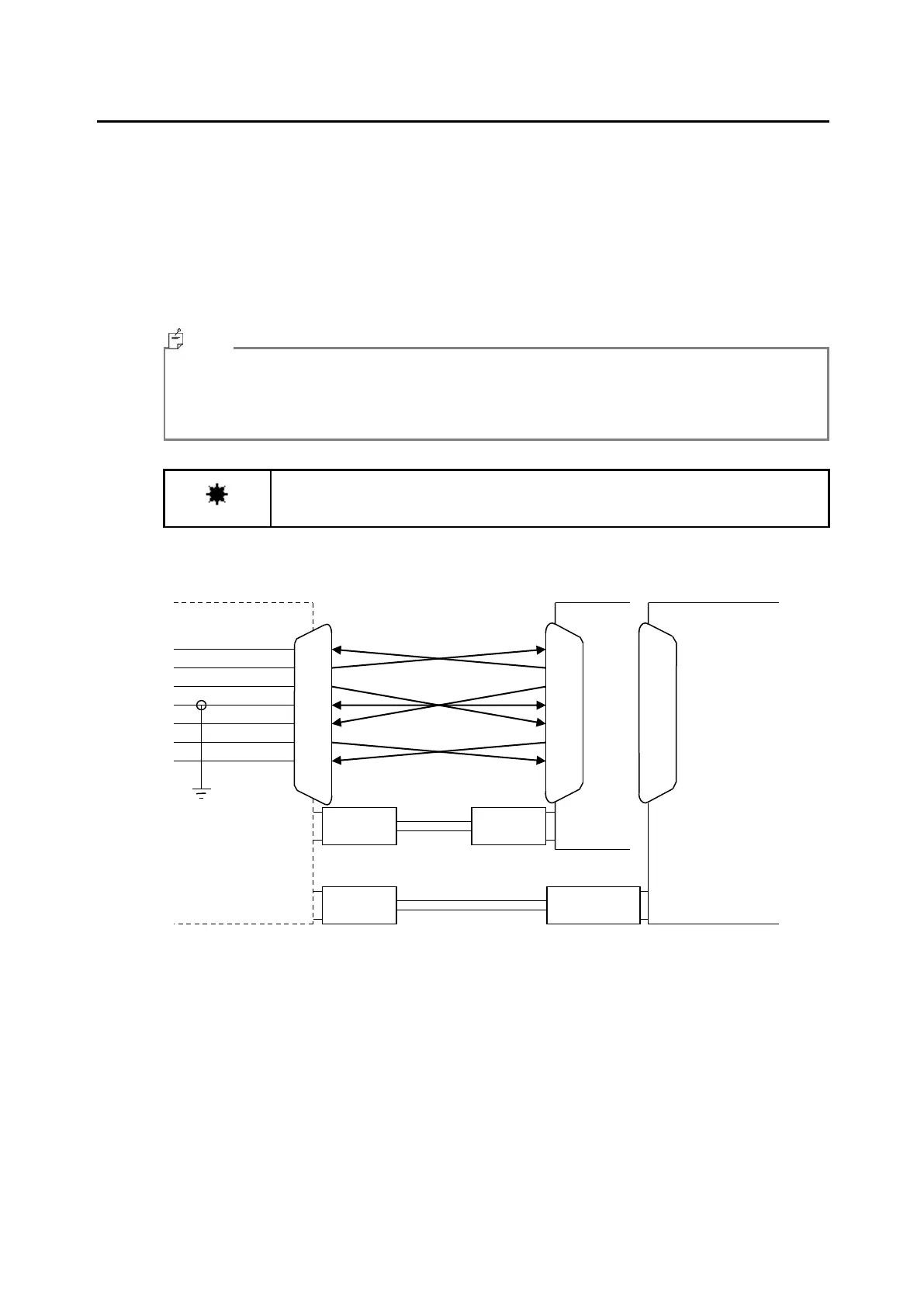- 9 -
1.3.2 Connecting the Personal Computer
When connecting SR-LEDW/SR-UL2/SR-UL1R/SR-3AR to a PC, use a RS-232C or USB cable.
When using a RS-232C cable, use an interlink cable of serial cross type supporting for a DOS/V
PC.
The RS-232C signal line of the instrument is arranged according to the 9 pin D-SUB being used
in the DOS/V personal computer, etc. Arrange the wiring while referring to the following diagram
when connecting to a computer.
∙ Communication cables are not supplied with the unit. If cables are to be used, they should
be purchased separately.
∙ For the connection at the personal computer, refer to the manual of your personal
computer.
2 2 3
3 3 2
4 4 20
5 5 7
6 6 6
7 7 4
8 8 5
9 9
Specifications for the RS-232C are as follows:
∙ Communication method : Full duplex
∙ Synch method : Start-stop transmission
∙ Communication rate : 4800/9600/19200/38400 bps (Bits Per Second)
∙ Bit structure : Data length : 7 bits/8 bits
Parity : Even/Odd/None
Stop bit : 1 bit/2 bits
∙ Communication format : ASCII
∙ Delimiter : “CR+LF" or “CR” is appended to the end of the communication data row
before transmission.
Select the remote command terminal codes ☞ ‘3.10 Remote Command Terminal codes’