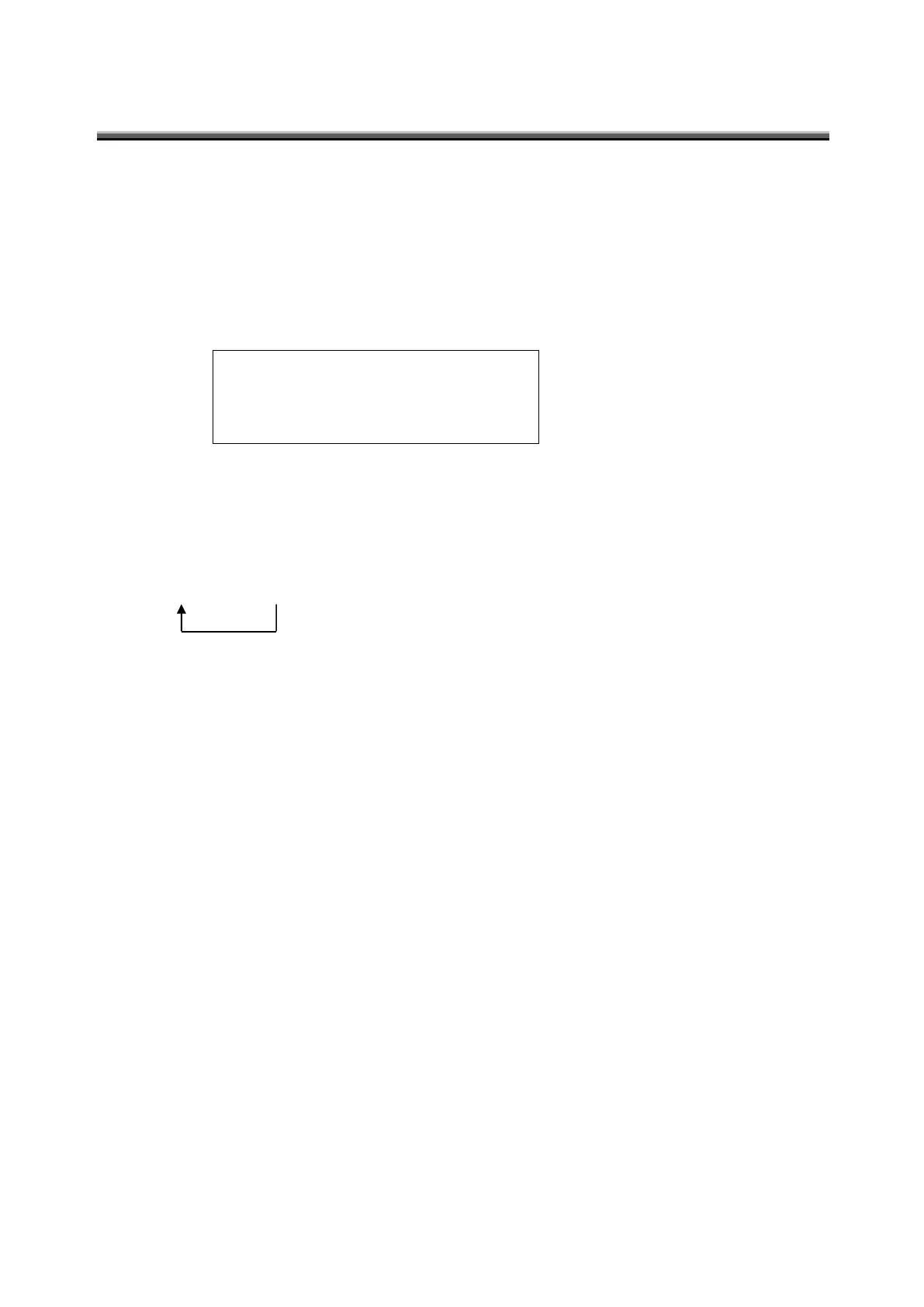- 47 -
3.7 PC Connection Method
Make the settings for a connection between the SR-LEDW/SR-UL2/SR-UL1R/SR-3AR and a PC.
This is required to connect the SR-LEDW/SR-UL2/SR-UL1R/SR-3AR to a PC.
Use the following procedure to set the connection method:
1 Switch to the function to display the [COMM]-[Communication-Type].
☞
'3.1.2 Entering/Return from the Function Mode'
2 Press the [CHANGE] switch.
3 Press the [ROTATION] switch to select the desired value.
The value cycles as follows:
USB → RS-232C
4 Press the [ENTER] switch to accept the displayed value.
5 To activate this setting, the SR-LEDW/SR-UL2/SR-UL1R/SR-3AR must reset using the reset
switch.