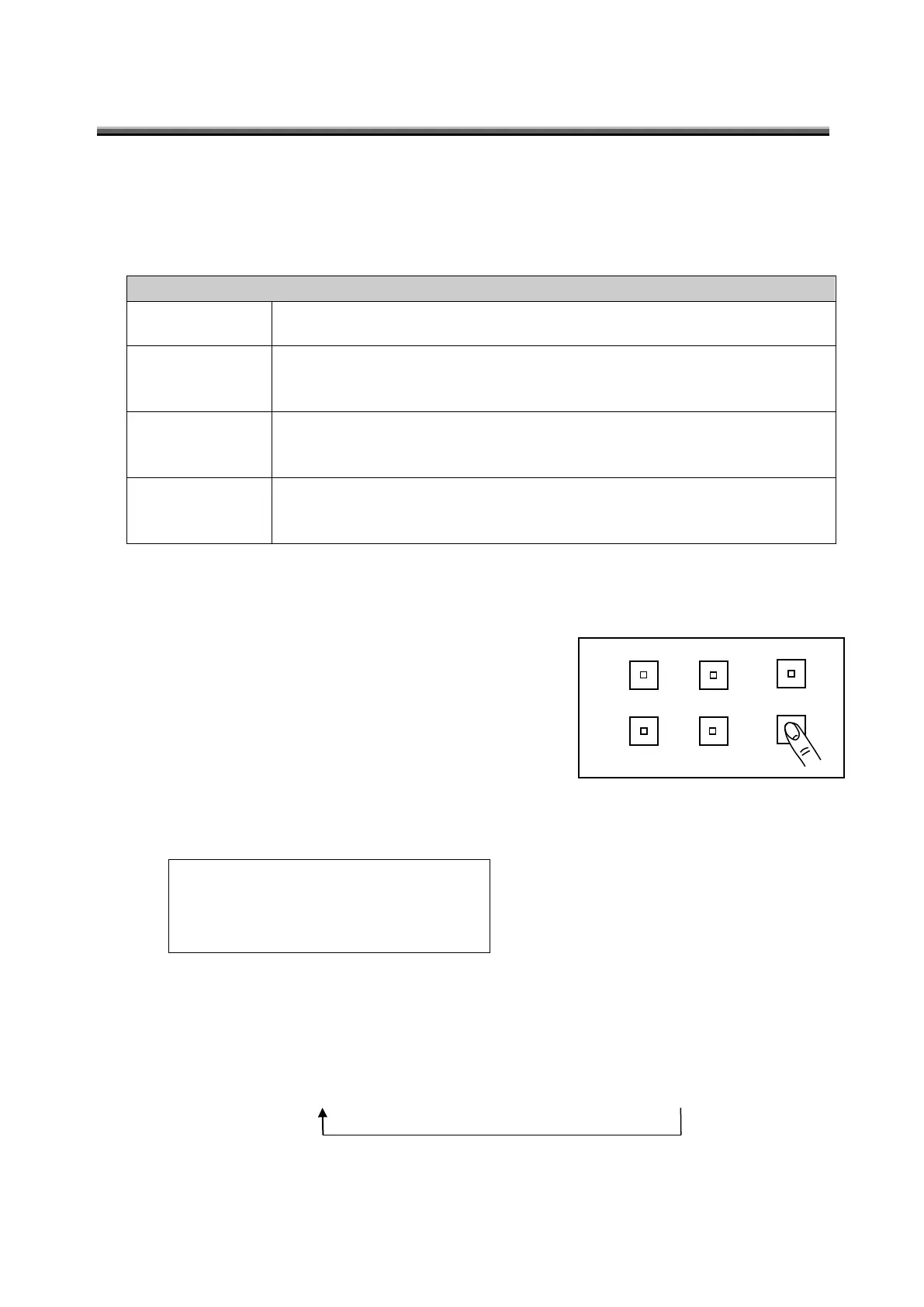- 45 -
3.6 Measuring Speed
Set the Measuring speed.
The two measuring speed mode available are NORMAL SPEED and HIGH SPEED, HIGH SPEED2,
HIGH SPEED3.
The measurement is conducted at normal time and with high accuracy.
Measuring time SR-LEDW/SR-UL2,SR-UL1R:1-248sec., SR-3AR:1-31sec.
The measuring device conducts measurement at high speed by using
dedicated sequence
Measuring time 1-17sec.
Apply proprietary algorithm to the NORMAL SPEED processing and execute
measurements at high speed.
Measuring time SR-LEDW/SR-UL2,SR-UL1R:1-60sec., SR-3AR:1-10sec.
Apply proprietary algorithm to HIGH SPEED processing and execute
measurements at high speed.
Measuring time 1-6sec.
*Against the standard light A.
*The measurement time differs depending on the measurement target.
Use the following procedure to set the measuring speed:
1 Switch to the function mode
to display the [MEASURE] -
[Measurement Speed]
☞
'3.1.2 Entering/Returning from the Function Mode'
*Measurement Speed*
* NORMAL SPEED
2 Press the [CHANGE] switch.
3
Press the [ROTATION] switch to select the desired speed.
The measuring speed value cycles as follows:
NORMAL SPEED → HIGH SPEED → HIGH SPEED 2 → HIGH SPEED 3
4 Press the [ENTER] switch to accept the displayed value.