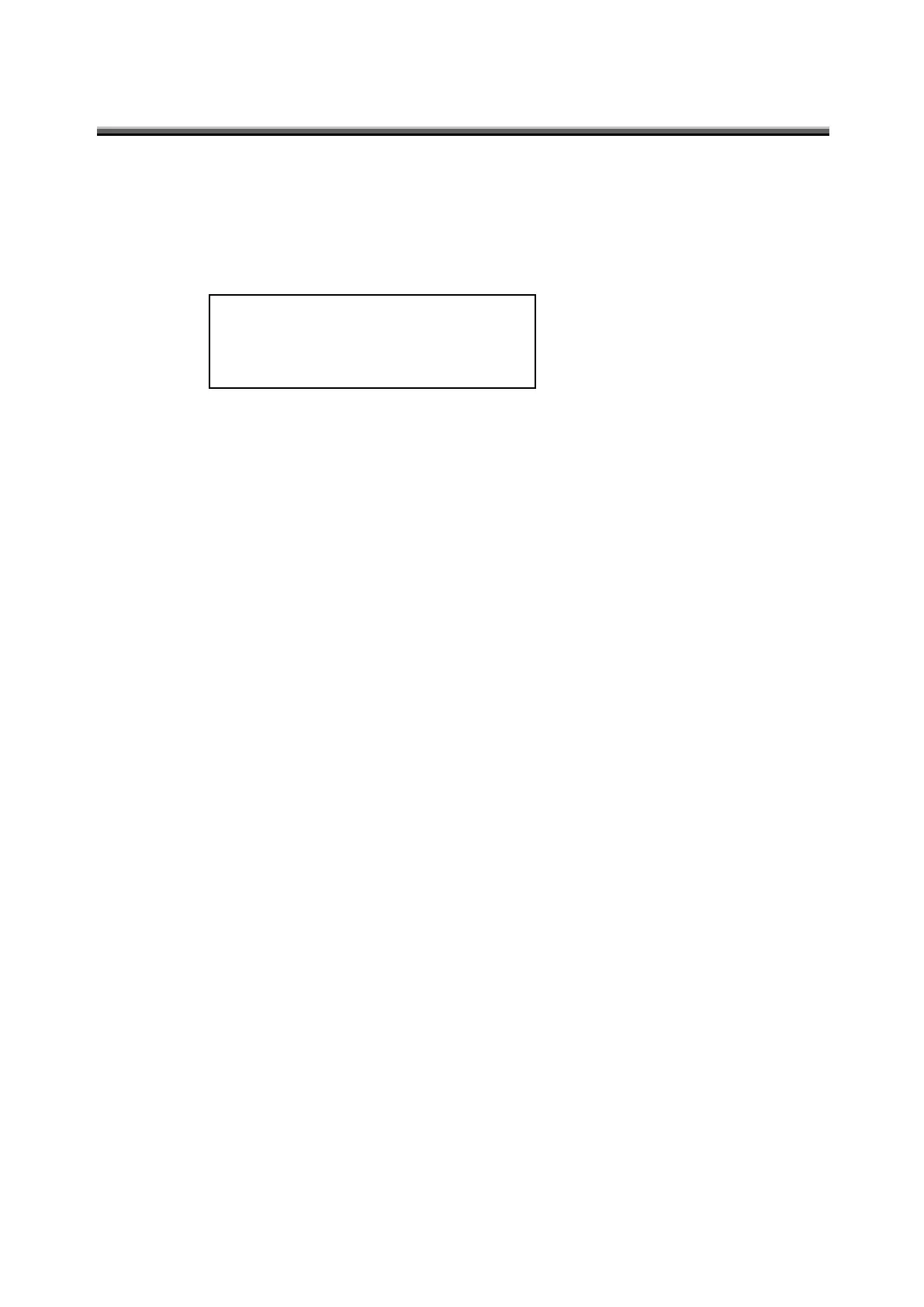- 61 -
3.17 Buzzer
Set whether the buzzer should sound.
Use the following procedure to set the buzzer:
1 Switch to the function mode to display the [* Beep ON/OFF *] screen.
☞
'3.1.2 Entering/Returning from the Function Mode'
2 Press the [CHANGE] switch.
3 Press the [ROTATION] switch to select the desired value.
Each time the switch is pressed, the value changes between “ON” (sound) and “OFF” (not sound).
4 Press the [ENTER] switch to accept the setting for the buzzer.