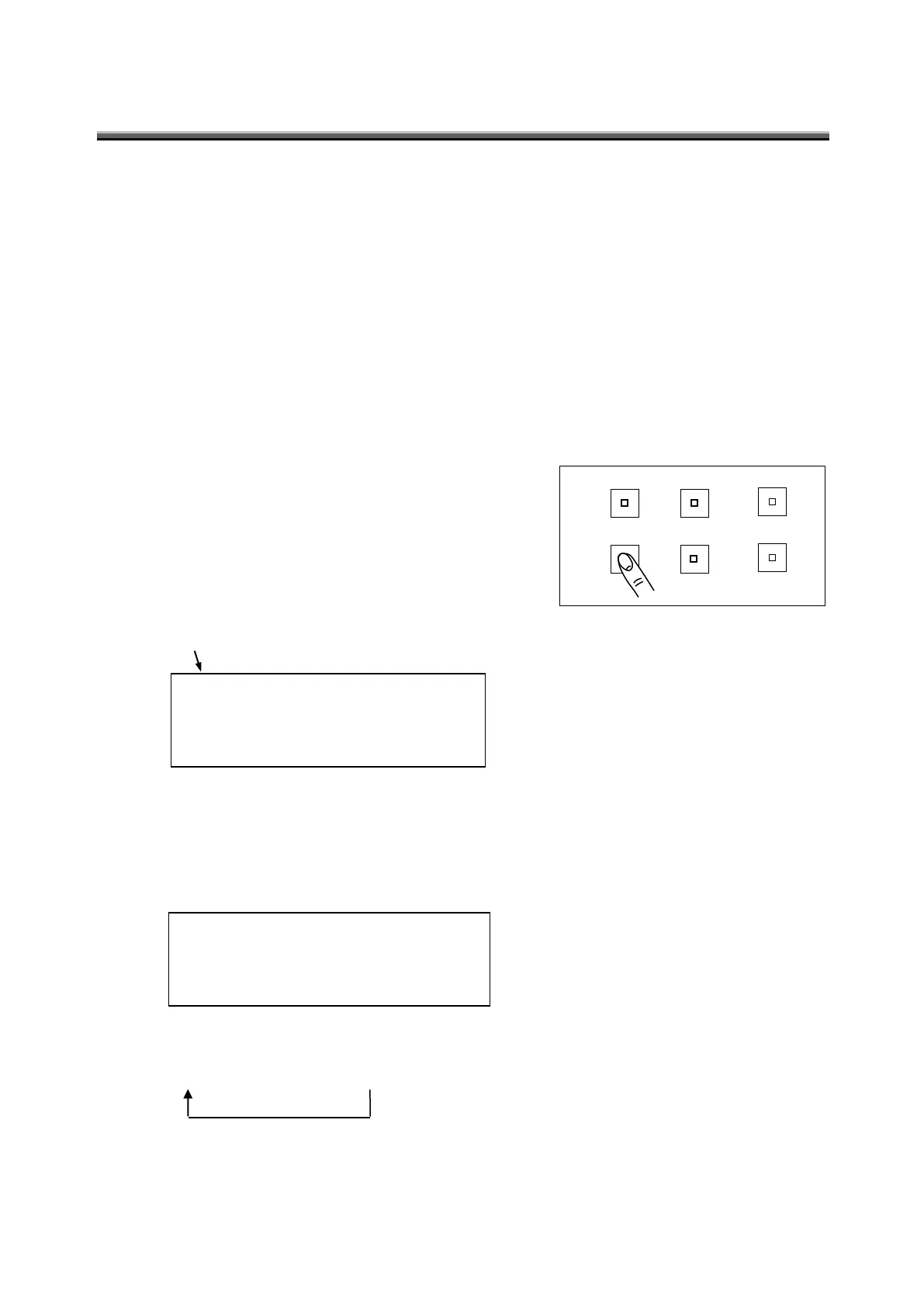- 17 -
2.3 Difference Measurement
The SR-LEDW/SR-UL2/SR-UL1R/SR-3AR can measure the difference between measurement data
and standard sample data.
Use the following procedure:
Change to the difference measurement.
Input or selection of the standard sample data:
In the SR-LEDW/SR-UL2/SR-UL1R/SR-3AR, the standard sample can be stored up to 20 points.
Measurement
1 Change the measurement of the absolute value to the
difference measurement. Press the [ABS./DIF.] switch.
The display of the panel switches is changed to "DIF."
The display is changed as follows and the standard
sample input/selection menu appears.
M20*Std Sample* 2.0
** No Data **
(When the standard sample data is not stored)
2 Press the [MEAS./HOLD] switch. Measurement will begin for the standard sample. When done,
the measurement data will be stored as a standard sample data.
M01*Std Sample* 2.0
x = 0.4476 2.0
y = 0.4074
Lv=8.940E+01 cd/m^2
Every time a measurement is done, the standard sample number is increased and registered
("M01 →M02 → M03 … M20"). When the number has reached 20, it returns to 01.