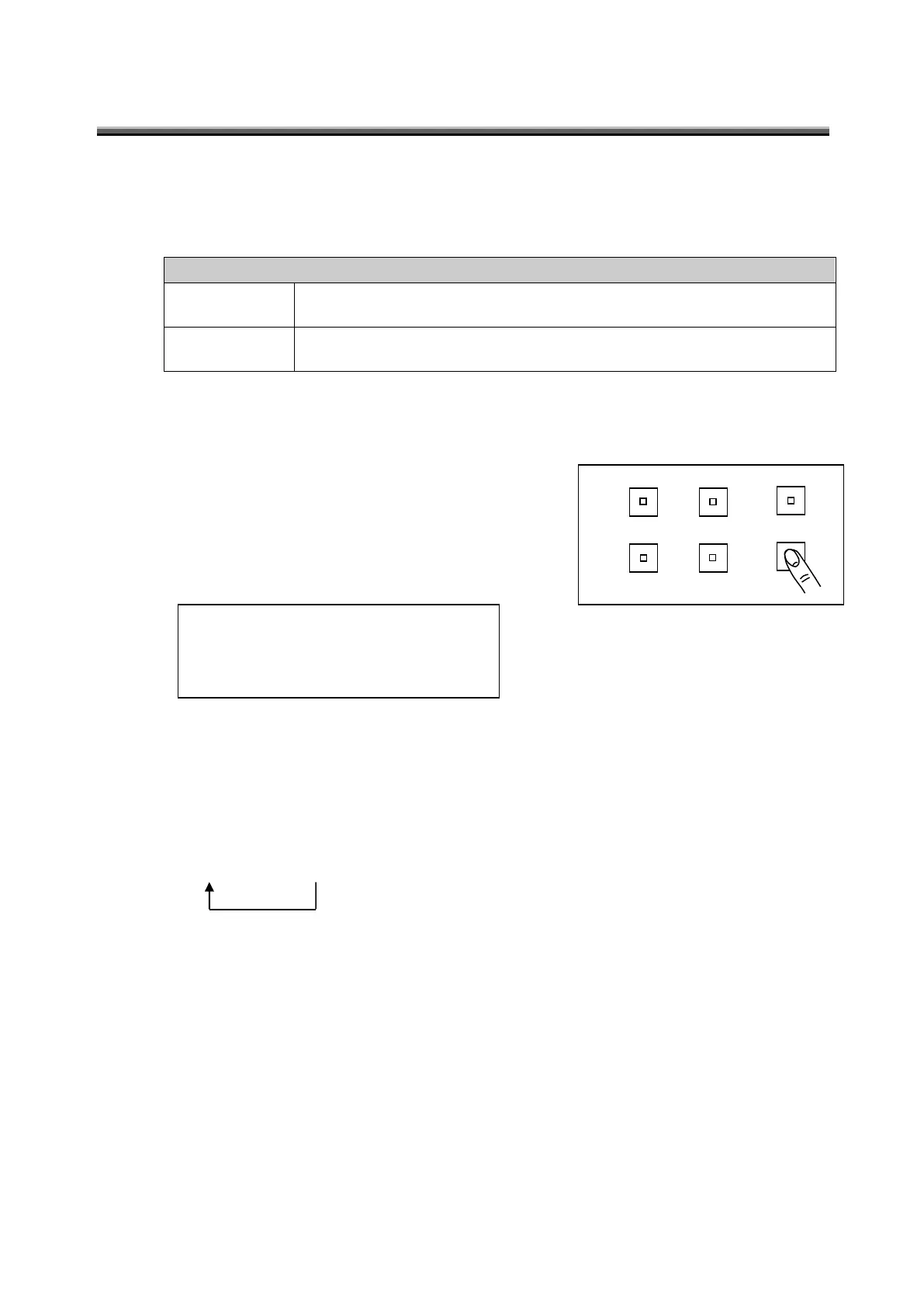- 44 -
3.5 Single or Auto Run
Set the measurement method.
The two measurement methods available are single measurement and auto run (continuous
measurement).
After the [MEAS./HOLD] switch is pressed, one measurement is made and
the SR-LEDW/SR-UL2/SR-UL1R/SR-3AR stops.
Once the [MEAS./HOLD] switch is pressed, measurements are made
continuously until the switch is pressed again.
The procedure for setting the measurement method is as follows:
1 Switch to the function mode to display [MEASURE]
[Single or Auto].
☞
'3.1.2 Entering/Returning from the Function Mode'
*Single or Auto Run*
*Single
2 Press the [CHANGE] switch.
3 Press the [ROTATION] switch to change to a measurement method to be set.
Each time the [ROTATION] switch is pressed, the display is changed as follows.
Single → Auto Run
4 Press the [ENTER] switch to accept the displayed value.