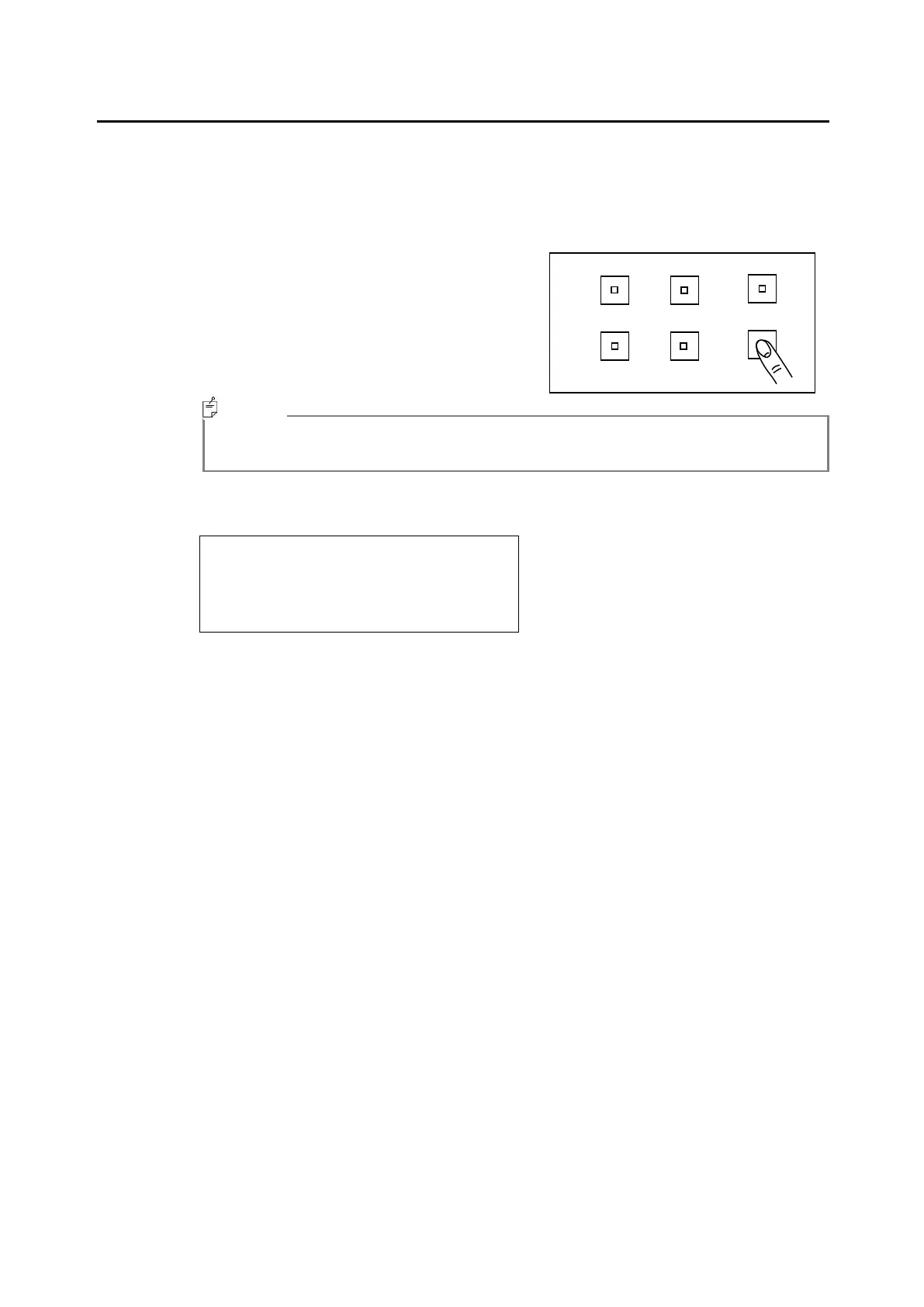- 28 -
3.1.2 Entering/Returning from the Function Mode
■ Function Menu
Settings are made in the function mode.
Use the following procedure to switch to the function mode and display setting items.
Make sure that the instrument is in the stand-by
status and then keep pressing the [FUNCTION]
switch among the panel switches for about 2 seconds.
When hear a beep sound, release the switch.
The function mode is set.
∙ If you release the [FUNCTION] switch before the beeping begins, the function mode
is not set. Keep pressing the [FUNCTION] switch until the beeping begins.
The display of the function mode
Press the [ROTATION] or [CHANGE] switch, and then the “*” mark moves in order.
Set the “*” mark to desired position, and press the [ENTER] switch to decide the vale.
For each of the function menu, describe as follows.
(1) MEASURE: For the measurement
① Measure Type : Set the measurement mode.
☞ ‘3.3 Measurement Mode’
② Frequency Input : Set the frequency value in the FREQ mode.
This menu is indicated when set the measurement mode to the
FREQ mode (refer to the ① Measure Type).
☞
‘3.3.1 FREQ Mode’
③ Integ Time Input : Set the integral time in the MANU mode.
This menu is indicated when set the measurement mode to the
MANU mode (refer to the ① Measure Type).
☞
‘3.3.2 MANU Mode’
④ Integ Delay ON/OFF : Set whether to use integral time delay function or not.
☞
‘3.4 Integral Time Delay Function’