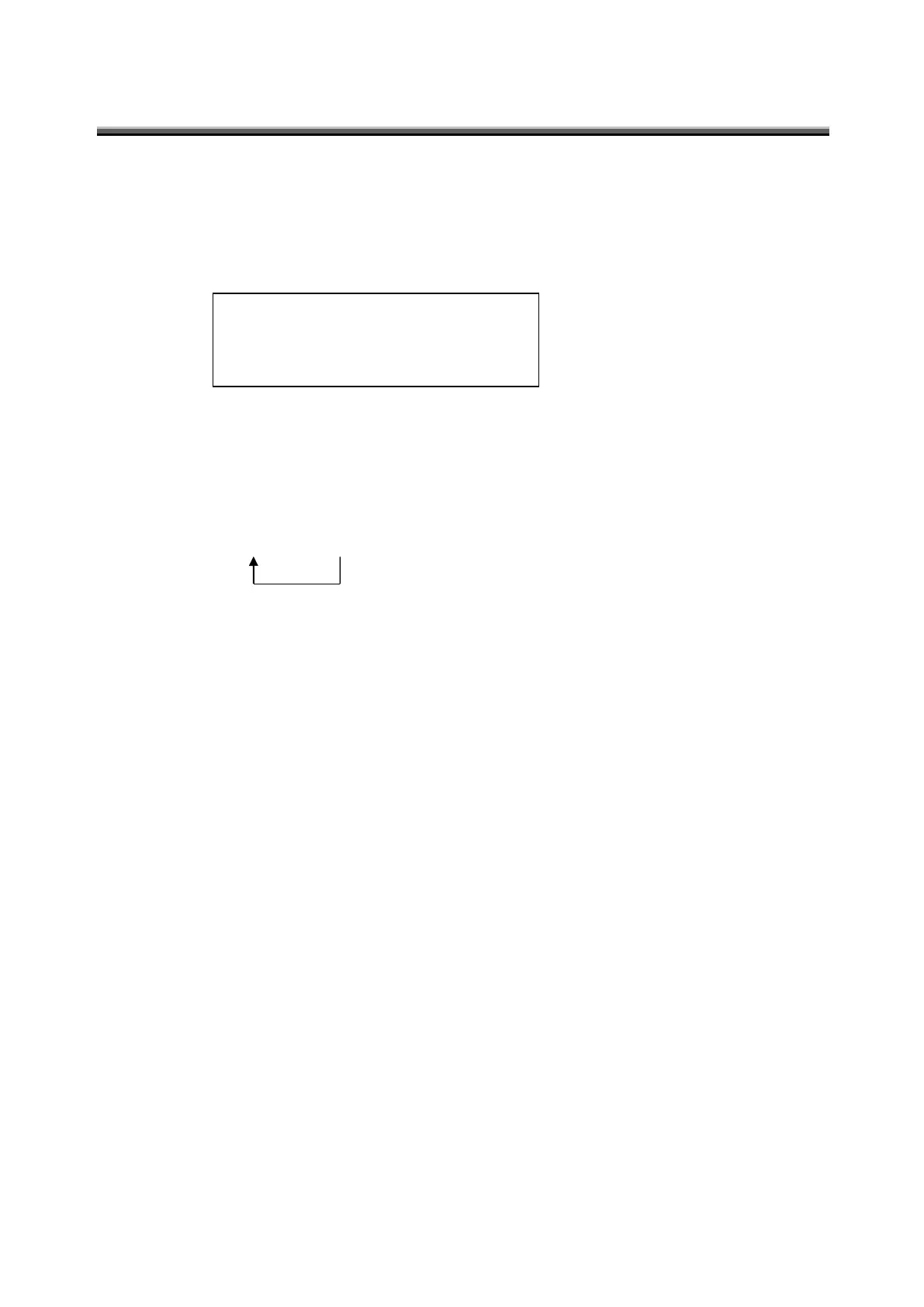- 51 -
3.10 Remote Command Terminal Codes
Set the command terminal code for use when communicating with a PC.
Use the following procedure to set the code:
1 Switch to the function mode to display the [COMM]-[Delimiter].
☞
'3.1.2 Entering/Returning from the Function Mode'
2 Press the [CHANGE] switch.
3 Press the [ROTATION] switch to select the desired value.
The value cycles as follows:
CR+LF → CR
4 Press the [ENTER] switch to accept the displayed value.