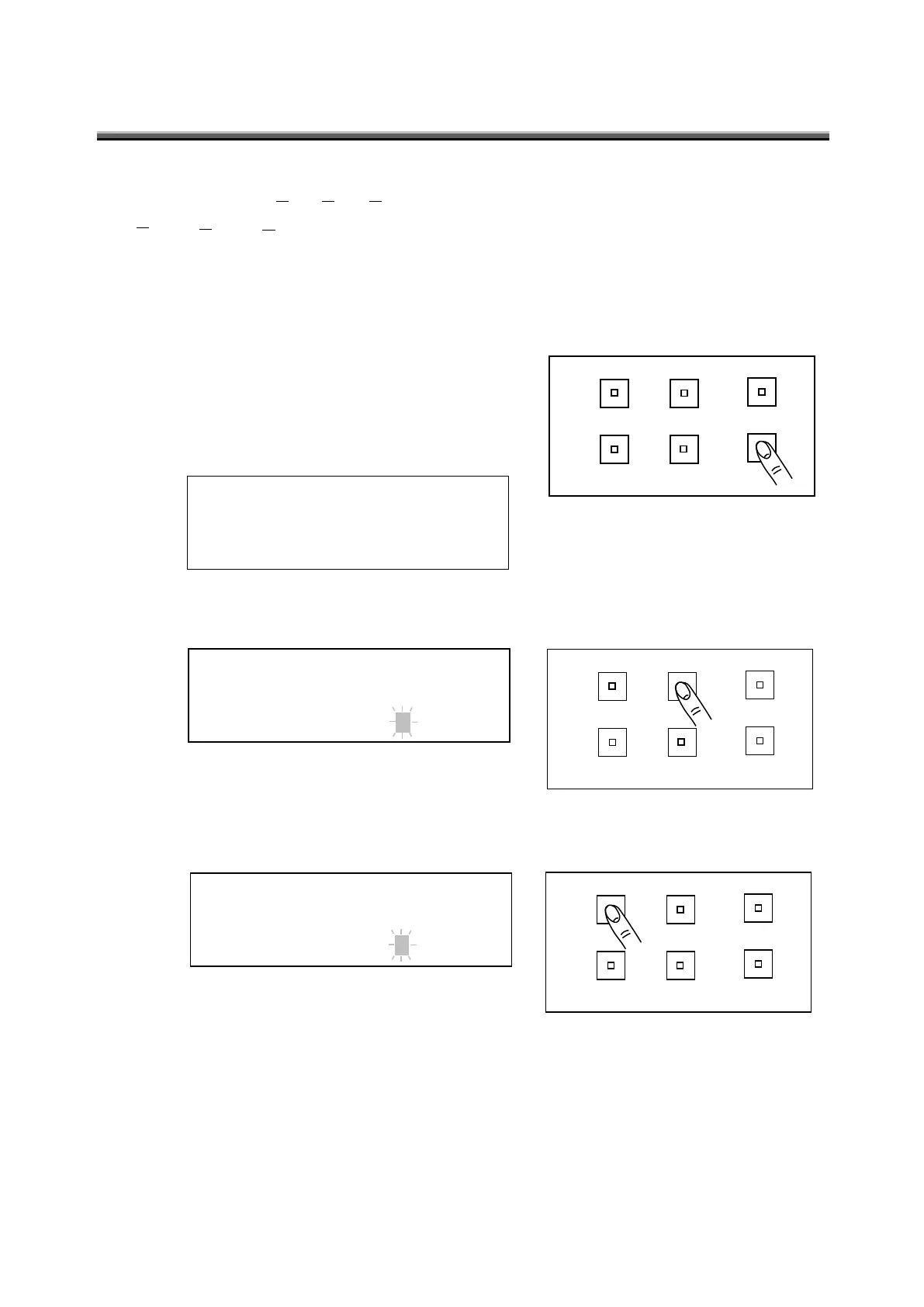- 56 -
3.13 CIE Color Matching Function (Visual field)
Select the color matching function which is used to calculate the colorimetric value, the XYZ
colorimetric system x (λ)
y (λ) z (λ) based on the 2° visual field or the XYZ colorimetric system
x10 (λ) y10 (λ) z10 (λ) based on the 10° visual field.
Use the following procedure to set the color matching function(Visual field):
1 Switch to the function mode to display the
[FACTOR]-[CIE Type Select].
☞
'3.1.2 Entering/Returning from the Function Mode'
* CIE Type select *
CIE Type= * 2
2 To change the setting, press the [CHANGE] switch. And “*”mark blinks.
* CIE Type select *
CIE Type= * 2
3
Press the [ROTATION] switch to change the visual field.
* CIE Type select *
CIE Type= *10
4
Press the [ENTER] switch to decide the visual field.