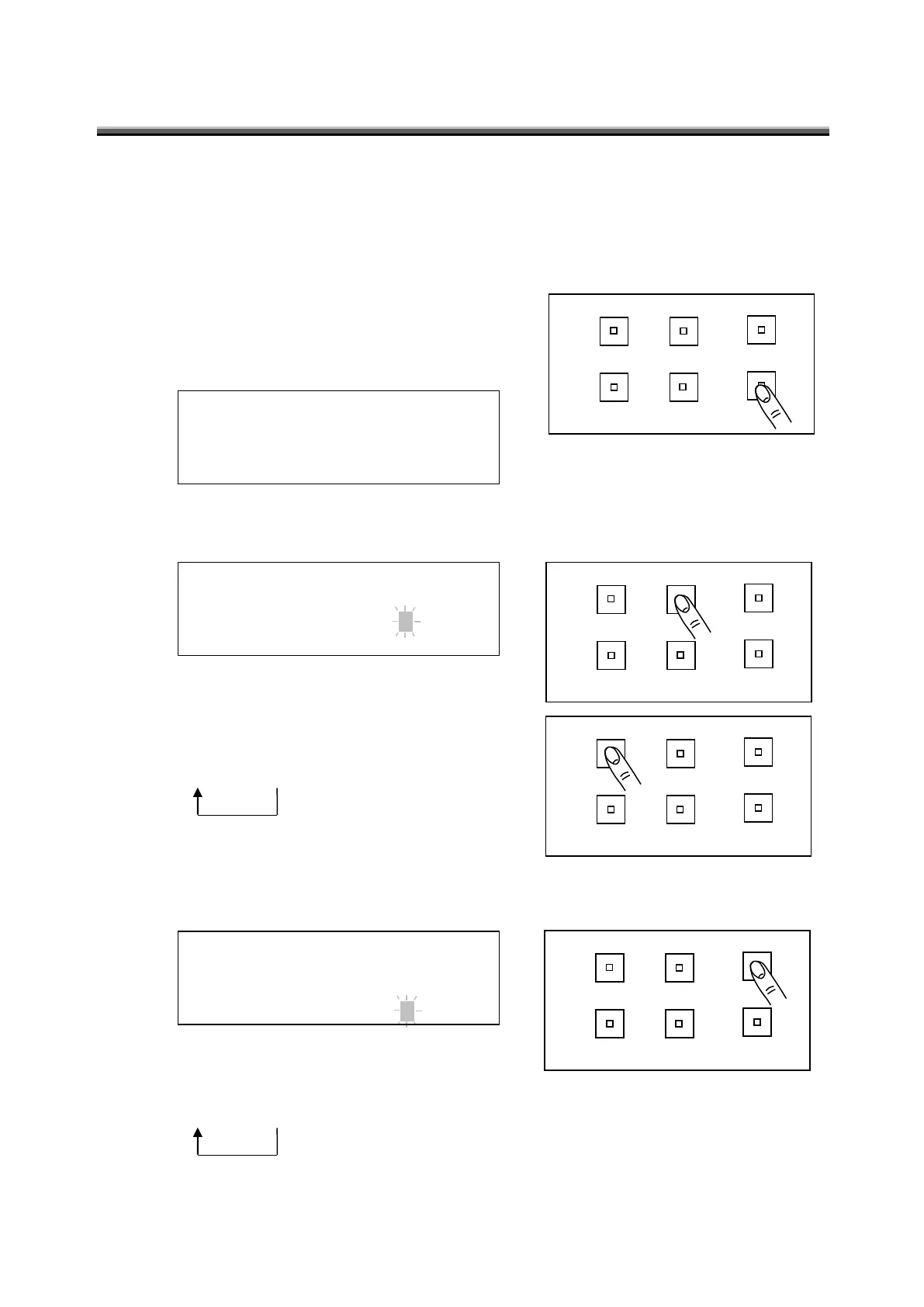- 53 -
3.12 Displaying and Editing the Correction Factor
In the function mode, you can set whether the correction factors are used or not and set
the correction factors of tristimulus values XYZ.
■ Setting whether the correction factors are used or not
1 Switch to the function mode to display the
[FACTOR]-[FACTOR ON/OFF].
☞
'3.1.2 Entering/Returning from the Function Mode'
* Factor ON/OFF *
Factor(1nm)=*OFF
Factor(XYZ)=*OFF
2 To change the setting, press the [CHANGE] switch. The right part of "Factor (1 nm) =" blinks.
* Factor ON/OFF *
Factor(1nm)=*OFF
Factor(XYZ)=*OFF
3 When the [ROTATION] switch is pressed in this
condition, the blinking item is changed,
OFF → ON
4 Press the [ENTER] switch to decide the setting. The right part of "Factor (XYZ) =" blinks.
* Factor ON/OFF *
Factor(1nm)=*OFF
Factor(XYZ)=*OFF
5 When the [ROTATION] switch is pressed in this condition, the blinking item is changed,
OFF → ON
6 Press the [ENTER] switch to decide the setting.