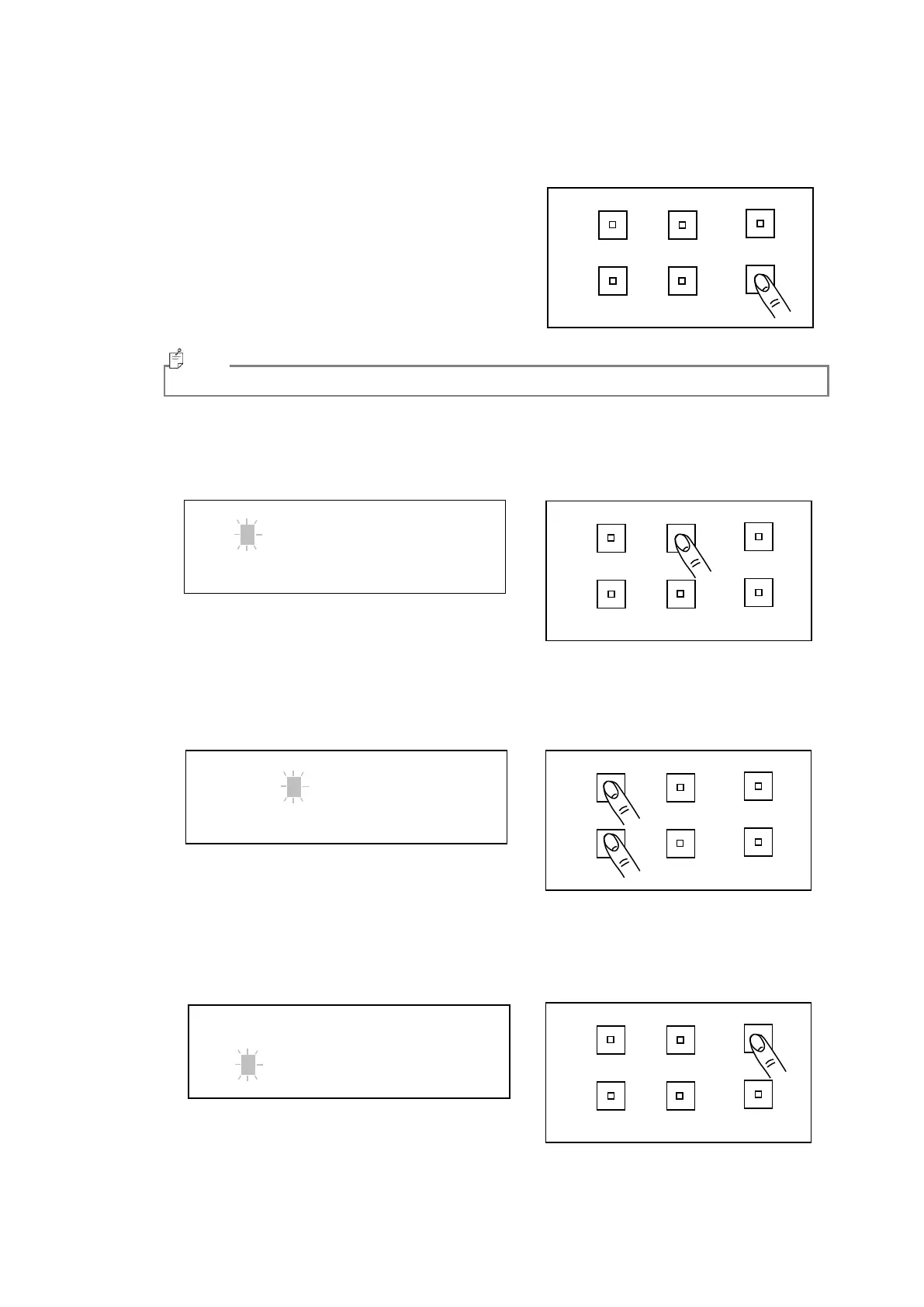- 54 -
■ Input of correction factors (XYZ)
Input the correction factors. The data for X, Y and Z are inputted.
1 Switch to the function mode to display the [FACTOR]-
[X Y Z factor].
☞
'3.1.2 Entering/Returning from the Function Mode'
If “Factor (XYZ) =” is set to OFF, this setting screen is not displayed.
2 To input data, press the [CHANGE] switch. Here, input data to "X". The data in the position to
be inputted disappears and its head is lit.
* X Y Z Factor *
X=
Y= 1.000E+00
Z= 1.000E+00
3 Input the desirable value with the method of setting value.
Setting Method
☞
‘3.1.3 Setting Values’
* X Y Z Factor *
X= 2.00
Y= 1.000E+00
Z= 1.000E+00
4 After inputting the value, press the [ENTER] switch to decide the value.
The Y data in the position to be inputted disappears and its head blinks.
* Factor ON/OFF *
X= 2.000E+00
Y=
Z= 1.000E+00
5 To set the correction factor for X, Y and Z value, perform Step 3 and 4 repeatedly.