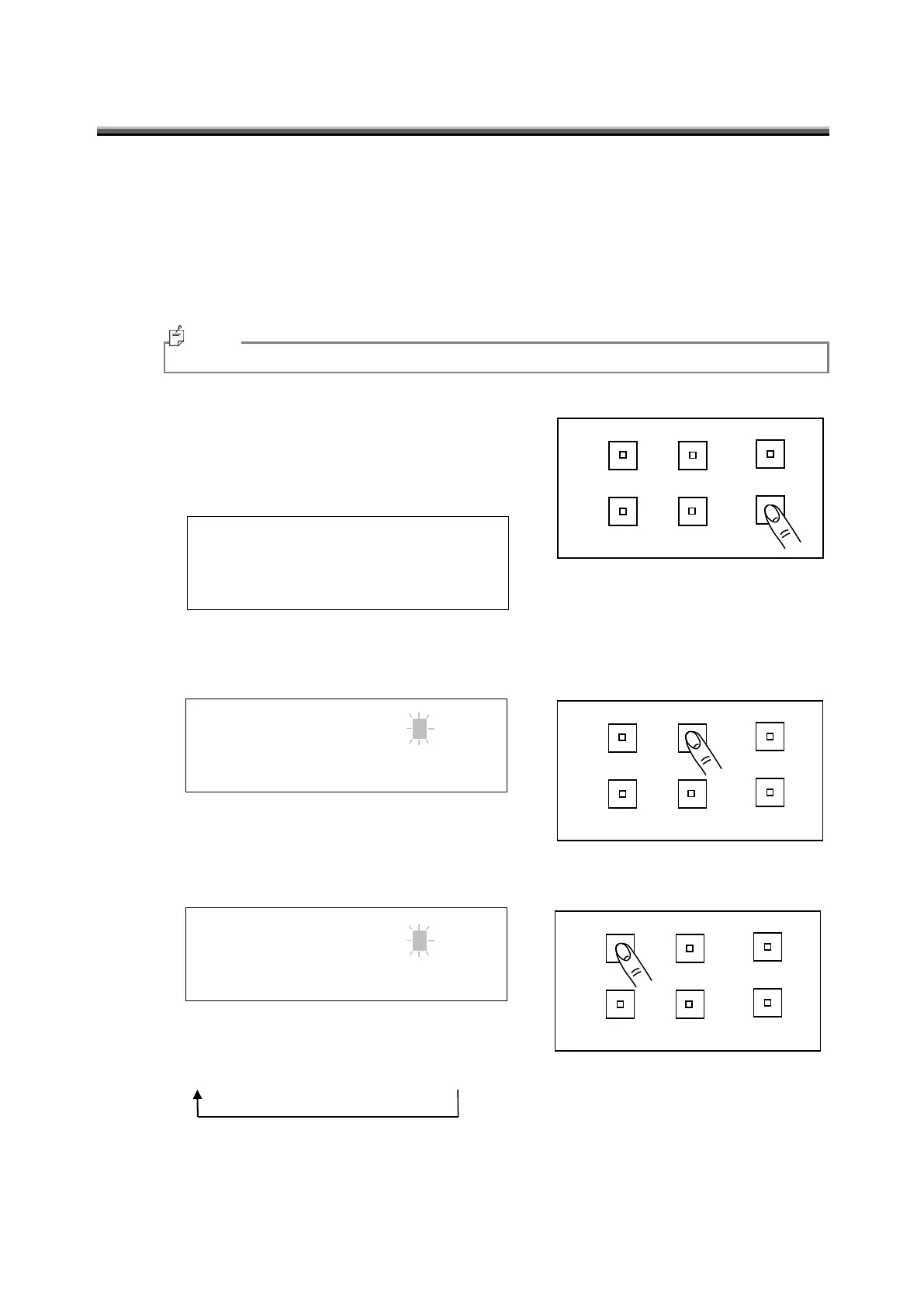- 48 -
3.8 RS-232C Parameters
Set the RS-232C interface parameters. This is required to connect the SR-LEDW/SR-UL2/SR-
UL1R/SR-3AR to a PC with an RS-232C cable.
Set the parameters of the RS-232C with the function mode. In this example, "Baud rate
9 600/Data length 8/Parity None/Stop bit 2" will be changed to "Baud rate 38 400/Data
length 7/Parity ODD/Stop bit 1".
The RS-232C Parameters screen is not displayed if the PC Connection method is set to USB.
1 Switch to the function mode to display the [COMM]
-[RS-232C Parameter].
☞
'3.1.2 Entering/Returning from the Function Mode'
*RS-232C Parameters*
Baud rate= 9600
Length=8 Parity=NONE
Stop bit= 2
2 To set the parameters, press the [CHANGE] switch. The parameter which can be
changed blinks.
*RS-232C Parameters*
Baud rate= 9600
Length=8 Parity=NONE
Stop bit= 2
3 Press the [ROTATION] switch to change "Baud rate" to "38 400".
*RS-232C Parameters*
Baud rate= 9600
Length=8 Parity=NONE
Stop bit= 2
"Baud rate" is changed in the following order:
38400 → 4800 → 9600 → 19200