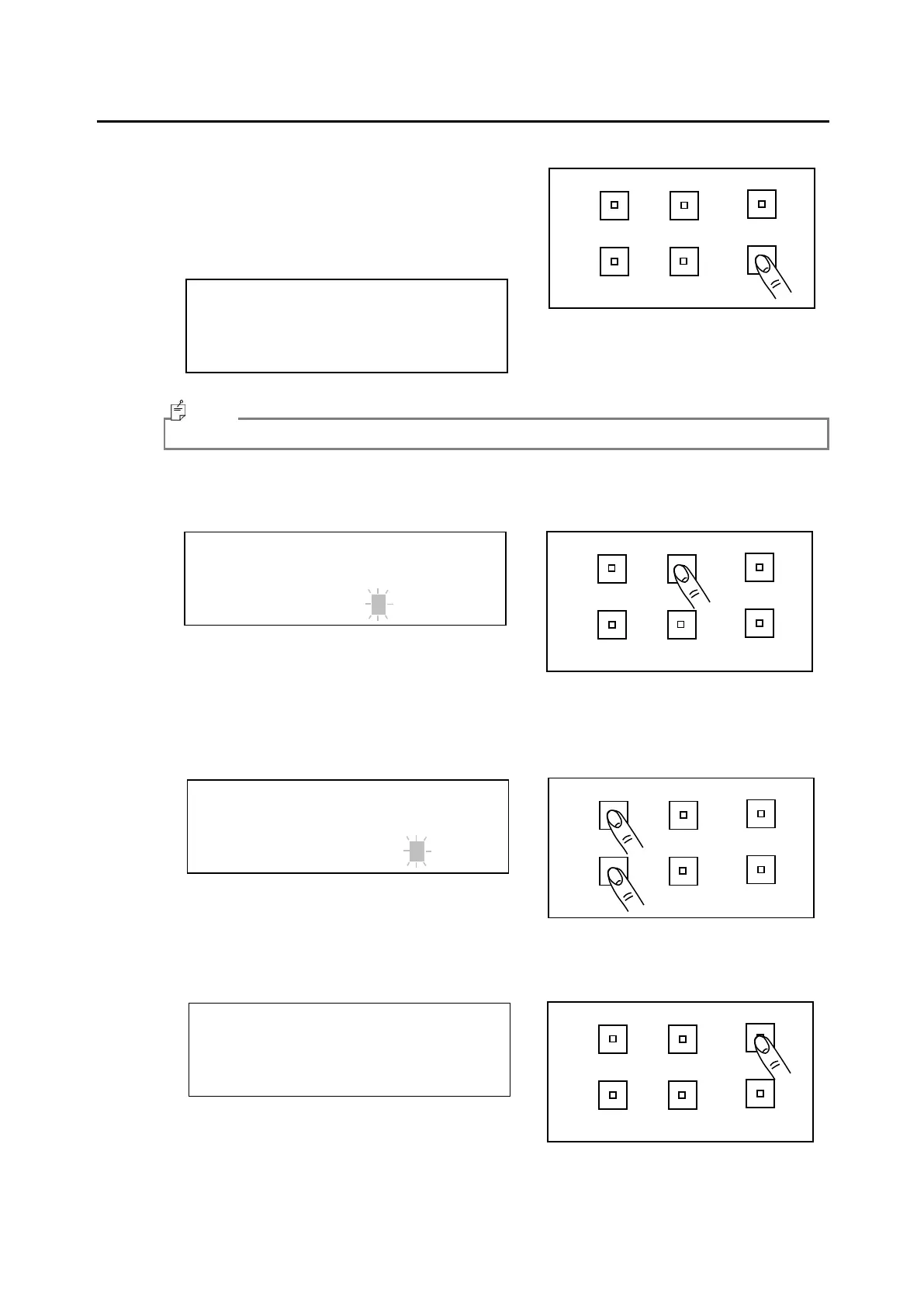- 59 -
3.15.1 Averaging Count
1 Switch to the function mode to display the [MEASURE]-
[Average Time].
☞
'3.1.2 Entering/Returning from the Function Mode'
* Average Time *
Average = 5
This setting screen is not displayed, if measurement averaging is set to “Normal Meas”.
2 To input data, press the [CHANGE] switch.
*Average Time *
Average =
3 Input the desirable value with the method of setting value. Available range is 1 to 20.
Setting Method
☞
‘3.1.3 Setting Values’
* Average Time *
Average = 10
4 Press the [ENTER] switch to decide the value.
*Average Time *
Average = 10