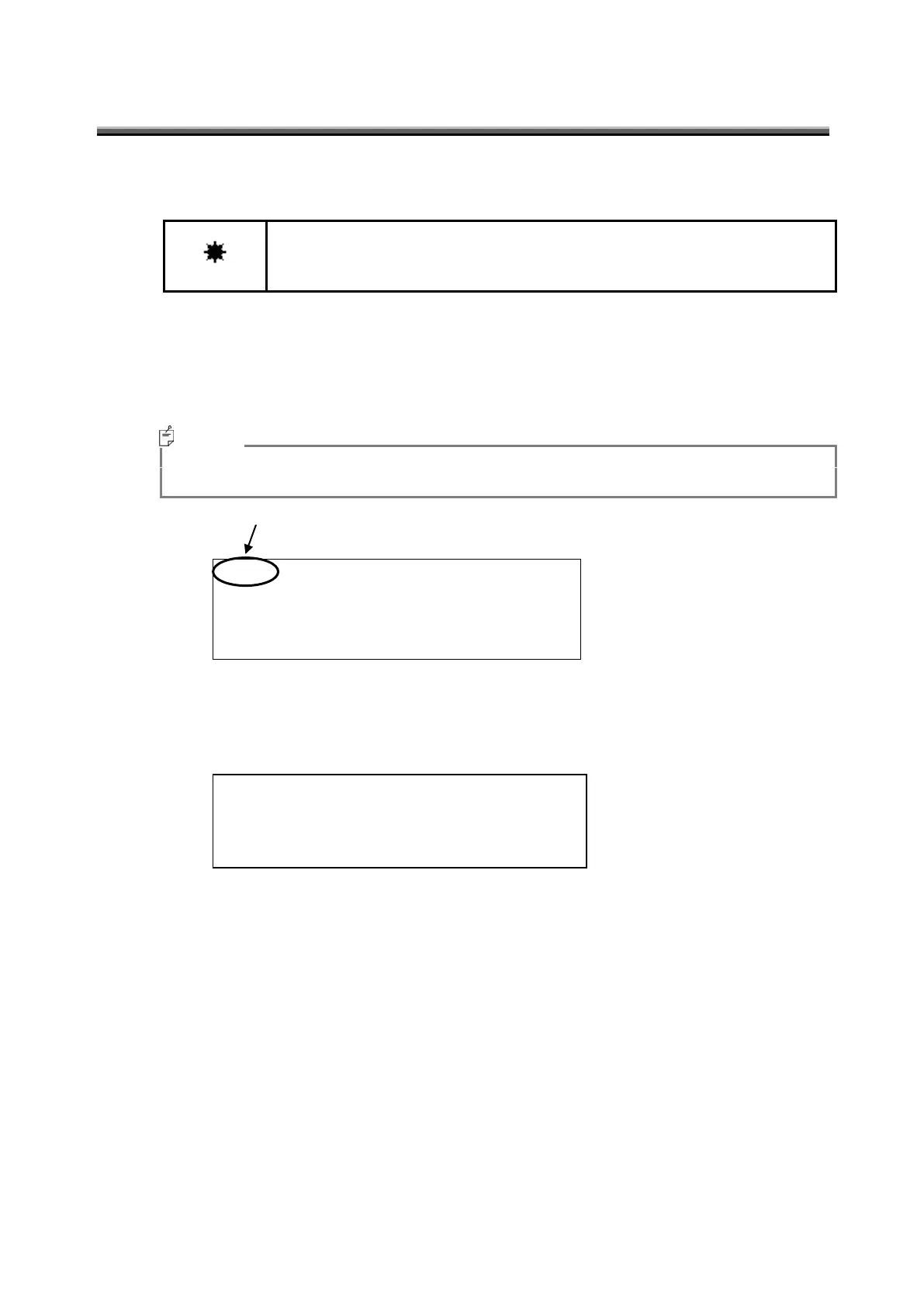∙ The measurement data will be stored at the number currently displayed. If the
registered data already exists at the number, its contents will be overwritten.
1 Switch the measurement mode to auto run.
Setting the Measure Mode
☞
‘3.5 Single or Auto Run’
2 Press the [MEAS./HOLD] switch.
・ Unlike in single measurement mode, the integral time is not displayed in auto run.
・ Each time a measurement is completed, the data number “#xx” will increase.
During measurement, the data number portion displays “Run”.
3 Press the [MEAS./HOLD] switch to stop measurement.
[HOLD] will light up on the operation panel and results will appear.