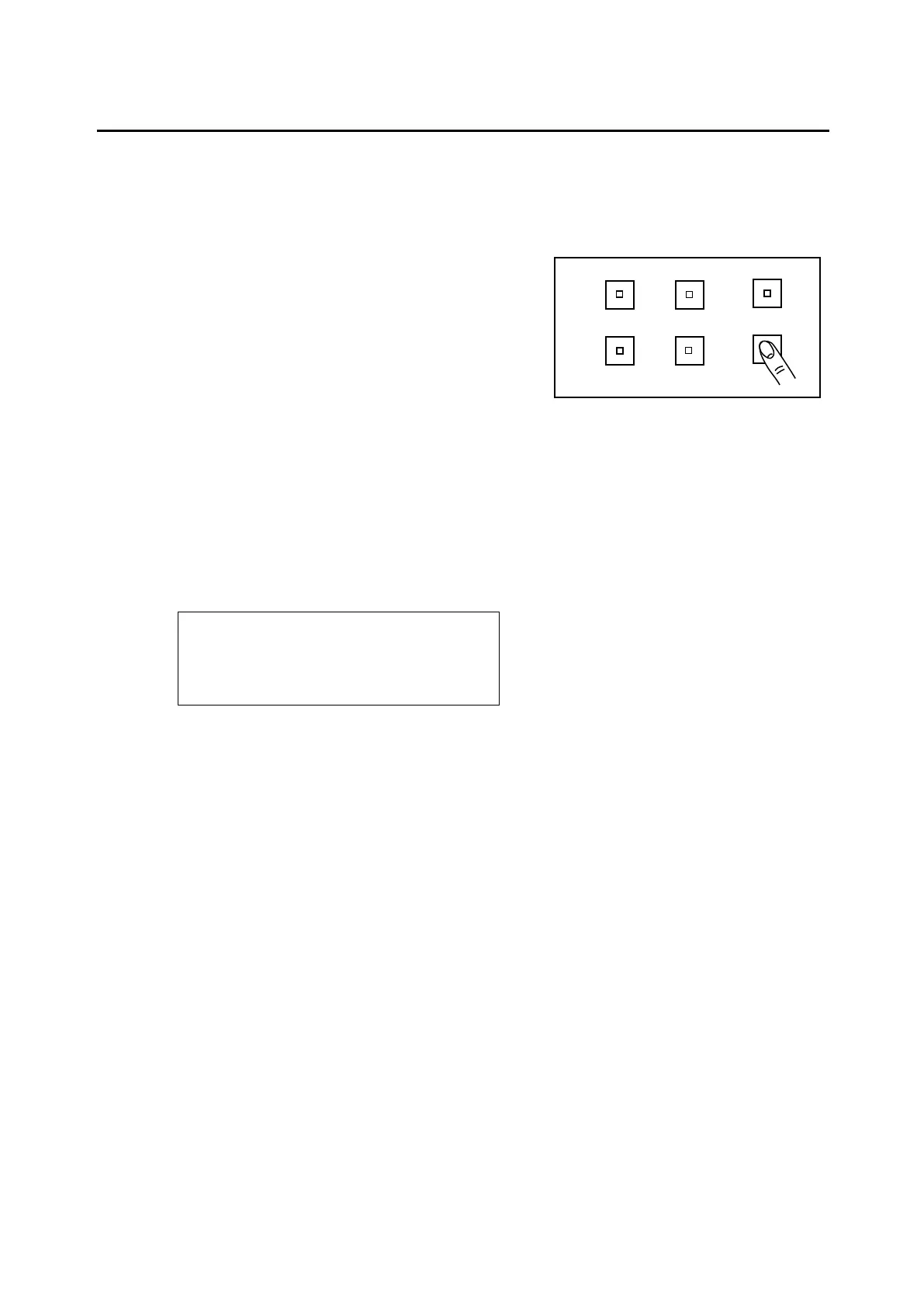- 38 -
3.3.2 MANU Mode
In “MANU” measurement mode, the integral time can be set.
Use the following procedure to set the integral time:
1 Switch to the function mode to display [MEASURE]-
[Integ Time Input]
☞
'3.1.2 Entering/Returning from the Function Mode'
2 Press the [CHANGE] switch.
3 Input a desirable value according to "How to input a numerical value in the function mode".
The value which can be inputted is 10 to 120 000 milliseconds:SR-LEDW, 20 to 120 000
milliseconds:SR-UL2 and SR-UL1R, 20 to 15 000 milliseconds: SR-3AR
Setting Method
☞
‘3.1.3 Setting Values’
* Integ Time Input *
Integ[ms]= 100
4 Press the [ENTER] switch to accept the displayed value.