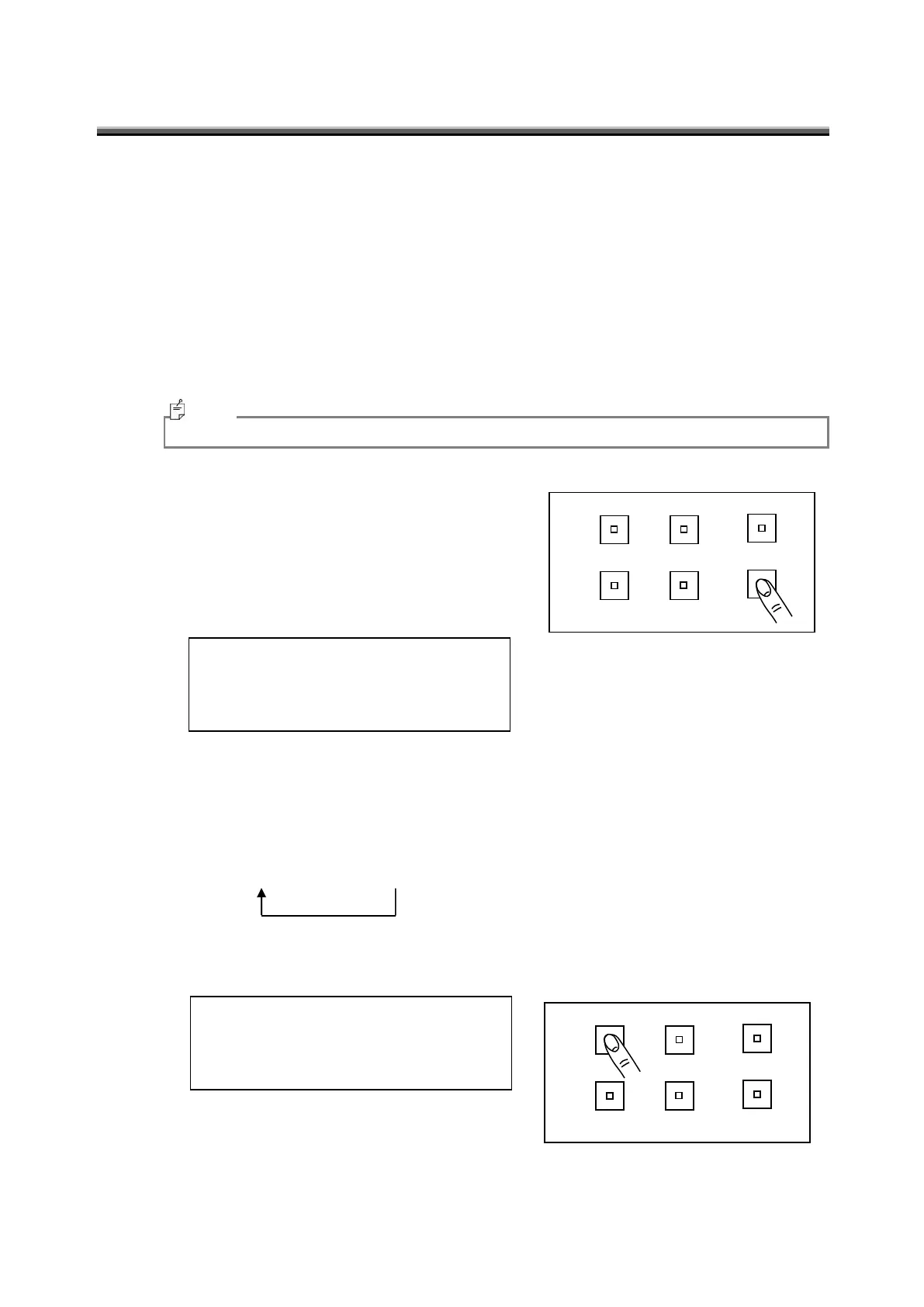- 50 -
3.9 Data Communication Methods
Select whether to use the CS-900A software for communicating with a personal computer.
This instrument has two output methods of measurement data.
One method is the data error checking method with handshaking (CS900 Type) for communication
with the CS-900A, the accessory software of the SR-LEDW/SR-UL2/SR-UL1R/SR-3AR. The other is
a simple data transmission (Normal Type) used in our conventional products. The details will be
explained in "ST command" of "Communication commands".
The setting method with the function mode will be explained here.
The RS-232C Parameters screen is not displayed if the PC Connection method is set to USB.
1 Switch to the function mode to display the [COMM]
-[CS900 ON/OFF].
☞
'3.1.2 Entering/Returning from the Function Mode'
* CS900 ON/OFF *
*CS900 Type
2 Press the [CHANGE] switch.
3 Press the [ROTATION] switch to select the communication method.
The value cycles as follows:
CS900 Type → Normal Type
4 Press the [ENTER] switch to accept the displayed value.
* CS900 ON/OFF *
*Normal Type