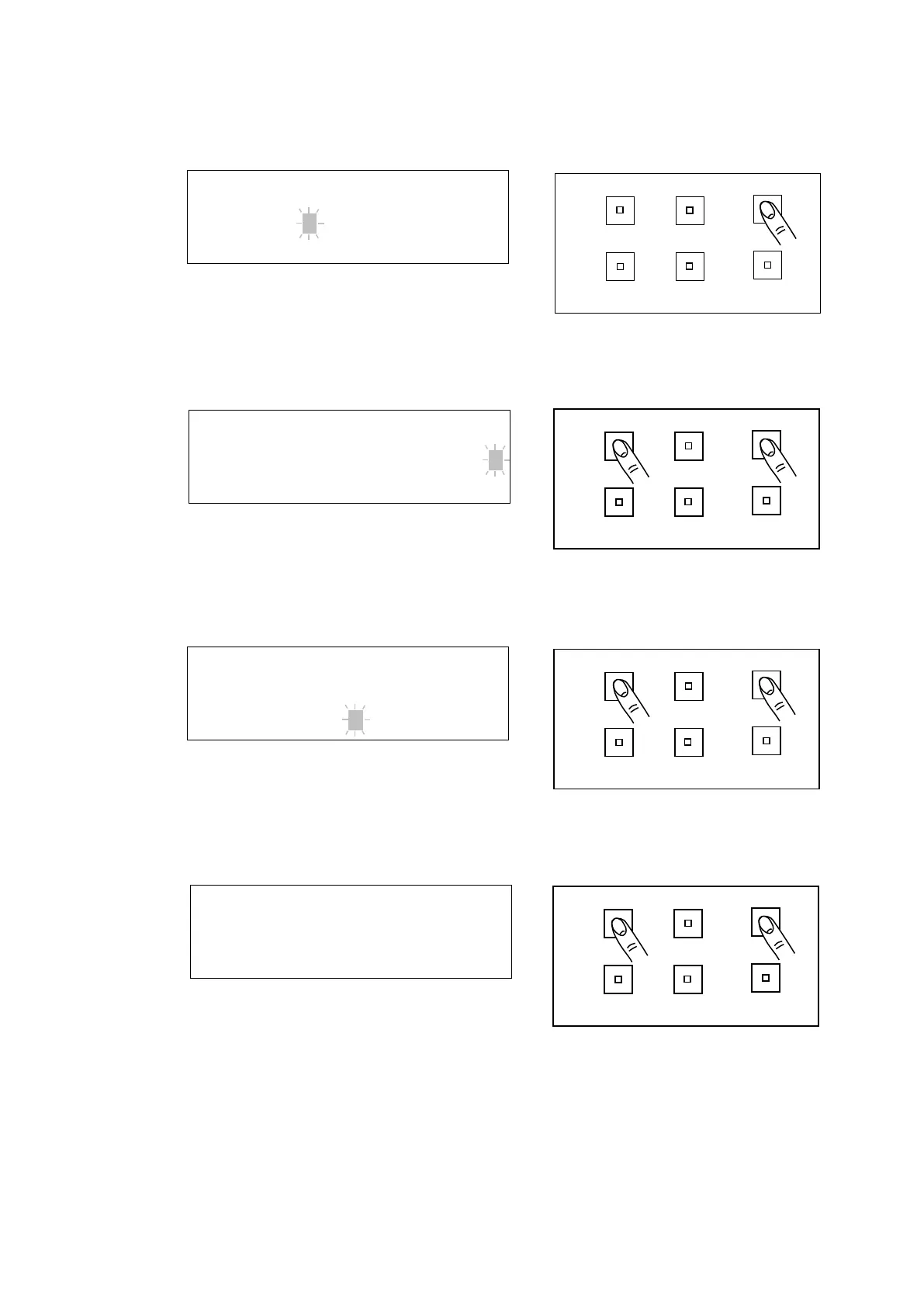- 49 -
4 Press the [ENTER] switch, and the "Baud rate" will be decided. The cursor moves to
"Length".
*RS-232C Parameters*
Baud rate=38400
Length=8 Parity=NONE
Stop bit= 2
5 Press the [ROTATION] switch to change "Length" to "7" and press the [ENTER] switch.
The cursor moves to "Parity"
*RS-232C Parameters* ① ②
Baud rate=38400
Length=7 Parity=NONE
Stop bit= 2
6 Press the [ROTATION] switch to change "Parity" to "ODD" and press the [ENTER] switch.
The cursor moves to "Stop bit".
*RS-232C Parameters* ① ②
Baud rate=38400
Length=7 Parity=ODD
Stop bit= 2
7 Press the [ROTATION] switch to change "Stop bit" to "1" and press the [ENTER] switch.
The cursor disappears. The setting has been completed.
*RS-232C Parameters* ① ②
Baud rate=38400
Length=7 Parity=ODD
Stop bit= 1