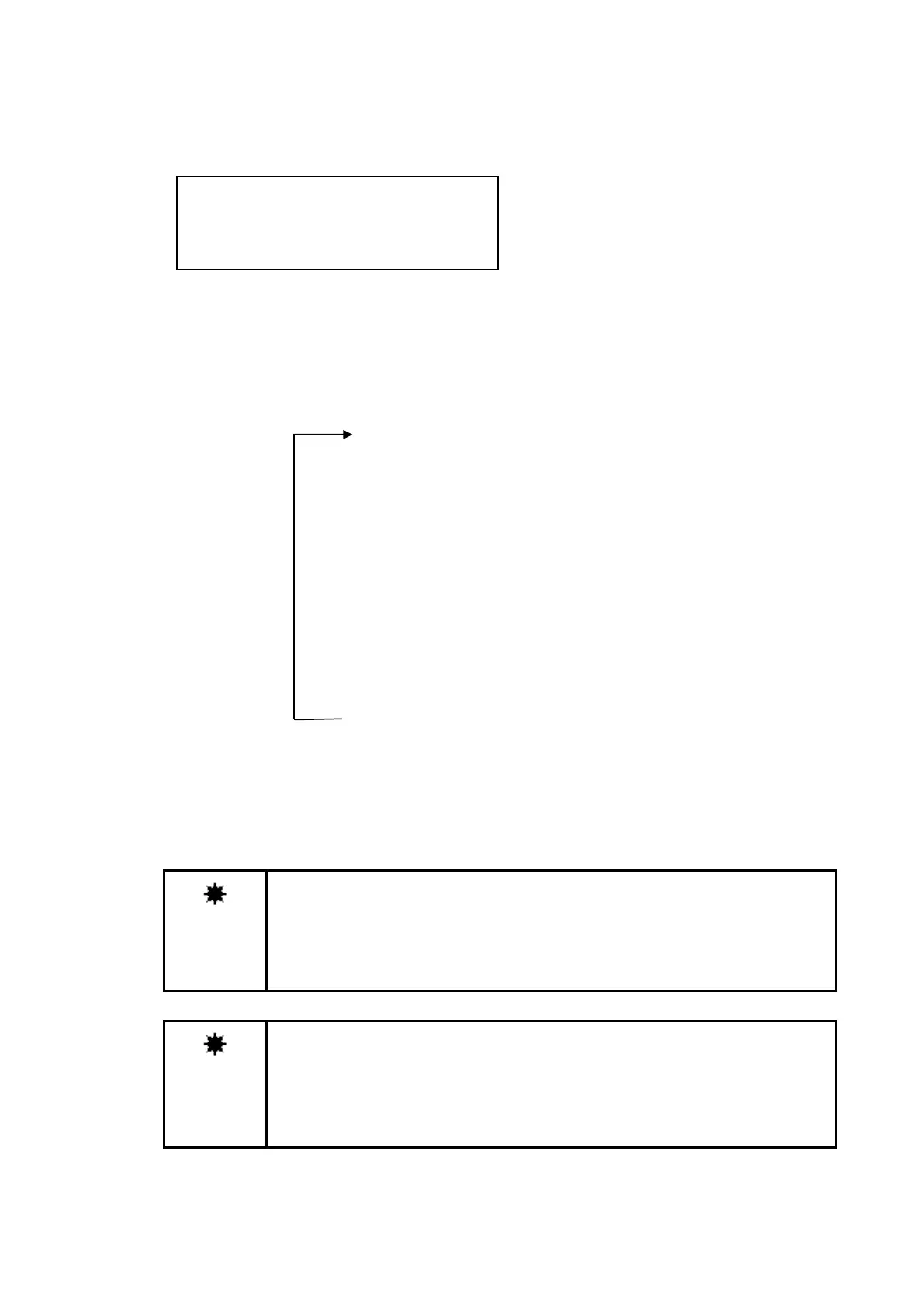- 40 -
2
Input a desirable value according to “How to input a numerical value in the function mode”.
The value which can be inputted is 50 -120000 ms
Setting method
☞
’3.1.3 Setting values’
*FIX INTEG Setting*
Integ[ms]= 100
Shutter = *******
3 Press the [ENTER] switch to accept the integral time value on the display.
4 Pres the [ROTATE] switch to select inner-filter type. Each time the [ROTATION] switch is pressed,
the inner-filter type is changed as follows. Press the [ENTER]switch to accept the display value.
*******
↓
FILTER1
↓
FILTER2
↓
FILTER3
↓
FILTER4
↓
FILTER5
*******:Inner-filter and integral time setting is reset. When conduct measurement after
selecting this, former inner-filter and integral time setting are erased and new
optimum setting are calculated.
・ If inner-filter and integral time are not proper as follows, the accuracy in
measured data may be affected.
・Designated integral time is smaller than proper integral time
・Designated inner-filter is not proper