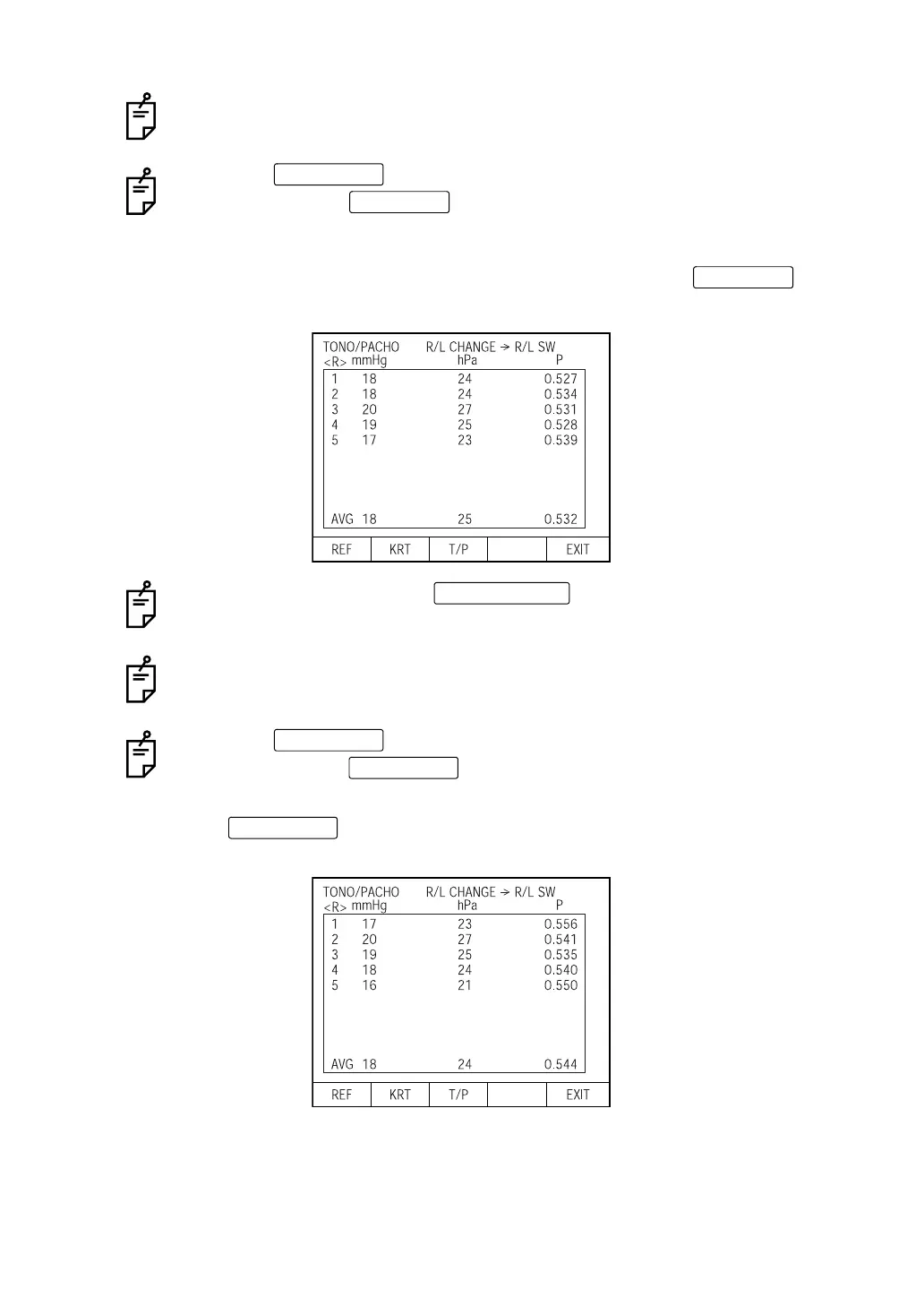144
INDIVIDUAL OPERATIONS
7 When measuring the ocular pressure/cornea thickness, pressing the of the
control panel displays ocular pressure/cornea thickness data.
8 When the of the control panel is pressed, T/P left eye data is displayed,
and when the switch is pressed again, T/P right eye data is returned.
If data include three measurements only, 1st and 2nd data are returned after dis-
playing 3rd data.
When the of the control panel is pressed, the screen displays REF
data, and when the is pressed, the screen displays ocular pressure/
cornea thickness data.
Under T/P mode, pressing the of the control panel displays ocu-
lar pressure/cornea thickness data first.
hPa data are displayed when the display unit of ocular pressure/cornea thickness
is set to hPa.
When the of the control panel is pressed, the screen displays REF
data, and when the is pressed, the screen displays KRT data.
REF button
T/P button
T/P button
All data button
REF button
KRT button
R/L button
