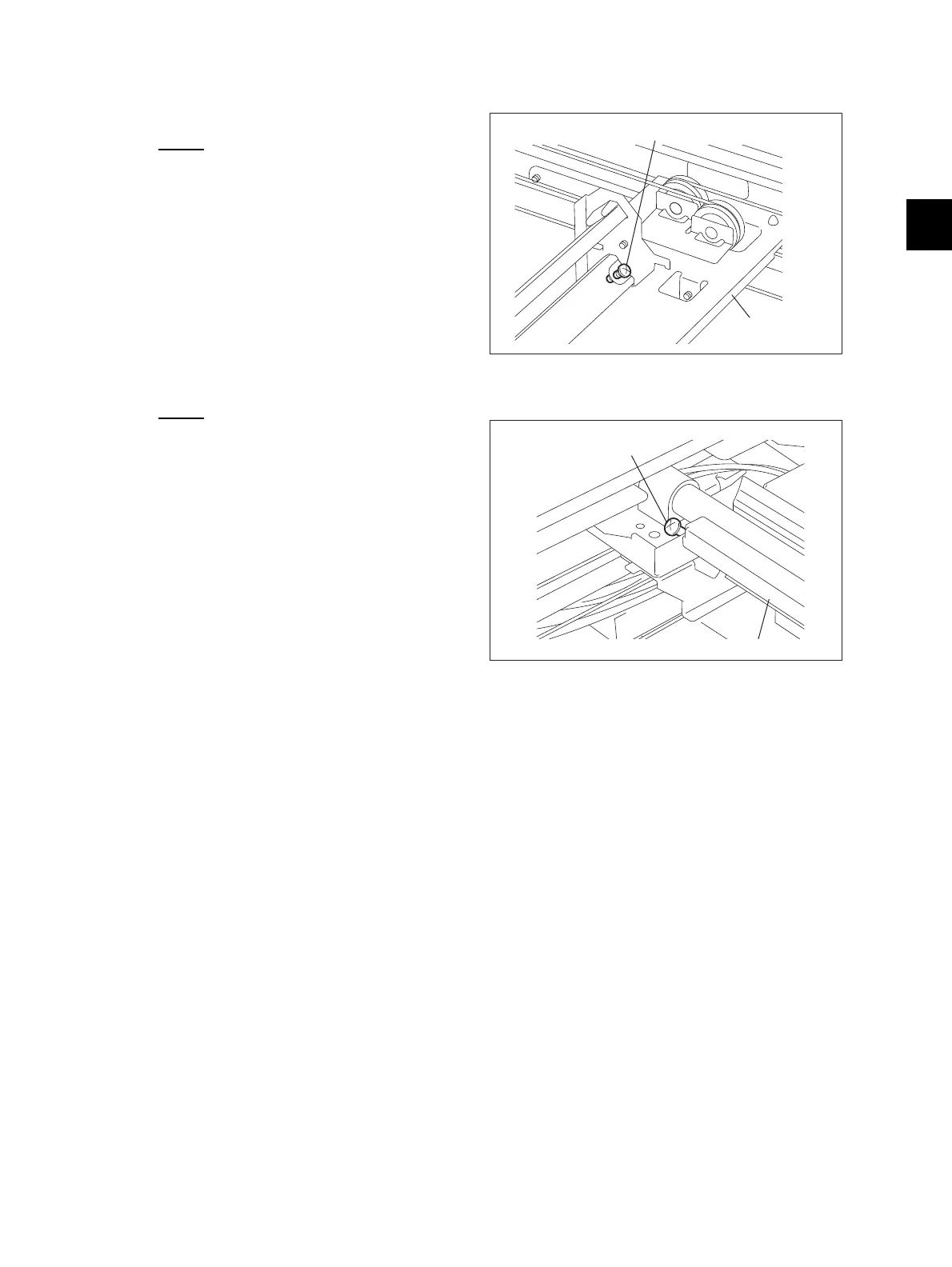3
© 2008 - 2011 TOSHIBA TEC CORPORATION All rights reserved e-STUDIO2020C/2330C/2820C/2830C/3520C/3530C/4520C
ADJUSTMENT
3 - 21
(3) Key in [308] and press the [START] button to move the carriage to the adjustment position.
(5) Apply the screw locking agents to the adjustment screws. (2 areas)
• Recommended screw lock agent
Manufacturer: Three Bond
Product name: 1401E
The following adjustments (b) to (e) should be performed with Test Chart No. TCC-1.
P.3-27 " Adjustments and Checks using Test Chart No. TCC-1"
(4) Make an adjustment in the order of step 1
and 2.
Step 1
In case of A:
Tighten the mirror-3 adjustment screw (CW).
In case of B:
Loosen the mirror-3 adjustment screw
(CCW).
Step 2
In case of C:
Tighten the mirror-1 adjustment screw (CW).
In case of D:
Loosen the mirror-1 adjustment screw
(CCW).
Fig. 3-15
Fig. 3-16
Carriage-2
Adjustment screw for the mirror-3
(
Rear
)
Adjustment screw
for the mirror-1
(
Rear
)
Carriage-1
