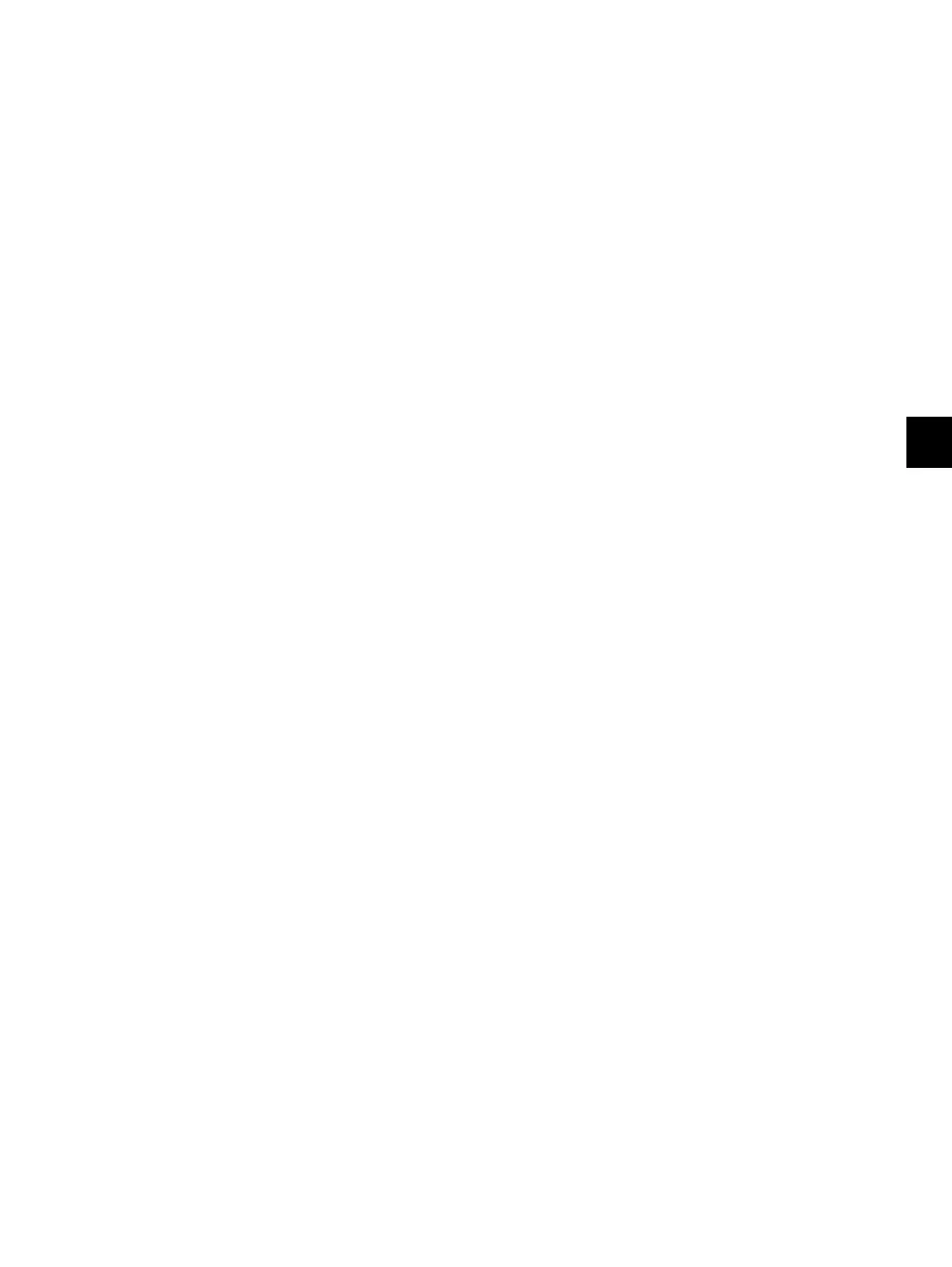7
© 2008 - 2011 TOSHIBA TEC CORPORATION All rights reserved e-STUDIO2020C/2330C/2820C/2830C/3520C/3530C/4520C
REPLACEMENT OF PC BOARDS/HDD
7 - 27
[E] Enable HDD encryption
If the HDD encryption function has been set, perform the following procedure.
(1) Start up with the Setting mode (08).
(2) Enable the HDD encryption function (08-9379).
(3) Format the HDD (08-690).
(4) Turn the power OFF.
[F] Adjust image quality
(1) Start up with the Adjustment mode (05).
(2) Perform “Data transfer of characteristic value of scanner” (05-364).
(3) Perform “Automatic gamma adjustment” <PPC> (05-1642).
P.3-29 "3.2.1 Automatic gamma adjustment"
(4) Perform “Automatic gamma adjustment” <PRT> (05-1008).
P.3-44 "3.3.1 Automatic gamma adjustment"
(5) Turn the power OFF.
[G] Initialize settings when FAX Unit (GD-1250) is installed
(1) Reinstall the FAX Unit (GD-1250).
(2) Start up with the Setting mode (08).
(3) Set the destination of FAX (08-701).
(4) Turn the power OFF.
(5) Start up with the FAX Clearing Mode (1*).
(6) Perform the FAX Set Up (1*-100).
(7) Turn the power OFF and then back ON.
(8) Set the dial type according to these buttons: [USER FUNCTIONS] -> [ADMIN] -> [FAX] ->
[INITIAL SETUP]
[H] Set date and time
[USER FUNCTIONS] → [ADMIN] → [GENERAL] → [CLOCK] → [DATE/TIME]
