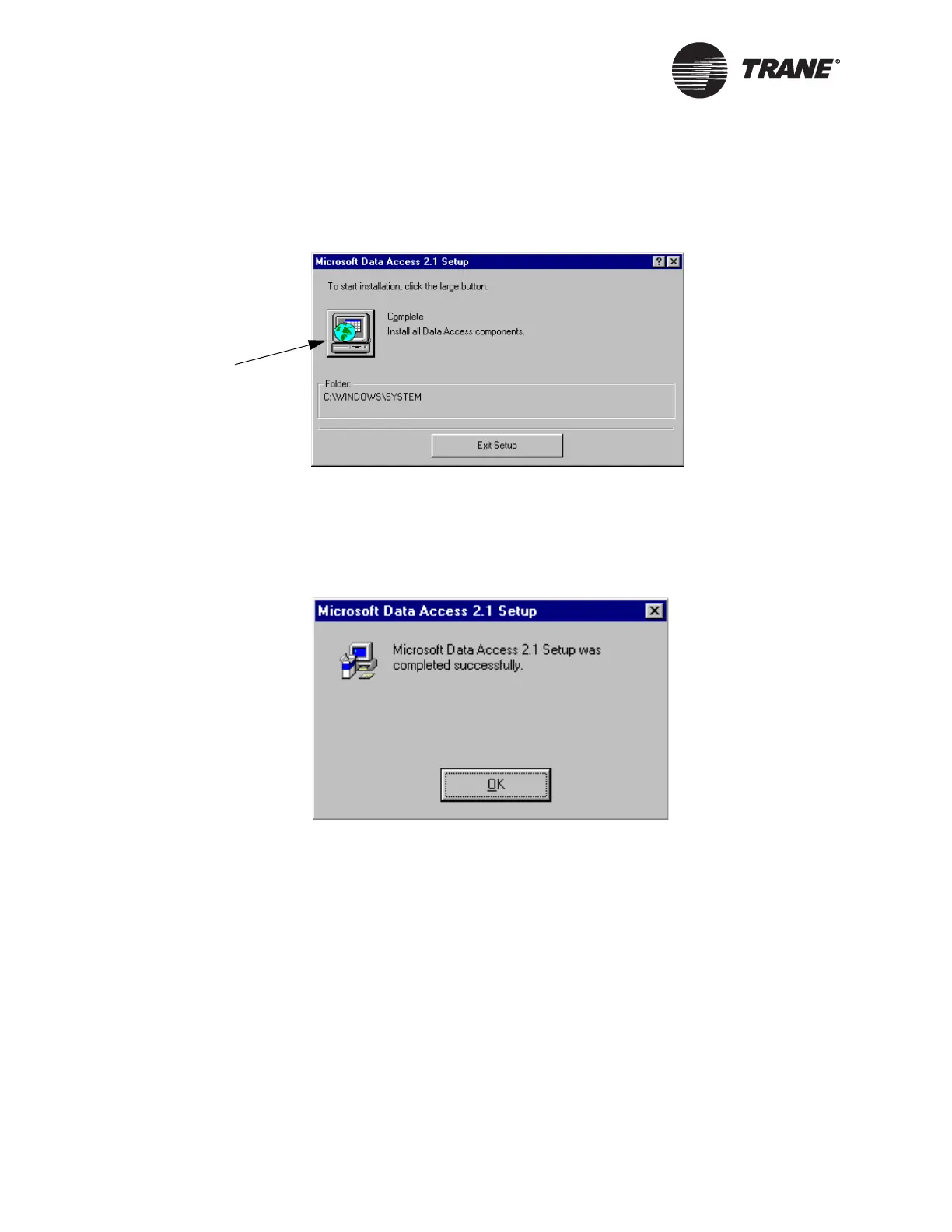Chapter 9 Installing the Daily Operations Tutorial
196 BMTW-SVN01F-EN
6. Click Continue. The setup program searches for installed data access
components and then displays a setup dialog box (see Figure 90).
Figure 90. Microsoft Data Access 2.1 Setup Dialog Box
7. Click the computer icon button to continue the installation process. A
final setup dialog box is displayed, confirming that you have success-
fully installed the Microsoft Data Access components (see Figure 91).
Figure 91. Microsoft Data Access 2.1 Setup Dialog Box
8. Select an option:
• If your PC does not have Tracer Summit Version 11.0 or higher
software installed, follow steps 9 to 11 to complete installation of
the tutorial program.
• If your PC has Tracer Summit Version 11.0 or higher software
installed, follow steps 12 and 13.
If your PC does not have Tracer Summit V11.0 or higher
installed:
9. Click OK. The Microsoft Data Access 2.1 Restart Windows dialog box
is displayed.
Computer icon
button
