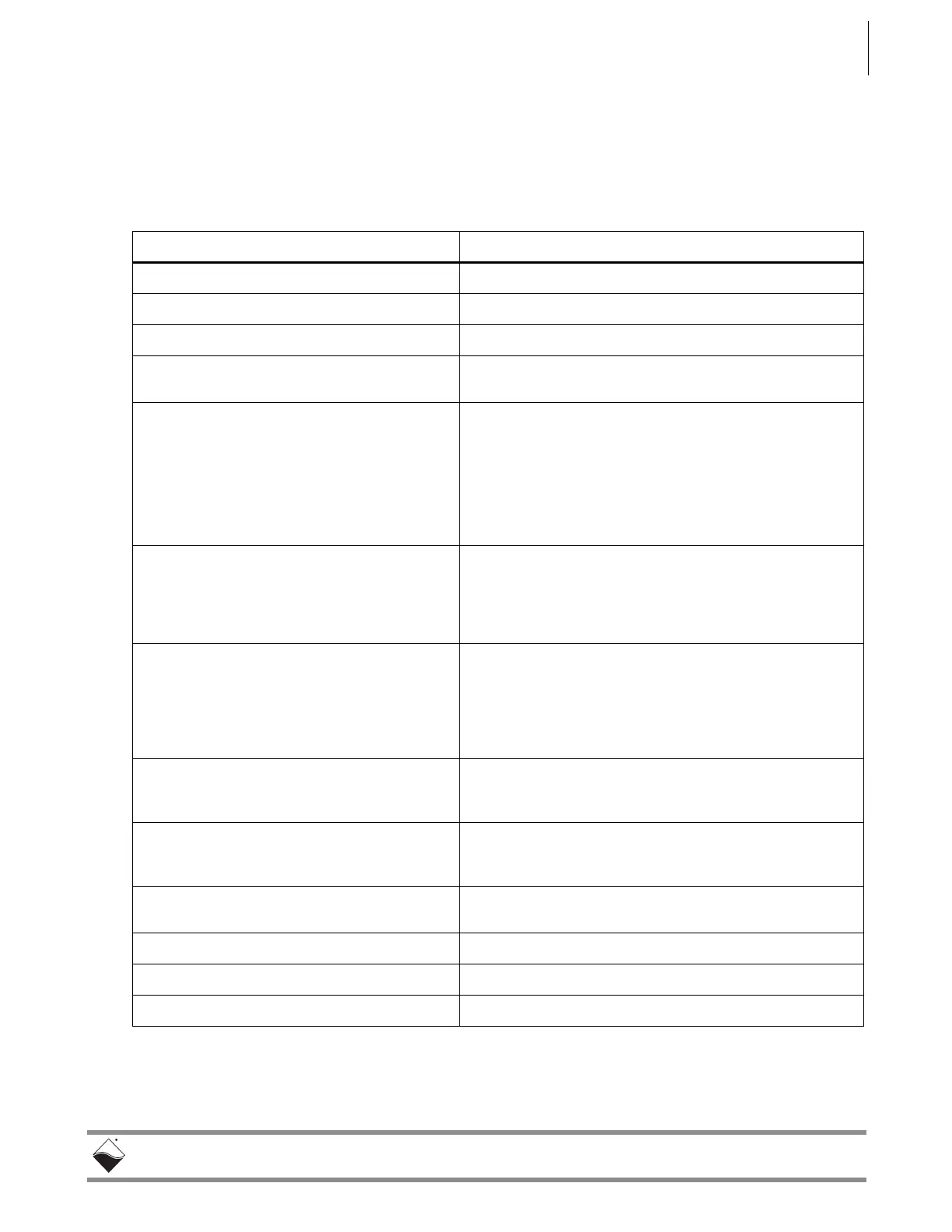DNR-X-1G Series RACKtangle and HalfRACK Systems
Chapter 6 97
Programming CPU Board-specific Functions
October 2018 www.ueidaq.com
508.921.4600
© Copyright 2018
United Electronic Industries, Inc.
6.4.3.1 Setting
Parameters
Via Serial
Interface
Refer to Table 6-4 for descriptions of DNR-X-1G system parameters that can be
read or modified with the set command.
Table 6-4 Set Parameters
Set Parameter <Argument> Description
name <Device name>
Sets the device name (up to 32 characters)
<model>
Device model (factory programmed, do not change)
<serial>
DNR-12/6 serial number (factory programmed, do not change)
<mac or mac2>
DNR-12/6 MAC Ethernet address (factory programmed, do not
change)
fwct
<autorun.runtype.portnum.umports>
Defines the behavior of the U-Boot upon boot-up.
The following are valid values for each field.
• for “autorun”:
1 - copy firmware to SDRAM memory location and
execute from there
• for “runtype”: 2 for the DNR-12/6
• for “portnum” and “umports” should be 0 (zero)
srv <Host IP address>
Sets the host IP address for connection with the IOM primary
port (NIC1). You have to set the host IP address only if raw
Ethernet protocol is in use (used in homogenous IOM
networks only.) This parameter is ignored when the DNR-12/6
system is used over the UDP protocol or from the host.
ip <IOM IP address>
Specifies the IOM primary IP address (NIC1).
This is a critical parameter the user must change to allow the
DNR-12/6 system to be visible on the network. The DNR-12/6
responds to every UDP packet containing a DaqBIOS prolog
sent to this address. Since the current release does not
support DHCP, the user should set up the IP address.
gateway <gateway IP address>
Specifies where the DNR-12/6 (NIC1) should send an IP
packet if a requested IP packet exists outside of the DNR-12/6
network (defined by the network mask).
netmask <network mask>
Specifies what type of subnet the DNR-12/6 (NIC1) is
connected to. The factory sets netmask to Type C IP network –
254 nodes maximum
srv2 <Host IP address>
Sets the host IP address for connection with the IOM
diagnostic (secondary) port (NIC2).
ip2 <IOM IP address>
Specifies the IOM diagnostic (secondary) IP address (NIC2).
gateway2 <gateway IP address>
Specifies the IOM diagnostic (secondary) gateway (NIC2).
netmask2 <network mask>
Specifies the IOM diagnostic (secondary) subnet mask (NIC2).
