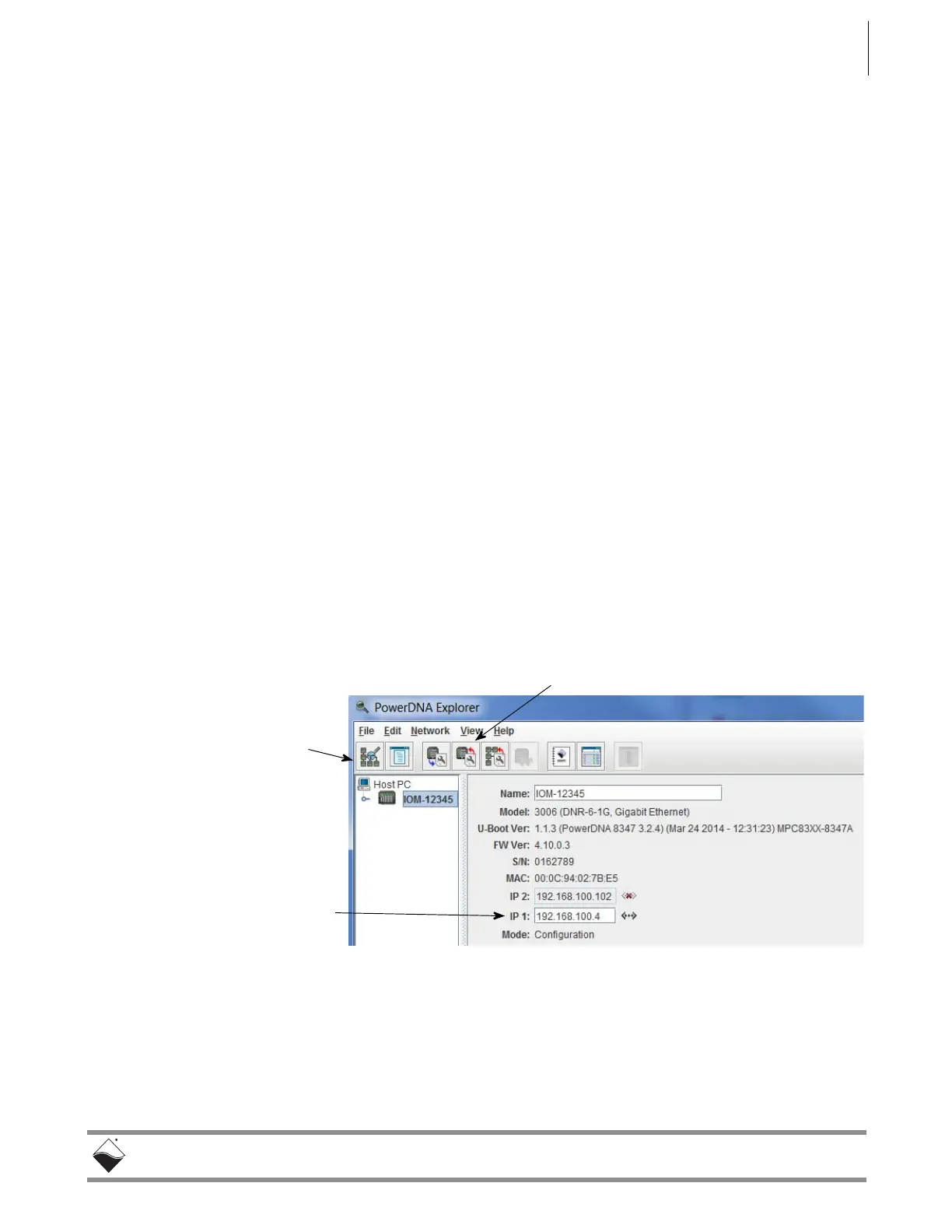DNR-X-1G Series RACKtangle and HalfRACK Systems
Chapter 4 42
Installation and Configuration
October 2018 www.ueidaq.com
508.921.4600
© Copyright 2018
United Electronic Industries, Inc.
4.3.2 How to
Change the
Primary IP
Address
(NIC1)
You can use PowerDNA Explorer (a UEI-developed GUI application) or a serial
terminal program to change the IP address.
The first step in changing the IP address is to consult your system or network
administrator to obtain unused IP addresses.
You can change the IP address from the default using either of the following
procedures:
• Section 4.3.2.1 (via PowerDNA, recommended)
• Section 4.3.2.2. (via the serial port)
4.3.2.1 Update IP
Address via
PowerDNA
Explorer
PowerDNA Explorer provides an interface for communicating with your
DNR-X-1G system over an Ethernet connection.
To use PowerDNA Explorer, you must first establish communication between
your host PC and chassis. Refer to “Getting Started with PowerDNA Explorer”
on page 69 for additional information about how to open, set up and use
PowerDNA Explorer, if needed.
To update your IP address, do the following in the PowerDNA Explorer window:
STEP 1: Click Scan Network to explore your system (refer to Figure 4-3 for button
location).
STEP 2: Click the DNR-X-1G system that you want to update,
(e.g., IOM-12345. DNR-X-1G systems are listed in the left panel).
STEP 3: Enter the new IP address in the IP 1 field.
STEP 4: Press <Return> on your keyboard.
STEP 5: Click Store Configuration to save your change and reset the DNR-X-1G.
Figure 4-3. Using PowerDNA Explorer to Change IP Address
Storing the configuration downloads the new IP address into the system’s non-
volatile memory. You might also need to change the gateway and network mask
to match settings on your LAN. These can be changed via the serial port: refer
to Section 6.4 on page 93 for more information.
Scan Network
Enter new
IP Address
Store Configuration
