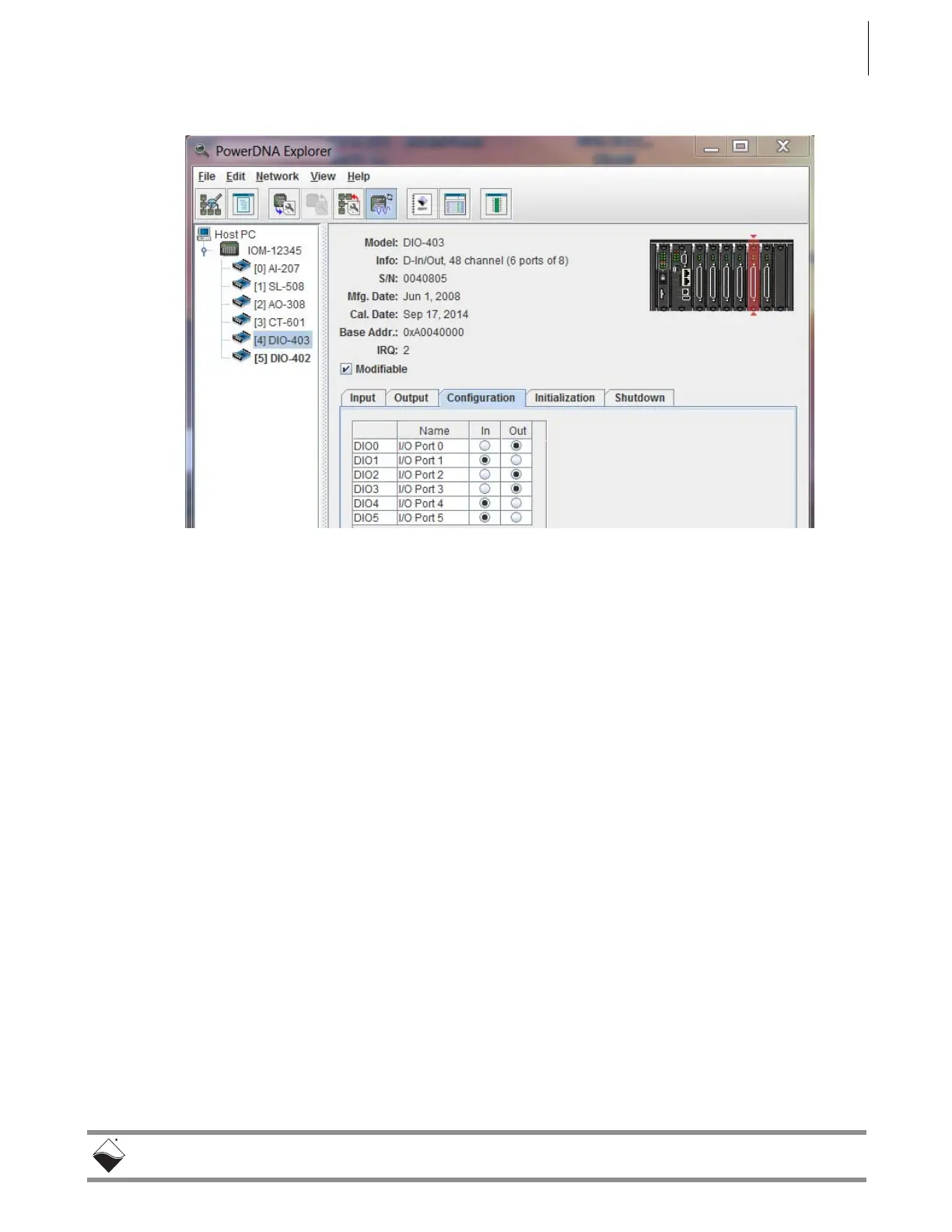DNR-X-1G Series RACKtangle and HalfRACK Systems
Chapter 5 85
PowerDNA Explorer
October 2018 www.ueidaq.com
508.921.4600
© Copyright 2018
United Electronic Industries, Inc.
Figure 5-21. Example of DIO-403 Configuration
The Configuration tab gets/sets the current input/output directions per port. It
contains the following columns:
•Name is the channel (port) name, or a user-defined string.
•In/Out contains toggle switches to select whether all the channels in that
port are to be used as inputs or outputs.
Initialization/Shutdown tabs allow you to set initialization and shutdown states
on pins, as well as operation mode configuration. They contain the following
columns:
•Name is the channel (port) name, or a user-defined string.
• Mode specifies whether the channel is input or output.
• 7 through 0 contain the values 0 or 1. They are checkmarks for output
channels that allow you to select 0 (unchecked) or 1 (checked).
