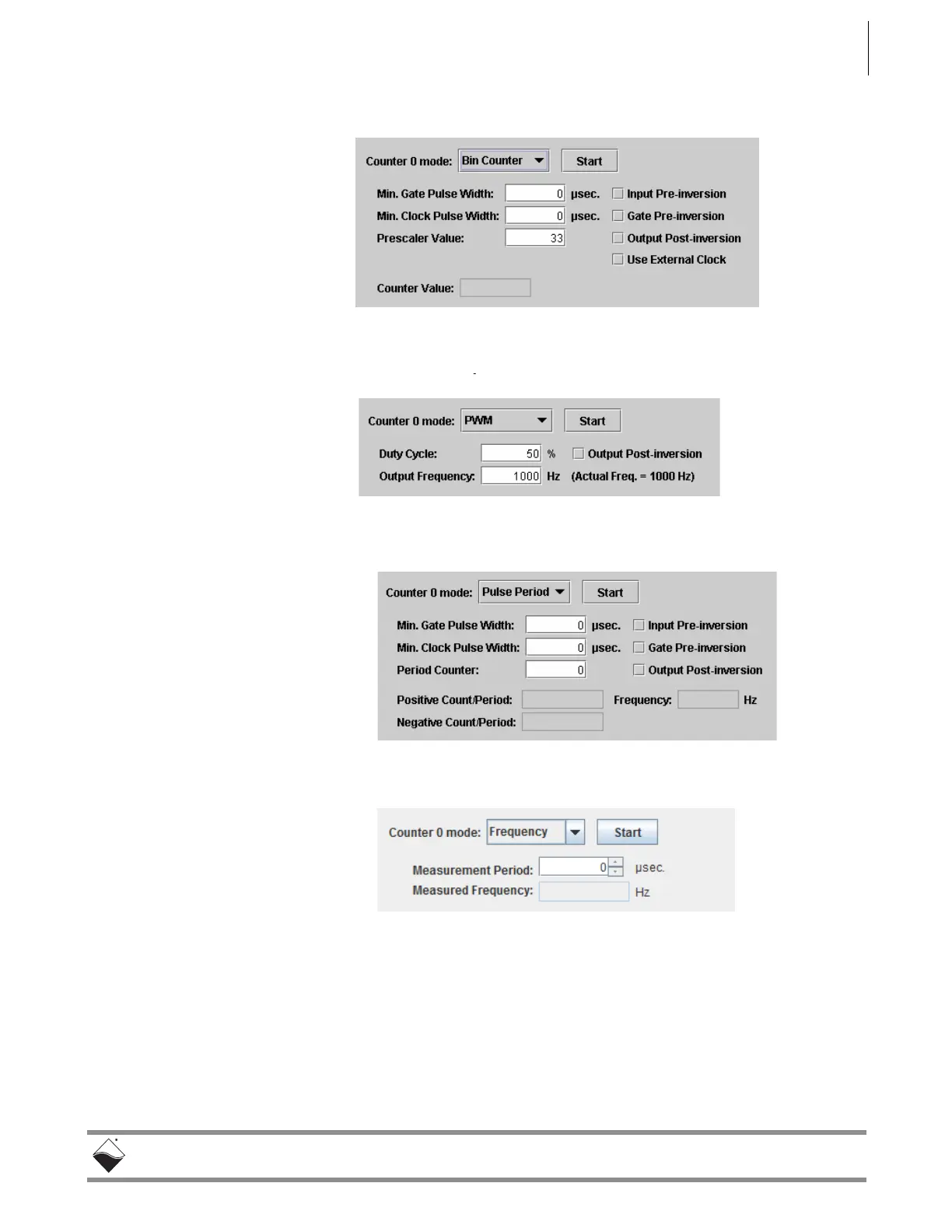DNR-X-1G Series RACKtangle and HalfRACK Systems
Chapter 5 89
PowerDNA Explorer
October 2018 www.ueidaq.com
508.921.4600
© Copyright 2018
United Electronic Industries, Inc.
Figure 5-26. Example Bin Counter Controls
Figure 5-27. Example Pulse Width Modulation (PWM) Controls
Figure 5-28. Example Pulse Period Controls
Figure 5-29. Example Frequency Controls
After setting the configuration for a counter, you can choose
Network >> Store Config to store the settings on the device. Clicking the Start
button will also write your configuration to the board.
Clicking the Start button for a counter will start that counter on the board. After
clicked, the Start button will turn into a Stop button, and the other controls for
that counter will become disabled until you click Stop.
Example Bin Counter controls
Example Bin Counter controls
Example Pulse Width Modulation (PWM) controls
