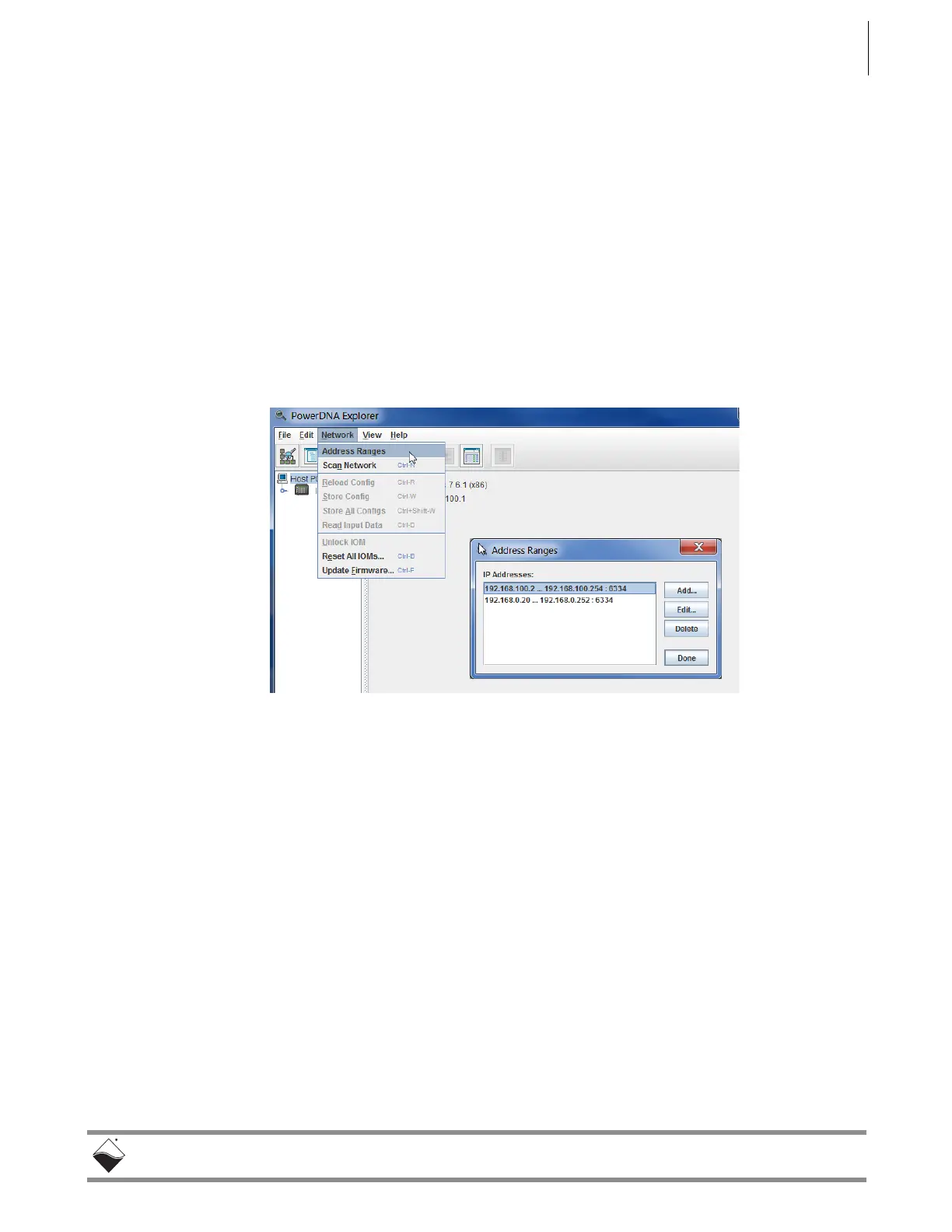DNR-X-1G Series RACKtangle and HalfRACK Systems
Chapter 5 70
PowerDNA Explorer
October 2018 www.ueidaq.com
508.921.4600
© Copyright 2018
United Electronic Industries, Inc.
5.1.1 Connecting
PowerDNA
Explorer to
Your System
PowerDNA Explorer has the capability of identifying DNR-X-1G rack systems (or
PPCx/PPCx-1G Cubes) on a selected network. Using PowerDNA Explorer, you
scan the network, and discovered systems are listed in the left-hand pane of the
display.
To display pertinent hardware and firmware information about a system, once it
is discovered, you simply click the specific system shown in the left-hand pane.
To display pertinent information about an I/O board in the system, you can click
the I/O board of a specific system and then manipulate its inputs or outputs in the
settings screen. PowerDNA Explorer lets you verify that the system is
communicating with the host and that the I/O boards are functioning properly.
To scan the network for DNR-X-1G rack systems or Cubes, you must provide a
set of addresses to scan. Do the following to setup the address range:
STEP 1: Select Network >> Address Ranges from the menu:
Figure 5-2. Address Ranges to be Scanned
STEP 2: If the IP address of your PowerDNR system (e.g. 192.168.100.2) is not in the
listed range, edit the range to include it, and then click Done.
