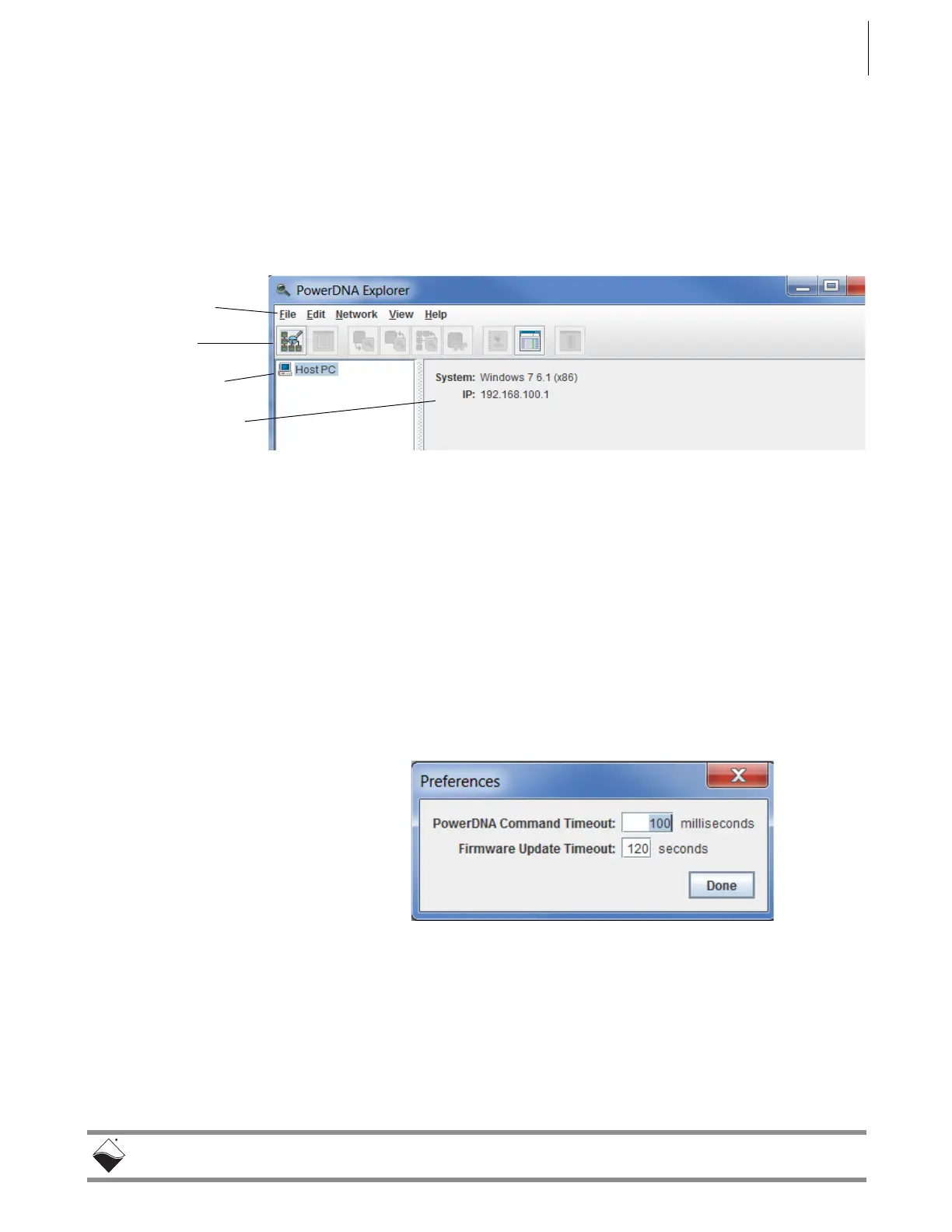DNR-X-1G Series RACKtangle and HalfRACK Systems
Chapter 5 72
PowerDNA Explorer
October 2018 www.ueidaq.com
508.921.4600
© Copyright 2018
United Electronic Industries, Inc.
5.2 Overview of
the Main
Window
The Main Window of the PowerDNA Explorer is shown in Figure 5-4 and
consists of four primary sections:
• The Menu Bar (described in Section 5.2.1)
• The Toolbar (described in Section 5.2.2)
• The Device Tree (described in Section 5.2.3)
• The Settings Panel (described in Section 5.2.4).
Figure 5-4. PowerDNA Explorer Main Window
When PowerDNA Explorer is first launched, the Main window has several
buttons grayed out and shows only the Host PC in the Device Tree, as shown in
Figure 5-4. To access systems in your network, you must first scan the network
(refer to Section 5.1).
5.2.1 Menu Bar The following subsections describe menus and menu items contained in the
Menu Bar.
5.2.1.1 File Menu This section describes items under the File Menu.
5.2.1.1.1 Setting
Timeouts
The File >> Preferences selection opens the preferences dialog.
The preferences dialog allows you to specify timeout intervals.
Figure 5-5. PowerDNA Explorer Timeout Preferences
PowerDNA Command Timeout sets the length of time PowerDNA Explorer will
wait for response from a CPU/NIC Core Module before giving up with an error. It
defaults to 100 milliseconds.
Firmware Update Timeout specifies the length of time PowerDNA Explorer will
wait when updating firmware via Network >> Update Firmware... The firmware
timeout defaults to 120 seconds.
File >> Exit exits the application. If there are
unsaved device settings changes, you are prompted for confirmation.
Menu Bar
Toolbar
Device Tree
Settings Panel
