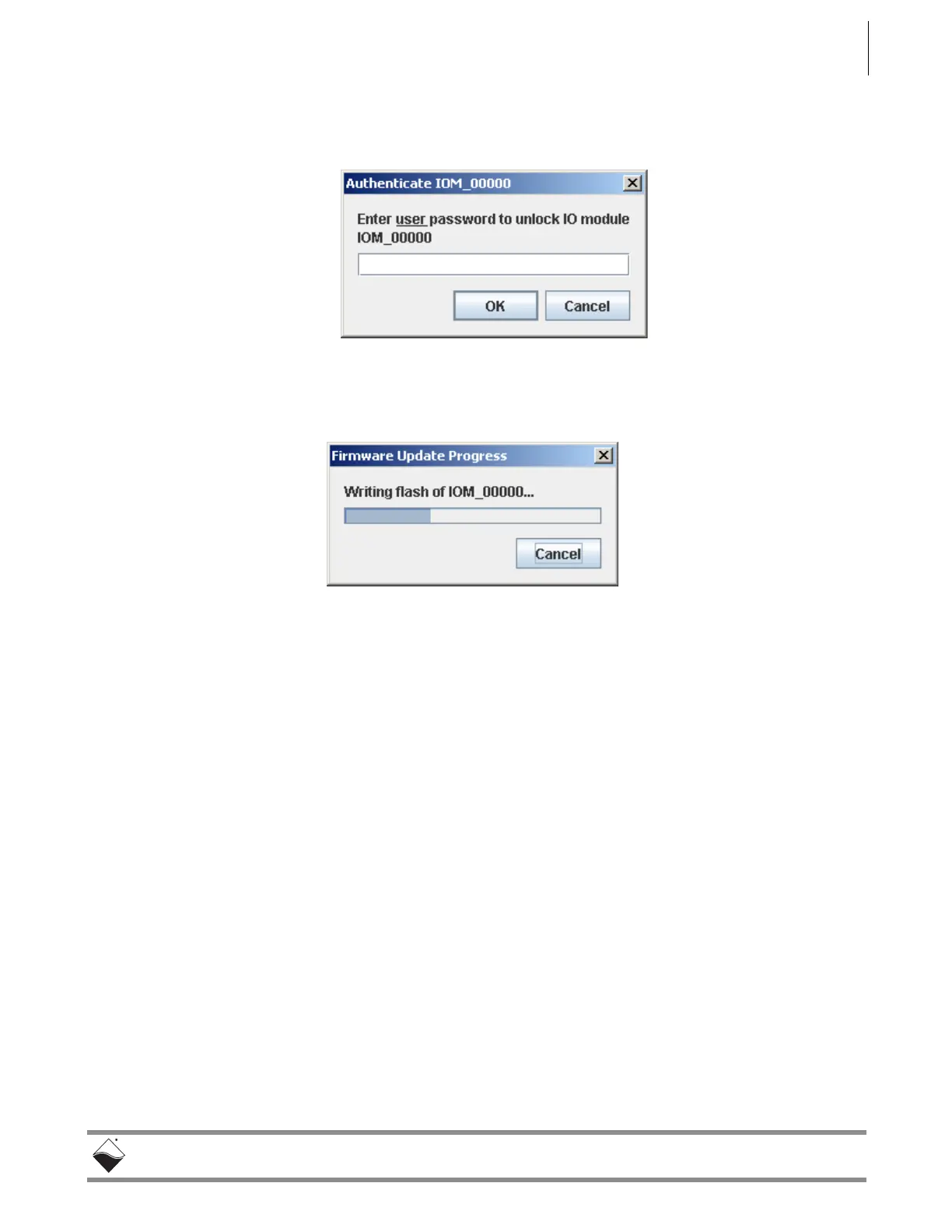DNR-X-1G Series RACKtangle and HalfRACK Systems
Chapter 4 53
Installation and Configuration
October 2018 www.ueidaq.com
508.921.4600
© Copyright 2018
United Electronic Industries, Inc.
STEP 9: If asked, enter the password to continue. UEI cube and RACK systems come
with the default password set to powerdna.
Figure 4-10. Password Dialog Box
STEP 10: Wait for the progress dialog to complete. The system will then be updated and
running the new firmware.
Figure 4-11. Firmware Update Progress Dialog Box
Each system is updated in three steps. First, the firmware is transferred to the
system. Second, the firmware is written to the flash memory. During this step,
the R/W light on the front of the chassis is lit, in addition to the PG light. Third,
the system is reset. During this step, the ATT, COM, and PG lights are lit, and the
R/W light will turn on and off periodically. When the system is finished resetting,
only the PG light is lit.
