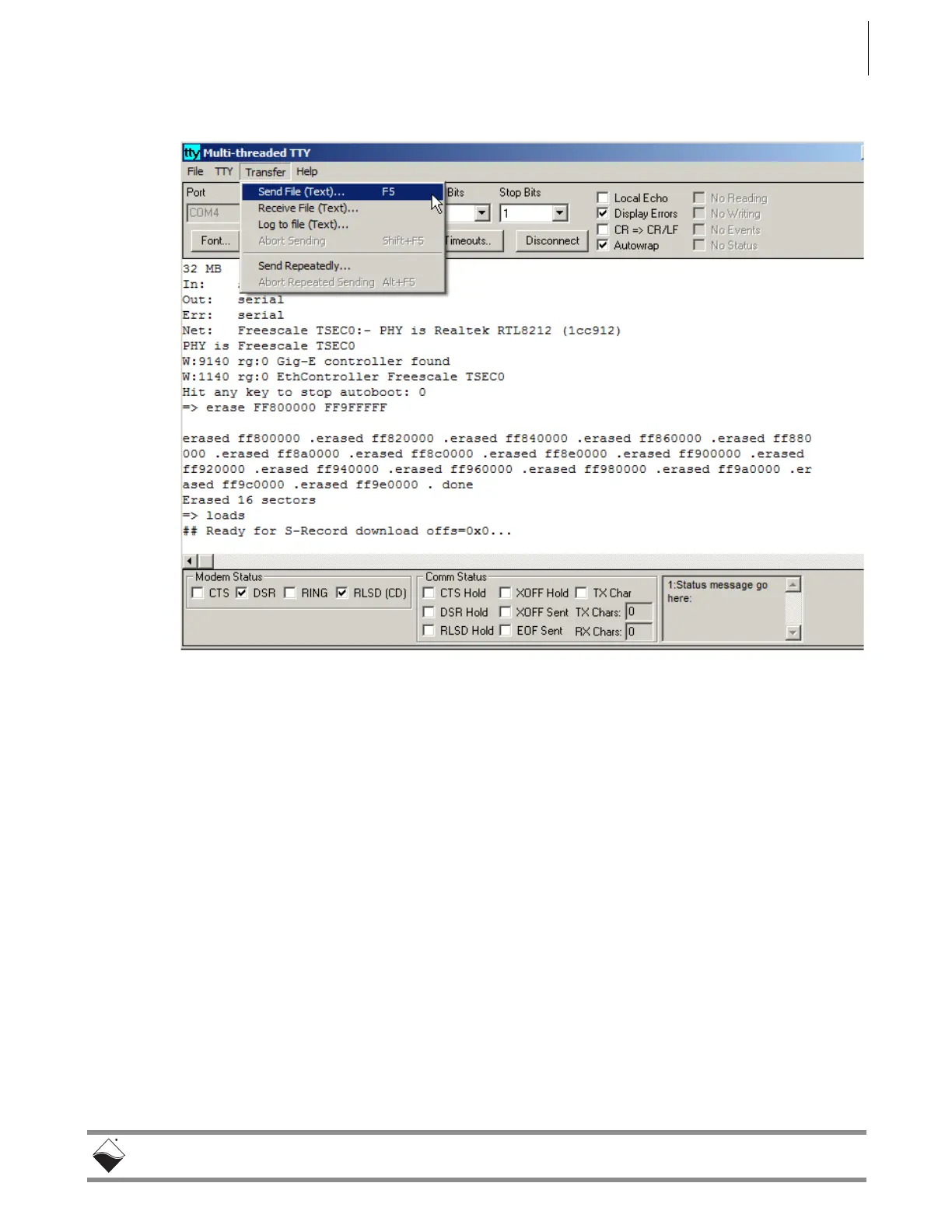DNR-X-1G Series RACKtangle and HalfRACK Systems
Chapter 4 55
Installation and Configuration
October 2018 www.ueidaq.com
508.921.4600
© Copyright 2018
United Electronic Industries, Inc.
Figure 4-12. Firmware Update via Serial Port
STEP 6: Do the following to transfer the Motorola firmware image file (refer
to Figure 4-12):
a. In the MTTTY menu bar, select
Transfer » Send
File.
b. Navigate to your UEI installation, and select the image file:
\Program Files (x86)\UEI\PowerDNA\Firmware\Firmware_PPC_1G\rom8347_4_x_y.mot
NOTE: A progress bar will appear in the lower left corner of MTTTY, indicating
progress.
STEP 7: Wait for the upload to complete (it may take a few minutes).
STEP 8: After the process finishes, type go FF800100 in the MTTTY terminal window.
The CPU module will then be updated and running the new firmware.
