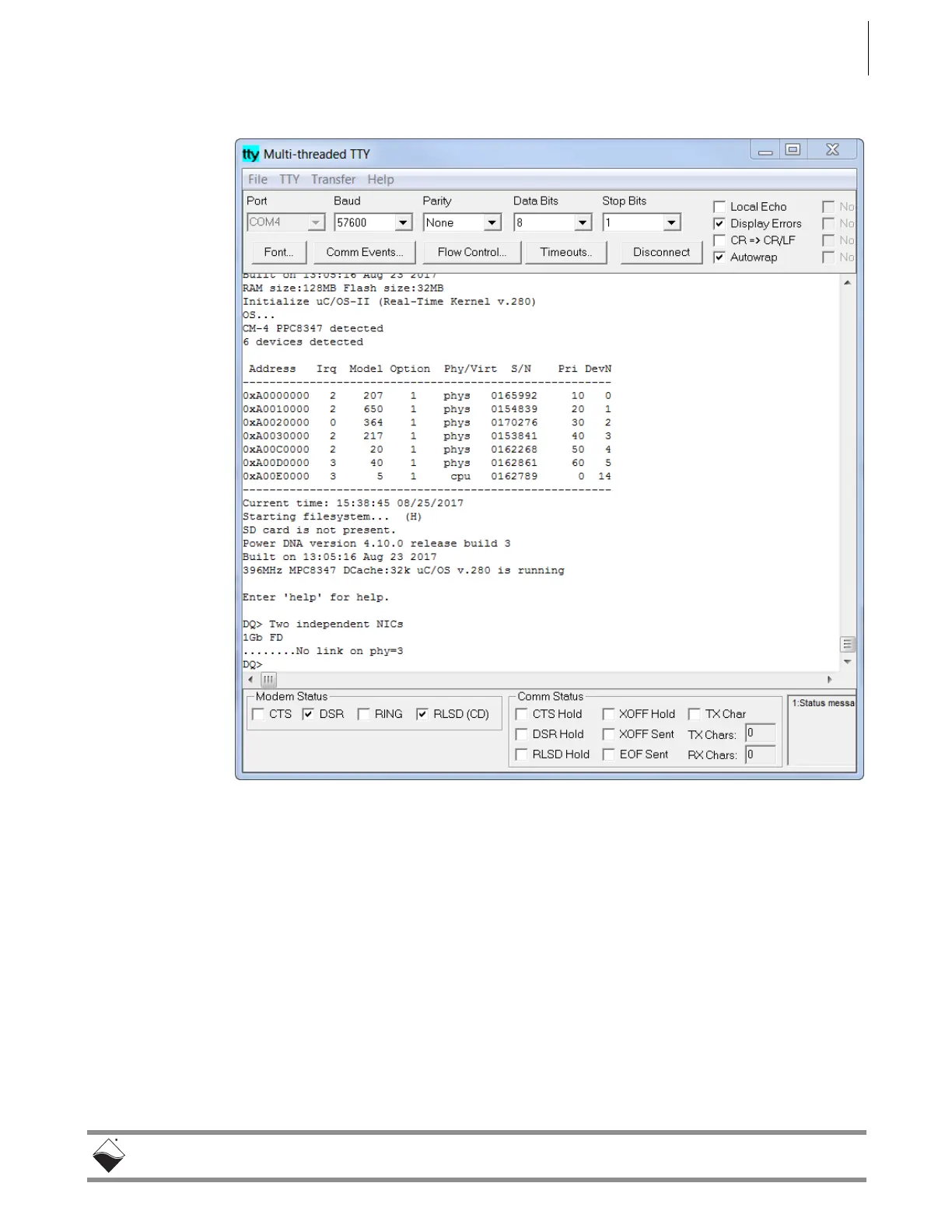DNR-X-1G Series RACKtangle and HalfRACK Systems
Chapter 4 40
Installation and Configuration
October 2018 www.ueidaq.com
508.921.4600
© Copyright 2018
United Electronic Industries, Inc.
Figure 4-1. Typical MTTTY Screen after DNR-X-1G Boot-up
The boot process displays the model, serial number, and slot positions of boards
in the rack enclosure.
You can also type show <CR> at the DQ> prompt to display information about
the system configuration, as shown in Figure 4-2.
