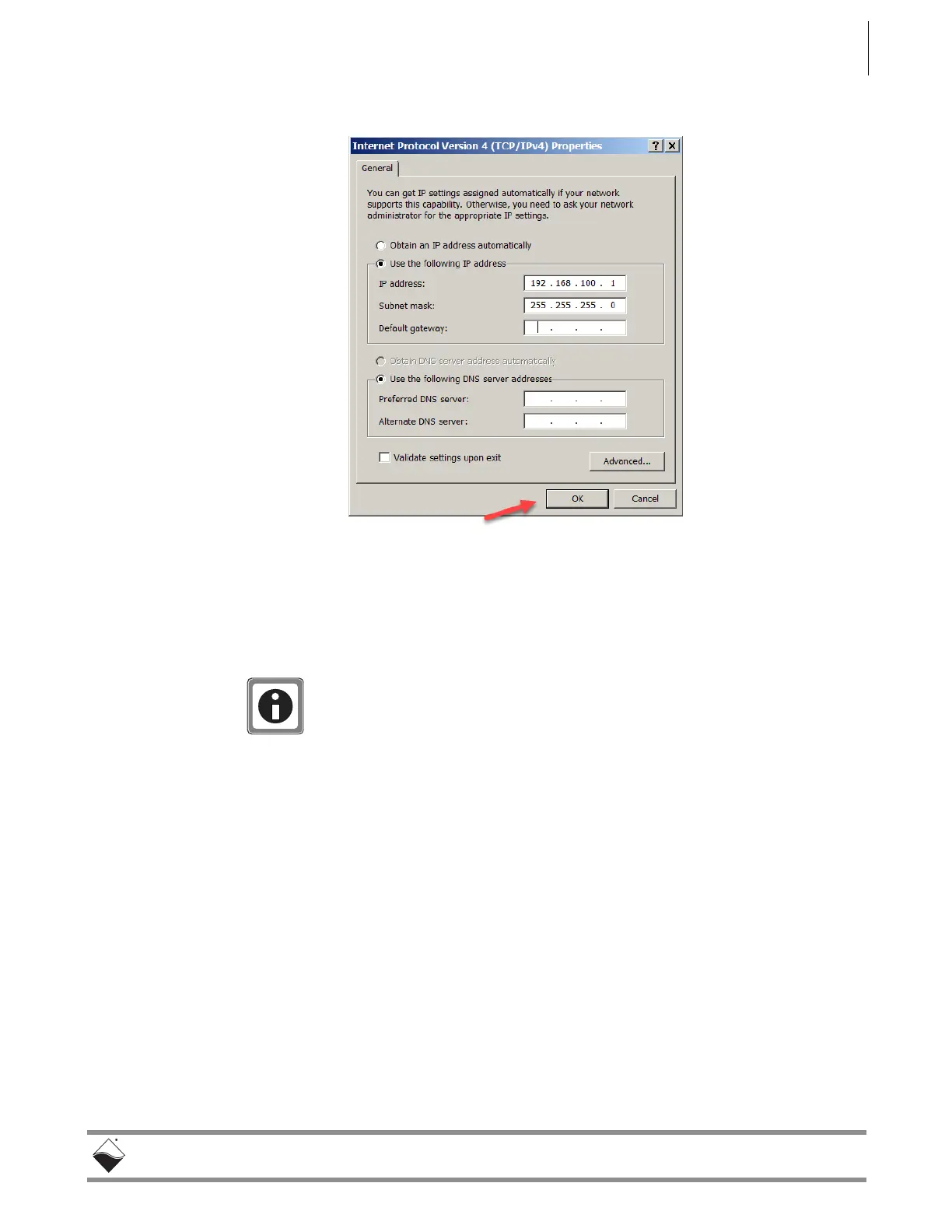DNR-X-1G Series RACKtangle and HalfRACK Systems
Appendix A 108
October 2018 www.ueidaq.com
508.921.4600
© Copyright 2018
United Electronic Industries, Inc.
STEP 11: Click OK in the TCP/IPv4 Properties window (see figure below).
STEP 12: Click OK in the Local Area Connection 2 Properties window, and click Close in
the Local Area Status window.
STEP 13: Close the Control Panel window.
For instructions on setting the IP address, subnet mask, and default
gateway on a UEI chassis, refer to “IP Address Overview & Update
Procedures” on page 41.
